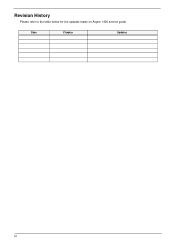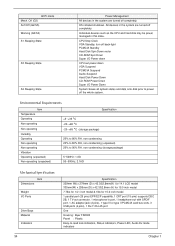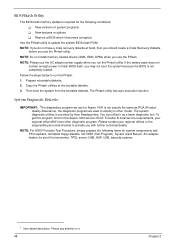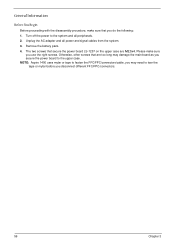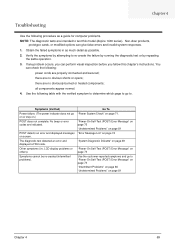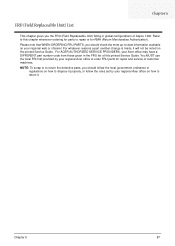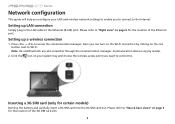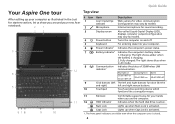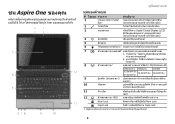Acer Aspire 1430Z Support Question
Find answers below for this question about Acer Aspire 1430Z.Need a Acer Aspire 1430Z manual? We have 2 online manuals for this item!
Question posted by hazpeterson on November 4th, 2013
Where Is Button To Turn Wireless Capability On
Where is the switch for turning wireless capability on
Current Answers
Answer #1: Posted by TechSupport101 on November 6th, 2013 6:14 AM
Hi, please refer to the suggestion in this link
http://answers.yahoo.com/question/index?qid=20090519040113AAq4VO7
Related Acer Aspire 1430Z Manual Pages
Similar Questions
Acer Laptop Aspire 5532 Where Is The Wireless Button
(Posted by webvljjoy 9 years ago)
Where Is The Wireless Button Located On An Acer Aspire 4720z Laptop
(Posted by sarlu 9 years ago)
How Do I Turn The Bluetooth Function On The Acer Laptop Aspire V3-471g
(Posted by Apex01 10 years ago)
Where Is My Wireless Button On My Laptop Aspire 5250-0468
(Posted by yuchijmcall 10 years ago)