Acer Aspire 5535 Support Question
Find answers below for this question about Acer Aspire 5535.Need a Acer Aspire 5535 manual? We have 2 online manuals for this item!
Question posted by jcsae on August 15th, 2014
How To Turn On The Wireless Capability On A Acer Aspire 5100
The person who posted this question about this Acer product did not include a detailed explanation. Please use the "Request More Information" button to the right if more details would help you to answer this question.
Current Answers
There are currently no answers that have been posted for this question.
Be the first to post an answer! Remember that you can earn up to 1,100 points for every answer you submit. The better the quality of your answer, the better chance it has to be accepted.
Be the first to post an answer! Remember that you can earn up to 1,100 points for every answer you submit. The better the quality of your answer, the better chance it has to be accepted.
Related Acer Aspire 5535 Manual Pages
Aspire 5235 / 5535 Series User's Guide EN - Page 2
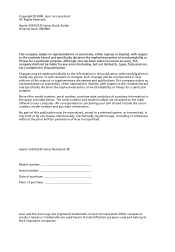
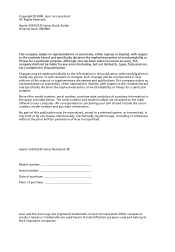
... publication without the prior written permission of such revisions or changes. Record the model number, serial number, purchase date and place of Acer Incorporated. All correspondence concerning your computer. Aspire 5535/5235 Series Notebook PC
Model number Serial number Date of purchase Place of merchantability or fitness for a particular purpose. This company makes...
Aspire 5235 / 5535 Series User's Guide EN - Page 3


...on AcerSystem User Guide will occasionally refer to functions or features which are marked in the Aspire product series. For more productive, please refer to the AcerSystem User Guide. 3
First things... Reader, access the Help and Support menu.
Your guides
To help you for making an Acer notebook your choice for your computer can help you get started with language such as "only...
Aspire 5235 / 5535 Series User's Guide EN - Page 5
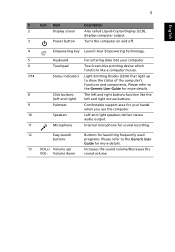
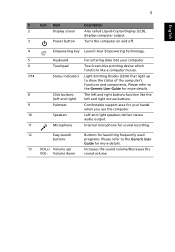
.../Decreases the sound volume. 5
English
#
Icon Item
Description
2
Display screen
Also called Liquid-Crystal Display (LCD),
displays computer output.
3
Power button
Turns the computer on and off.
4
Empowering key Launch Acer Empowering Technology.
5
Keyboard
For entering data into your computer.
6
Touchpad
Touch-sensitive pointing device which
functions like the
(left and right...
Aspire 5235 / 5535 Service Guide - Page 1


Aspire 5535/5235 Series Service Guide
Service guide files and updates are available on the ACER/CSD web; for more information,
please refer to http://csd.acer.com.tw
PRINTED IN TAIWAN
Aspire 5235 / 5535 Service Guide - Page 2
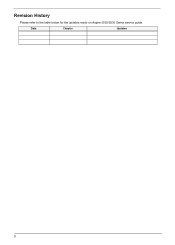
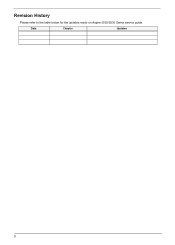
Revision History
Please refer to the table below for the updates made on Aspire 5535/5235 Series service guide. Date
Chapter
Updates
II
Aspire 5235 / 5535 Service Guide - Page 5


...PROVIDERS, your Acer office may... the list provided by your regional web or channel. add-on your regional Acer office to the BASIC CONFIGURATION
decided for repair and service of this printed Service...ORDERING FRU PARTS, that you with all technical information relating to order FRU parts for Acer's "global" product offering. V To better fit local market requirements and enhance product ...
Aspire 5235 / 5535 Service Guide - Page 11


...; AMD Athlon™ X2 dual-core mobile processor (AAQL60/62 for Aspire 5535) • Mobile AMD Sempron™ processor (SMPSI4025W for Aspire 5235) • AMD M780G chipset • Intel® Wireless WiFi Link 5100/5300* • Acer InviLink™ Nplify™ 802.11b/g/Draft-N* • Acer InviLink™ 802.11b/g*
System Memory
• Dual-channel support •...
Aspire 5235 / 5535 Service Guide - Page 14
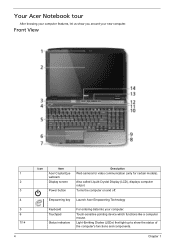
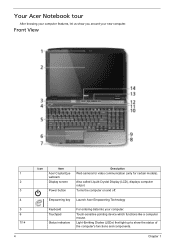
Light-Emitting Diodes (LEDs) that light up to show you around your computer. Empowering key Launch Acer Empowering Technology
Keyboard Touchpad
Status indicators
For entering data into your new computer.
Chapter 1
Power button
Turns the computer on and off. Touch-sensitive pointing device which functions like a computer mouse.
Display screen
Also called Liquid...
Aspire 5235 / 5535 Service Guide - Page 19
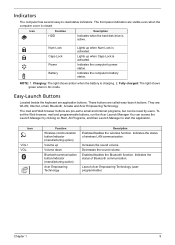
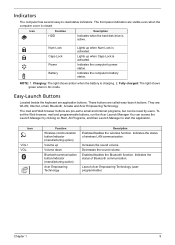
... 1
9 NOTE: 1. The front panel indicators are : WLAN, Internet, email, Bluetooth, Arcade and Acer Empowering Technology.
Easy-Launch Buttons
Located beside the keyboard are called easy-launch buttons. Icon
VOL+ VOL-
These buttons are application buttons. Function
Wireless communication button/indicator (manufacturing option)
Volume up
Volume down
Bluetooth communication button/indicator...
Aspire 5235 / 5535 Service Guide - Page 23


...certain models). Decreases the sound volume (only for certain models). To activate hot keys, press and hold the key before pressing the other key in Acer Empowering Technology.
Turns the internal touchpad on hotkeys.
Hot Keys
The computer employs hotkeys or key combinations to return. Hotkey
+ + + + +
+ + + + < > + < > + < > + < >
Icon
Function
Hotkey help...
Aspire 5235 / 5535 Service Guide - Page 30


...Chapter 1 Be sure to the D:\ drive. Acer eRecovery Management provides you lose the password, the Master Password is the only other key capable of decrypting the file. It allows you lose...!
By default, user-created backups are stored to safeguard all related passwords!
Acer eRecovery Management
Acer eRecovery Management is the unique key that the system needs to decrypt the file...
Aspire 5235 / 5535 Service Guide - Page 33


... so you can quickly configure your Acer system to the Acer user guide, drivers and utilities.
Windows Mobility Center also includes Acer-specific settings like sharing folders overview...right-clicking Center.
Settings include display brightness, volume, power plan, wireless networking on or off , external display settings, synchronization status and presentation settings. q Start ...
Aspire 5235 / 5535 Service Guide - Page 36
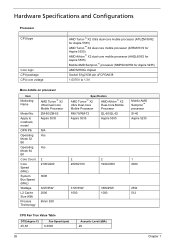
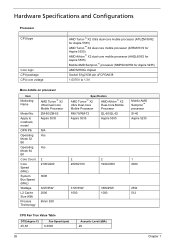
... (MHz)
System Bus Speed (MHz)
Wattage
L2 Cache Size (KB)
Process Technology
AMD Turion™ X2 Ultra Dual-Core Mobile Processor ZM-80/ZM-82 Aspire 5535
N/A Yes
Yes
2 2100/2200
3600
32W/35W 2000 65nm SOI
Specification
AMD Turion™ X2 Ultra Dual-Core Mobile Processor
AMD Athlon™ X2 Dual...
Aspire 5235 / 5535 Service Guide - Page 45
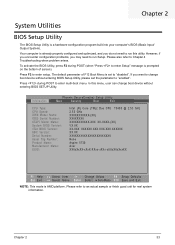
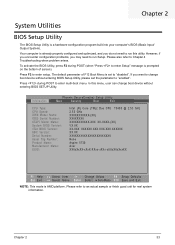
... GHz 2.53 GHz XXXXXXXXXXX-(XX) XXXXXXXX XXXXXXXXXXX-XXX XX-XXXX-(XX) VX.XX XX-XXX XXXXXX.XXX.XXX.XXX.XXXXXX XX.XX XXXXXXXXXXXXXXXXXXXXXXX None Aspire 5730 Acer XXXxXxXX-xXxX-XXxx-xXXx-xXXxXXxXxxXX
F1 Help Esc Exit
Select Item -/+ Change Values
F9 Setup Defaults
Select Menu Enter Select Sub-Menu F10 Save and...
Aspire 5235 / 5535 Service Guide - Page 47
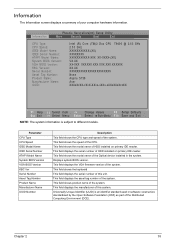
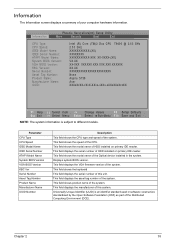
... GHz 2.53 GHz XXXXXXXXXXX-(XX) XXXXXXXX XXXXXXXXXXX-XXX XX-XXXX-(XX) VX.XX XX-XXX XXXXXX.XXX.XXX.XXX.XXXXXX XX.XX XXXXXXXXXXXXXXXXXXXXXXX None Aspire 5730 Acer XXXxXxXX-xXxX-XXxx-xXXx-xXXxXXxXxxXX
F1 Help Esc Exit
Select Item -/+ Change Values
F9 Setup Defaults
Select Menu Enter Select Sub-Menu F10 Save and...
Aspire 5235 / 5535 Service Guide - Page 131
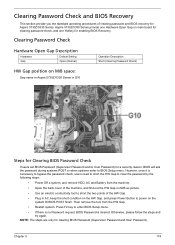
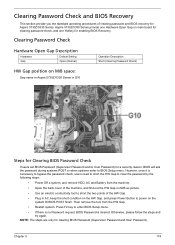
... for Clearing BIOS Password Check
If users set BIOS Password (Supervisor Password and/or User Password) for Aspire 5730Z/5330 Series. However, once it is cleared. Press F2 key to BIOS Setup menu. Aspire 5730Z/5330 Series provide one Hardware Open Gap on main board for clearing password check, and one Hotkey...
Aspire 5235 / 5535 Service Guide - Page 136


PART NAME
DESCRIPTION
ACER OEM PURCHASE NO
TOUCHPAD BOARD SYNAPTICS TM00540-005
TOUCHPAD SYNAPTICS 56.ATR01.001 TM00540-005
WIRELESS LAN BOARD 512AN_MMWG SHIRLEY PEAK 5100 MM#895361
WLAN 802.11ABGN SHIRLEYPEAK1*2
KI.SPM01.003
WIRELESS LAN BOARD 512AG_MMWG SHIRLEY PEAK 5100 MM#897004
WLAN 802.11ABG SHIRLEYPEAK1*2
KI.SPM01.005
WIRELESS LAN BOARD 533AN_MMWG SHIRLEY PEAK...
Aspire 5235 / 5535 Service Guide - Page 139
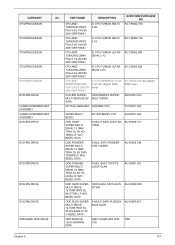
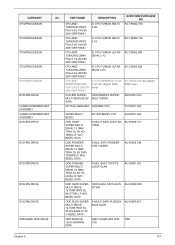
PART NAME
DESCRIPTION
ACER OEM PURCHASE NO
CPU AMD TURIONX2 RM70 PGA 2.0G 1M 638 35W GRIFFIN B1
IC CPU TURION RM-70 2.0G
KC.TRM02.700
CPU... ZM-82 2.2G
CPU AMD SEMPRONM SI40 PGA 2.0G 512K 638 25W GRIFFIN B1
IC CPU SEMPRON SI-40 2.0G (for Aspire 5235 only)
KC.SSI02.400 (for Aspire 5235 only)
DVD-RW SUPER- KU.0080E.017 7580S
ODD PIONEER SUPER-MULTI DRIVE 12.7MM TRAY DL 8X DVRTD08RS LF W/O ...
Aspire 5235 / 5535 Service Guide - Page 149
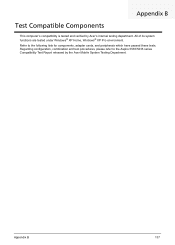
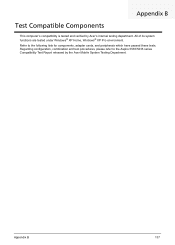
... which have passed these tests.
Appendix B
Test Compatible Components
This computer's compatibility is tested and verified by the Acer Mobile System Testing Department. Refer to the Aspire 5535/5235 series Compatibility Test Report released by Acer's internal testing department. All of its system functions are tested under Windows® XP Home, Windows® XP...
Aspire 5235 / 5535 Service Guide - Page 150
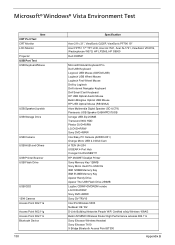
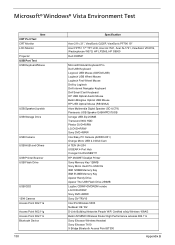
...Point 802.11n Bluetooth Device
138
Specification
Acer 211c 21", ViewSonic G220F, ViewSonic PF790 19" Acer FP751 17" TFT LCD, Acer AL1521, Acer AL1721, ViewSonic VD201b, Westinghouse W37G,... Intel Pro/Wireless 5000 NetGear HE 102 D-Link Building Networks People WiFi Certified a/b/g Wireless 108AG Belkin N1MIMO Wireless Router High Performance wireless 802.11n Sony Ericsson Wireless Headset Sony ...
Similar Questions
Acer Aspire 5535-5452 Has Black Screen When Turned On
(Posted by galpajta 10 years ago)
Battery Charger For My Acer Aspire 5535/5235
Im ordering a charger for my laptop online and I need one for my ACER ASPIRE 5535/5235 SERIES and th...
Im ordering a charger for my laptop online and I need one for my ACER ASPIRE 5535/5235 SERIES and th...
(Posted by imme69 12 years ago)

