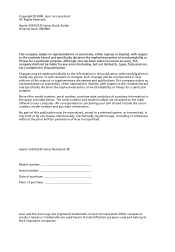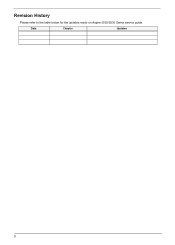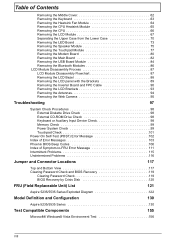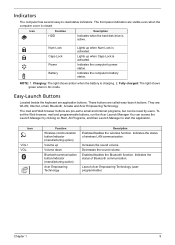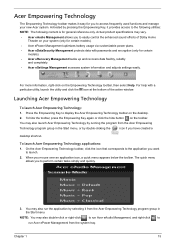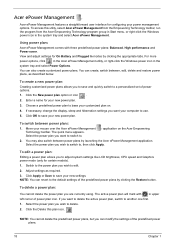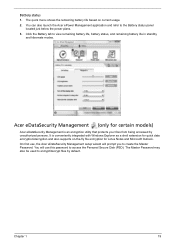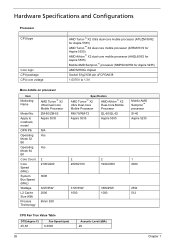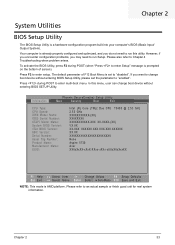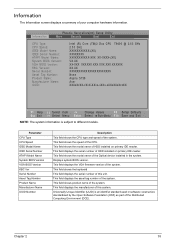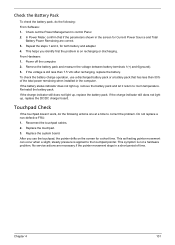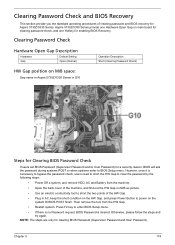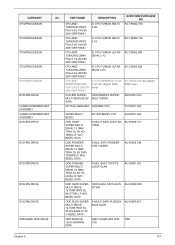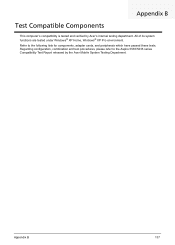Acer Aspire 5535 Support Question
Find answers below for this question about Acer Aspire 5535.Need a Acer Aspire 5535 manual? We have 2 online manuals for this item!
Question posted by imme69 on November 1st, 2011
Battery Charger For My Acer Aspire 5535/5235
Im ordering a charger for my laptop online and I need one for my ACER ASPIRE 5535/5235 SERIES and they dont have one for that exactly, they have one for acer aspire 5535. Its not 5535/5235 is that ok? Will that work for my laptop?
Current Answers
Related Acer Aspire 5535 Manual Pages
Similar Questions
Where Is The Cmos Battery Located On A Acer Aspire 5535 Laptop
(Posted by Orm1PA 10 years ago)
How Can I Remove The Battery From Acer Aspire V5-471 Model
how caN i remove the battery from acer aspire V5-471 modelhow caN i remove the battery from acer asp...
how caN i remove the battery from acer aspire V5-471 modelhow caN i remove the battery from acer asp...
(Posted by raizaclaveria 11 years ago)