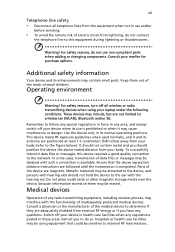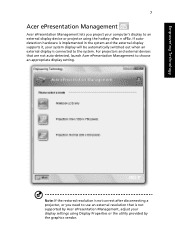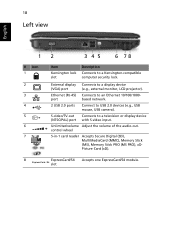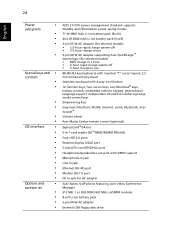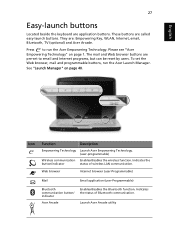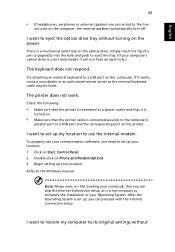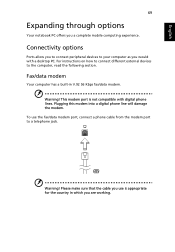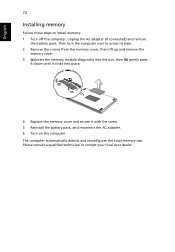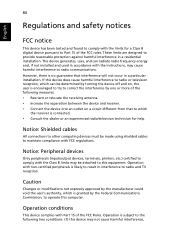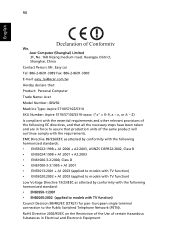Acer Aspire 5310 Support Question
Find answers below for this question about Acer Aspire 5310.Need a Acer Aspire 5310 manual? We have 1 online manual for this item!
Question posted by jeshr08 on April 11th, 2015
I Bought A Vga-hdmi Cable But My Smart Tv Or My Laptop Will Not Detect It. What
The person who posted this question about this Acer product did not include a detailed explanation. Please use the "Request More Information" button to the right if more details would help you to answer this question.
Current Answers
Answer #1: Posted by TheWiz on April 11th, 2015 12:48 PM
There's no such thing as a "VGA-to-HDMI cable". You need a converter box to convert the video signal since VGA is analog and HDMI is digital. This is what you need.
Related Acer Aspire 5310 Manual Pages
Similar Questions
Acer Travelmate 5310 Cpu Upgrade
What is the best cpu i can put in acer travelmate 5310 ?
What is the best cpu i can put in acer travelmate 5310 ?
(Posted by kenjalo 7 years ago)
From Were Will Be We Can Get Vga Cable Of This Laptop
in nagpur & hydrabad
in nagpur & hydrabad
(Posted by abhayraipure 10 years ago)
Can I Plug In A Hd Cable To My Laptop To Watch Films From Laptop On Tv?
(Posted by kreskowata 11 years ago)
My Aspire 5935g Dont Connect With My Lcd Tv Via Hdmi Cable . Help
I have Acer Aspire 5935G. It had orginal Window Vista which I upgraded to Win 7 Pro. The problem is;...
I have Acer Aspire 5935G. It had orginal Window Vista which I upgraded to Win 7 Pro. The problem is;...
(Posted by irfanghazanfar 11 years ago)
When Connecting My Hdmi Cable To Tv It Shows On Tv No Signal.
I cannot watch moves on tv with my hdmi cable connection. TV shows NO SIGNAL. I am inputting Fn+F5 a...
I cannot watch moves on tv with my hdmi cable connection. TV shows NO SIGNAL. I am inputting Fn+F5 a...
(Posted by josephdarmanin 12 years ago)