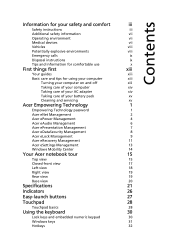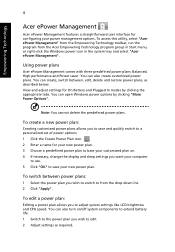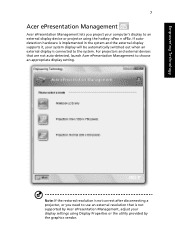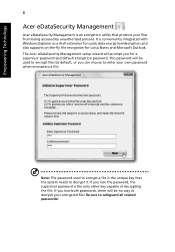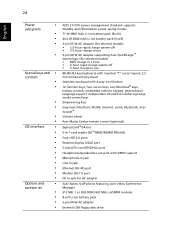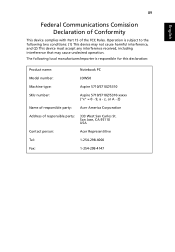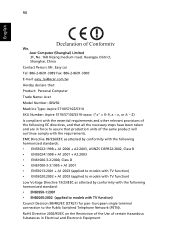Acer Aspire 5310 Support Question
Find answers below for this question about Acer Aspire 5310.Need a Acer Aspire 5310 manual? We have 1 online manual for this item!
Question posted by kenjalo on January 11th, 2017
Acer Travelmate 5310 Cpu Upgrade
Current Answers
Answer #1: Posted by Troubleshooter101 on January 11th, 2017 11:02 AM
But if you want to try than
5315 has a newer/better chipset therefore you can put better cpus..I think T5300 is the best cpu for your chipset...
http://ark.intel.com/products/29758/Intel-Core2-Duo-Processor-T5300-2M-Cache-1_73-GHz-533-MHz-FSB
Thanks
Please respond to my effort to provide you with the best possible solution by using the "Acceptable Solution" and/or the "Helpful" buttons when the answer has proven to be helpful. Please feel free to submit further info for your question, if a solution was not provided. I appreciate the opportunity to serve you!
Troublshooter101
Related Acer Aspire 5310 Manual Pages
Similar Questions
Hi, the a,caps lock and shift botton on the key board is not working, what's the problem please