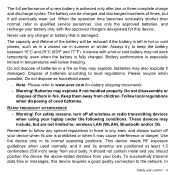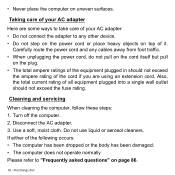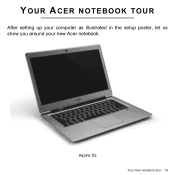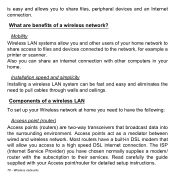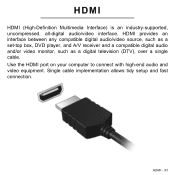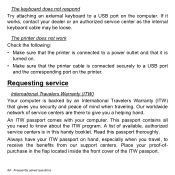Acer Aspire S3-331 Support Question
Find answers below for this question about Acer Aspire S3-331.Need a Acer Aspire S3-331 manual? We have 1 online manual for this item!
Question posted by abhayraipure on September 26th, 2013
From Were Will Be We Can Get Vga Cable Of This Laptop
in nagpur & hydrabad
Current Answers
Answer #1: Posted by bernadette2013 on September 26th, 2013 4:34 AM
You can buy a VGA cable from http://shopping.rediff.com/product/vga-cable/‎
The products are reasonable and you can get the option of cash on delivery as well.
Hope this solution helps.
If you find the answer helpful, kindly accept it as a Solution.
Related Acer Aspire S3-331 Manual Pages
Similar Questions
My Acer Aspire S3 Series Laptop The Vga Cable(lcd Screen Cable) Broken My Screen
MY ACER aspire s3 series laptop the VGA cable(LCD SCREEN CABLE) and webcam is broken the manufactur...
MY ACER aspire s3 series laptop the VGA cable(LCD SCREEN CABLE) and webcam is broken the manufactur...
(Posted by haileM 11 years ago)
Acer Laptop Aspire 5749z-4840
Hi, the a,caps lock and shift botton on the key board is not working, what's the problem please
Hi, the a,caps lock and shift botton on the key board is not working, what's the problem please
(Posted by ceelocke76 11 years ago)
Unable To Connect Wi-fi Connection In My Laptop Aspire 4720z Model
hi, Actually,in my lapytop i got wi-fi switch botton.but when I turn it on it is not showing any ac...
hi, Actually,in my lapytop i got wi-fi switch botton.but when I turn it on it is not showing any ac...
(Posted by naliniadala 12 years ago)
How Do I Buy And Download More Memory For My 5 Year Laptop Aspire 3690 - 2672?
(Posted by WILLAPALMER 13 years ago)