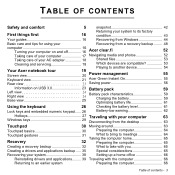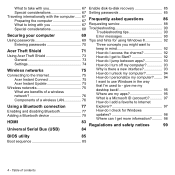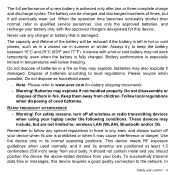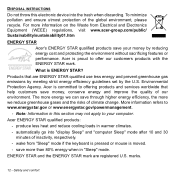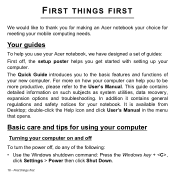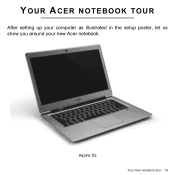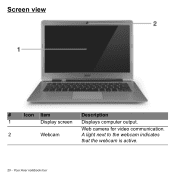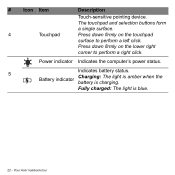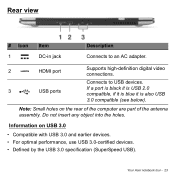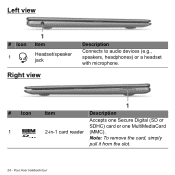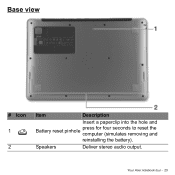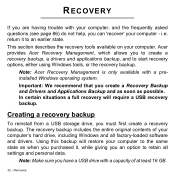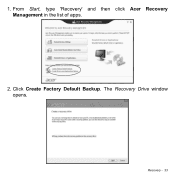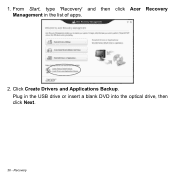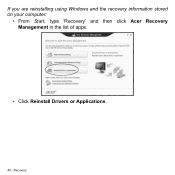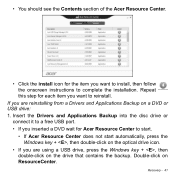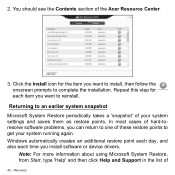Acer Aspire S3-331 Support Question
Find answers below for this question about Acer Aspire S3-331.Need a Acer Aspire S3-331 manual? We have 1 online manual for this item!
Question posted by aran2 on February 18th, 2014
Cheapest Laptop Of Acer?
The person who posted this question about this Acer product did not include a detailed explanation. Please use the "Request More Information" button to the right if more details would help you to answer this question.
Current Answers
Answer #1: Posted by feeder14 on February 18th, 2014 9:57 AM
http://www.gadgetsguru.in/manufacturer-category.aspx?brand=Acer&product=laptop
Visit this links and you will find acer laptops from price range $300 - $500. (Prize are given in Indian rupees though) but you can buy it with USD by online shopping.Good luck
I hope it will help you.
With best regards,
Thank you.
Visit this links and you will find acer laptops from price range $300 - $500. (Prize are given in Indian rupees though) but you can buy it with USD by online shopping.Good luck
I hope it will help you.
With best regards,
Thank you.
Arnab.B
Answer #2: Posted by krishmaqvan on February 22nd, 2014 6:28 AM
Below 1 is cheapest laptop of acer.
Let me know if you need further assistance.Thanks for using Rewarder.
Related Acer Aspire S3-331 Manual Pages
Similar Questions
Where Is Wifi Button On Acer Laptop Aspire 5542g
(Posted by appolo876 10 years ago)
How Do I Turn The Bluetooth Function On The Acer Laptop Aspire V3-471g
(Posted by Apex01 10 years ago)
Where Is The Plug In Location On The Laptop Acer Model Aspire 5733z For A Printe
(Posted by sadiefox1 10 years ago)
From Were Will Be We Can Get Vga Cable Of This Laptop
in nagpur & hydrabad
in nagpur & hydrabad
(Posted by abhayraipure 10 years ago)
Acer Laptop Aspire 5749z-4840
Hi, the a,caps lock and shift botton on the key board is not working, what's the problem please
Hi, the a,caps lock and shift botton on the key board is not working, what's the problem please
(Posted by ceelocke76 11 years ago)