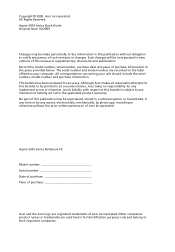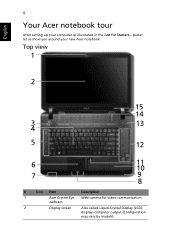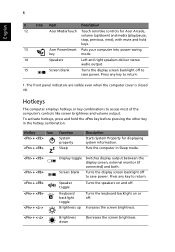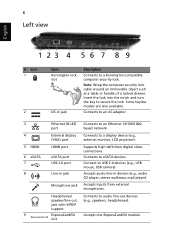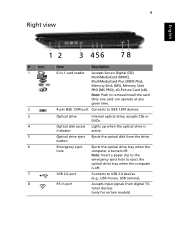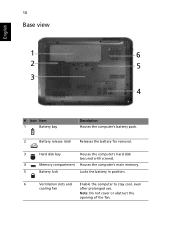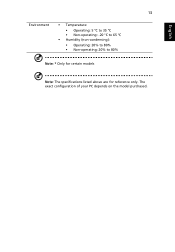Acer Aspire 5935G Support and Manuals
Get Help and Manuals for this Acer Computers item

View All Support Options Below
Free Acer Aspire 5935G manuals!
Problems with Acer Aspire 5935G?
Ask a Question
Free Acer Aspire 5935G manuals!
Problems with Acer Aspire 5935G?
Ask a Question
Most Recent Acer Aspire 5935G Questions
My Aspire 5935g Dont Connect With My Lcd Tv Via Hdmi Cable . Help
I have Acer Aspire 5935G. It had orginal Window Vista which I upgraded to Win 7 Pro. The problem is;...
I have Acer Aspire 5935G. It had orginal Window Vista which I upgraded to Win 7 Pro. The problem is;...
(Posted by irfanghazanfar 11 years ago)
Acer Aspire Keyboard Backlight
my acer aspire 5935g keyboard backlight wont illuminate is there softwear needed for it to work, im ...
my acer aspire 5935g keyboard backlight wont illuminate is there softwear needed for it to work, im ...
(Posted by rockdj 11 years ago)
Hdmi Output Not Working, How Can I Fix It?
Hi, I have recently purchased a second hand Acer Aspire 5935G. The laptop has been upgraded to Windo...
Hi, I have recently purchased a second hand Acer Aspire 5935G. The laptop has been upgraded to Windo...
(Posted by jawad7 11 years ago)
New Battery
I've bought a new battery but its a 14.8 v and not 10.8v like the original, is 8 cells 5200mah the m...
I've bought a new battery but its a 14.8 v and not 10.8v like the original, is 8 cells 5200mah the m...
(Posted by ituscolombia 12 years ago)
Acer Aspire 5935G Videos
Popular Acer Aspire 5935G Manual Pages
Acer Aspire 5935G Reviews
We have not received any reviews for Acer yet.