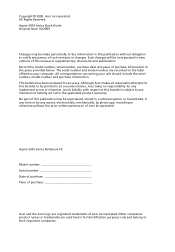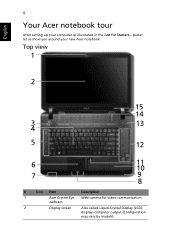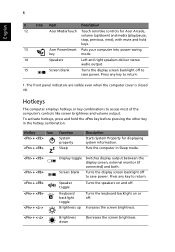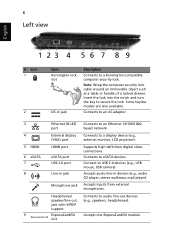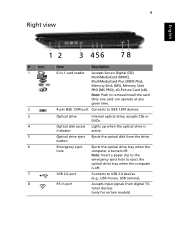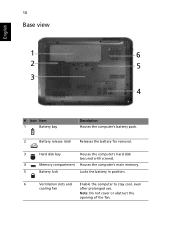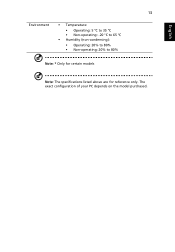Acer Aspire 5935G Support Question
Find answers below for this question about Acer Aspire 5935G.Need a Acer Aspire 5935G manual? We have 1 online manual for this item!
Question posted by ituscolombia on September 6th, 2011
New Battery
I've bought a new battery but its a 14.8 v and not 10.8v like the original, is 8 cells 5200mah the model number is ML5920 the seller said it is compatible but its not being recognized by the laptop acer 5935g is there anything special I have to do to make it recognize it?
Current Answers
Answer #1: Posted by kcmjr on September 6th, 2011 2:15 PM
No there should not be. If it fits in the battery slot and the contacts match it should work. The internal regulators will be able to ramp 14.8 volts down to appropriate levels.
Make sure theat the contacts match exactly and are making contact.
Licenses & Certifications: Microsoft, Cisco, VMware, Novell, FCC RF & Amateur Radio licensed.
Related Acer Aspire 5935G Manual Pages
Similar Questions
How To Remove Hard Drive From Laptop Acer Aspire 7736z
(Posted by lthommuzio 10 years ago)
Sudden Stop Of A Laptop Acer Aspire 5733z!
What Are The Causes?
I have a problem with a laptop ACER (aspire 5733Z).The laptop shuts down abruptly after a few minute...
I have a problem with a laptop ACER (aspire 5733Z).The laptop shuts down abruptly after a few minute...
(Posted by lubelma 10 years ago)
My Aspire 5935g Dont Connect With My Lcd Tv Via Hdmi Cable . Help
I have Acer Aspire 5935G. It had orginal Window Vista which I upgraded to Win 7 Pro. The problem is;...
I have Acer Aspire 5935G. It had orginal Window Vista which I upgraded to Win 7 Pro. The problem is;...
(Posted by irfanghazanfar 11 years ago)
Acer Aspire Keyboard Backlight
my acer aspire 5935g keyboard backlight wont illuminate is there softwear needed for it to work, im ...
my acer aspire 5935g keyboard backlight wont illuminate is there softwear needed for it to work, im ...
(Posted by rockdj 11 years ago)
Hdmi Output Not Working, How Can I Fix It?
Hi, I have recently purchased a second hand Acer Aspire 5935G. The laptop has been upgraded to Windo...
Hi, I have recently purchased a second hand Acer Aspire 5935G. The laptop has been upgraded to Windo...
(Posted by jawad7 11 years ago)