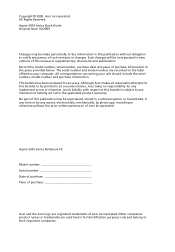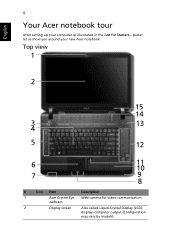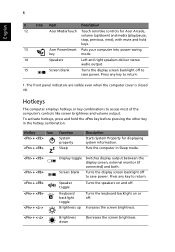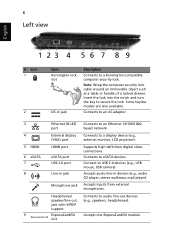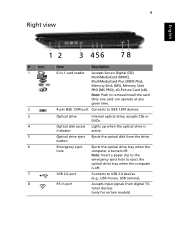Acer Aspire 5935G Support Question
Find answers below for this question about Acer Aspire 5935G.Need a Acer Aspire 5935G manual? We have 1 online manual for this item!
Question posted by irfanghazanfar on September 7th, 2012
My Aspire 5935g Dont Connect With My Lcd Tv Via Hdmi Cable . Help
I have Acer Aspire 5935G. It had orginal Window Vista which I upgraded to Win 7 Pro. The problem is; Laptop dont connect with LCD TV via HDMI cable . It dont detect HDMI cable , or other screen etc ...I have tried every possible thing ....can any one advise me how to fix this problem ???
Current Answers
Related Acer Aspire 5935G Manual Pages
Similar Questions
How To Set Up An External Monitor On An Acer Aspire 4730z Using Windows Vista
(Posted by stDVDVCR 10 years ago)
No Wireless Connection Detected After Installing Windows Vista Sp2
As the title sais, I couldn't connect to awireless connection because it's not detected after I inst...
As the title sais, I couldn't connect to awireless connection because it's not detected after I inst...
(Posted by darkscyther 11 years ago)
Acer Aspire Keyboard Backlight
my acer aspire 5935g keyboard backlight wont illuminate is there softwear needed for it to work, im ...
my acer aspire 5935g keyboard backlight wont illuminate is there softwear needed for it to work, im ...
(Posted by rockdj 11 years ago)
Hdmi Output Not Working, How Can I Fix It?
Hi, I have recently purchased a second hand Acer Aspire 5935G. The laptop has been upgraded to Windo...
Hi, I have recently purchased a second hand Acer Aspire 5935G. The laptop has been upgraded to Windo...
(Posted by jawad7 11 years ago)
New Battery
I've bought a new battery but its a 14.8 v and not 10.8v like the original, is 8 cells 5200mah the m...
I've bought a new battery but its a 14.8 v and not 10.8v like the original, is 8 cells 5200mah the m...
(Posted by ituscolombia 12 years ago)