Acer Extensa 7620 Support Question
Find answers below for this question about Acer Extensa 7620.Need a Acer Extensa 7620 manual? We have 2 online manuals for this item!
Question posted by darkscyther on July 29th, 2012
No Wireless Connection Detected After Installing Windows Vista Sp2
As the title sais, I couldn't connect to a wireless connection because it's not detected after I installed Windows Vista SP2. What's wrong?
Current Answers
There are currently no answers that have been posted for this question.
Be the first to post an answer! Remember that you can earn up to 1,100 points for every answer you submit. The better the quality of your answer, the better chance it has to be accepted.
Be the first to post an answer! Remember that you can earn up to 1,100 points for every answer you submit. The better the quality of your answer, the better chance it has to be accepted.
Related Acer Extensa 7620 Manual Pages
TravelMate 7720 / 7720G/7320 and Extensa 7620 / 7620Z User's Guide - Page 17


...
2
Acer ePower Management
4
Acer ePresentation Management
6
Acer eDataSecurity Management (for selected models)
7
Acer eLock Management
8
Acer eRecovery Management
10
Acer eSettings Management
12
Windows Mobility Center (for Windows Vista only)
13
Your Acer notebook tour
14
Closed front view
16
Left view
17
Right view
18
Rear view
18
Base view
19
Specifications...
TravelMate 7720 / 7720G/7320 and Extensa 7620 / 7620Z User's Guide - Page 22


Empowering Technology
2
Acer eNet Management
Acer eNet Management helps you quickly connect to start automatically when you the option to manually adjust the settings ...locations. You can also set Acer eNet Management to both wired and wireless networks in Start menu. Acer eNet Management automatically detects the best settings for a new location, while offering you boot up your needs.
TravelMate 7720 / 7720G/7320 and Extensa 7620 / 7620Z User's Guide - Page 33


...wireless networking on or off , external display settings, display orientation and synchronization status. To launch Windows Mobility Center:
• Use the shortcut key < > + • Start Windows Mobility Center from the Control panel • Start Windows...Technology
13
Windows Mobility Center (for Windows Vista only)
The Windows Mobility Center collects key mobile-related system settings in ...
TravelMate 7720 / 7720G/7320 and Extensa 7620 / 7620Z User's Guide - Page 40


20
English
Specifications
Operating system Platform
System memory
• Windows Vista™ Business
• Windows Vista™ Home Premium
• Windows Vista™ Home Basic
• Genuine Windows® XP Professional (Service Pack 2)
• Intel® Centrino® Duo mobile processor technology, featuring
: (for selected models) • Intel® Core™2 Duo Mobile ...
TravelMate 7720 / 7720G/7320 and Extensa 7620 / 7620Z User's Guide - Page 42


... with 4-way scroll button (manufacturing option) 12 function keys, four cursor keys, two Windows® keys, hotkey controls, numeric keypad, international language support, independent Euro and US ... Xpress VoIP phone WLAN: Intel® Wireless WiFi Link 4965AGN (dual-band quadmode 802.11a/b/g/Draft-N) Wi-Fi CERTIFIED® network connection, supporting Acer SignalUp™ with PTT approval...
TravelMate 7720 / 7720G/7320 and Extensa 7620 / 7620Z User's Guide - Page 51


... gadgets to the front and select Windows Sidebar
+ < network)
> + : Search for computers (if you are connected to a network domain), or switch users (if you're not connected to a network domain)
< > + : Minimizes all windows
< > + : Open the Run dialog box
< > + : Cycle through programs on the taskbar
< > + : Open Ease of Windows Vista or Windows XP, some shortcuts may not function...
TravelMate 7720 / 7720G/7320 and Extensa 7620 / 7620Z User's Guide - Page 63


... sure that the printer is connected to a power outlet and that it is
turned on.
• Make sure that you can proceed with the original software content that is installed when you first turn on ... a restore operation, please check the BIOS settings. 1 Check to see if Acer disk-to the Windows manual.
To properly use the internal modem.
Note: To activate the BIOS utility, press during POST...
TravelMate 7720 / 7720G/7320 and Extensa 7620 / 7620Z User's Guide - Page 67


...Pull the battery from the battery bay. Plug the AC adapter into the computer, and connect to charge the battery before traveling enables you get the most out of battery operation, ...reserving battery for on the taskbar to draw
power (for the day.
The recommended
temperature is correctly installed in a cool, dry place. English
English
47
To remove a battery pack: 1 Slide the battery...
TravelMate 7720 / 7720G/7320 and Extensa 7620 / 7620Z User's Guide - Page 78


... logo on the taskbar and stop the card operation. 3 Press the slot eject button to install and use the card, and its functions. Inserting a PC Card
Insert the card into the slot and make the proper connections (e.g., network cable), if necessary. CardBus improves on the 16-bit PC card technology by desktop...
TravelMate 7720 / 7720G/7320 and Extensa 7620 / 7620Z User's Guide - Page 80


... (b) gently press
it down until it clicks into your local Acer dealer. English
60
Installing memory
Follow these steps to run this utility. Then turn the computer over to run ...automatically detects and reconfigures the total memory size. However, if you encounter configuration problems, you do not need to install memory: 1 Turn off the computer, unplug the AC adapter (if connected) and...
TravelMate 7720 / 7720G/7320 and Extensa 7620 / 7620Z User's Guide - Page 99
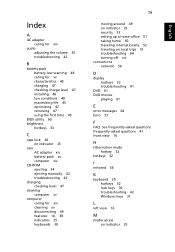
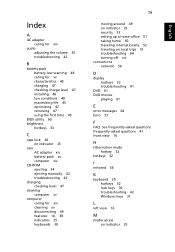
...battery-low warning 48 caring for xv characteristics 45 charging 47 checking charge level 47 installing 46 low conditions 48 maximizing life 45 optimizing 47 removing 47 using the first time... 30 hotkeys 32 lock keys 30 troubleshooting 42 Windows keys 31
L
left view 16
M
media access on local trips 51 troubleshooting 64 turning off xiv connections network 56
D
display hotkeys 32 troubleshooting 41
...
TravelMate 7720 / 7320 and Extensa 7620 Service Guide - Page 9


Table of Contents
Jumper and Connector Locations
125
Bottom View 126
FRU (Field Replaceable Unit) List
129
TravelMate 7720/7320 Exploded Diagram 130 TravelMate 7720/7320 Series 140
Model Definition and Configuration
140
Test Compatible Components
163
Microsoft® Windows® Vista Environment Test 164
Online Support Information
167
IX
TravelMate 7720 / 7320 and Extensa 7620 Service Guide - Page 11


...connection, supporting Acer SignalUp™ with InviLink™ Nplify™ wireless technology (for selected models) jIntel® PRO/Wireless 3945ABG (dual-band tri-mode 802.11a/b/g) Wi-Fi CERTIFIED® network connection, supporting Acer SignalUp™ wireless... LCD, 1400 x 900 pixel resolution, supporting simultaneous multi-window viewing via Acer GridVista™
K Mobile Intel® ...
TravelMate 7720 / 7320 and Extensa 7620 Service Guide - Page 12


...Wireless WiFi Link 4965AGN (dual-band quad-mode 802.11a/b/g/Draft-N) network connection, supporting Acer SignalUp™ with InviLink™ Nplify™ wireless technology (for selected models), or Intel® PRO/Wireless...button (manufacturing option) K 12 function keys, four cursor keys, two Windows® keys, hotkey controls, embedded numeric keypad,
international language support, ...
TravelMate 7720 / 7320 and Extensa 7620 Service Guide - Page 24


... the application's context menu.
This key has the same effect as described. Key Windows key
Application key
Description Pressed alone, this key has the same effect as clicking on your edition of Windows Vista, some shortcuts may not function as clicking the right mouse button; Windows Keys
The keyboard has two keys that perform...
TravelMate 7720 / 7320 and Extensa 7620 Service Guide - Page 27


...eRecovery Management backs up to location-based networks intelligently. NOTE: If you quickly connect to both wired and wireless networks in a variety of your system. You can also set Acer eNet ...option to manually adjust the settings to match your PC. Acer eNet Management automatically detects the best settings for you to access frequently used functions and manage your password!
...
TravelMate 7720 / 7320 and Extensa 7620 Service Guide - Page 31


... disconnecting a projector, or you need to use an external resolution that are not auto-detected, launch Acer ePresentation Management to the system. NOTE: If the restored resolution is an ...unauthorized persons. For projectors and external devices that is conveniently integrated with Windows Explorer as a shell extension for quick data encryption/decryption and also supports on-the...
TravelMate 7720 / 7320 and Extensa 7620 Service Guide - Page 116


... runs to fail. Follow the instructions in the message window. Reconnect the external diskette drive/CD-ROM module. 2. If the tests detect a keyboard problem, do the following one label attached ...1. If the error still remains: 1. Replace the main board.
If the keyboard cable connection is required. Replace the keyboard. 3. System Check Procedures
External Diskette Drive Check
Do the ...
TravelMate 7720 / 7320 and Extensa 7620 Service Guide - Page 117


... main board. 2. A loose connection can cause an error. Disconnect the power adapter and install the charged battery pack; Connect the power adapter and check that power is fully installed into the connector. K External... problem, see the appropriate power supply check in the message window.
Boot from the diagnostics diskette and start the diagnostic program (please refer to the diagnostic...
Similar Questions
Have A Extensa 7620-4021 Laptop With 2 Broken Hinges Would Like To Replace Both
want to replace both hinges
want to replace both hinges
(Posted by jhsteele456 9 years ago)
Laptop Shutdown By Itself
when im using the laptop it suddenly stops and shutdown even when its connected to the ac adapter
when im using the laptop it suddenly stops and shutdown even when its connected to the ac adapter
(Posted by geoffreygalang 10 years ago)
How To Replace A Cmos Battery In Acer Laptop Extensa 4420
(Posted by Spameri 10 years ago)
Connecting My Laptop To Lcd Tv
Hi! What type of cable should i use for connection? Is there a special thing to do in settings?
Hi! What type of cable should i use for connection? Is there a special thing to do in settings?
(Posted by sudi78 11 years ago)


