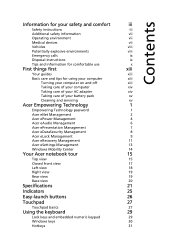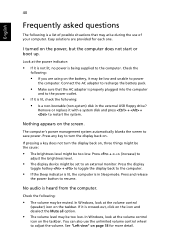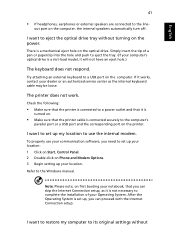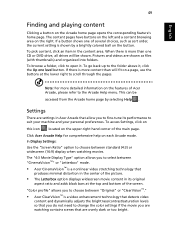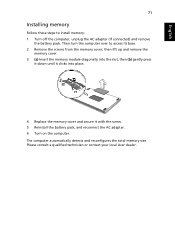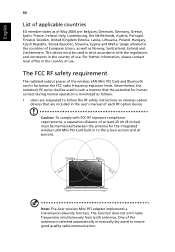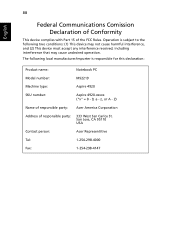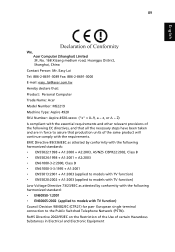Acer Aspire 4920G Support Question
Find answers below for this question about Acer Aspire 4920G.Need a Acer Aspire 4920G manual? We have 1 online manual for this item!
Question posted by huplock on July 16th, 2013
My Acer Aspire 4920g Turns On Automatically.
my Acer Aspire 4920G turns on automatically, then off, then on, then shut down completely. please help...
thanks
Current Answers
Answer #1: Posted by TommyKervz on July 17th, 2013 1:26 AM
Greetings - Thats sounds like a hardware defect that can be better handled by a service technician (who should diagnos and make precise part-replacement recommendations)
Related Acer Aspire 4920G Manual Pages
Similar Questions
Laptop Aspire 4736z Auto Matically Shut Down
I Clean The Laptop Fan Or Cooler But Nothing Hapen Why
I Clean The Laptop Fan Or Cooler But Nothing Hapen Why
(Posted by richesolis30 11 years ago)
Acer Aspire V5 471 Won't Start. Help!
I need help!!! My new acer laptop won't start when i tried opening it. It says on the screen that so...
I need help!!! My new acer laptop won't start when i tried opening it. It says on the screen that so...
(Posted by icevillareal 11 years ago)
My Acer Will Not Turn On . Sreen Completely Black Acer Aspire 7736z-448, 3 Yrs O
(Posted by denbess 11 years ago)
New Acer Aspire Netbook Was Not Shut Down Properly How Do I Get It To Start Up
(Posted by mechris67 11 years ago)