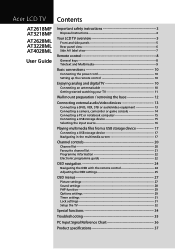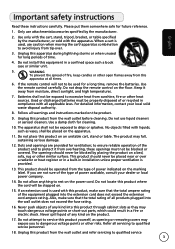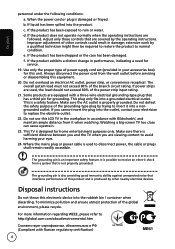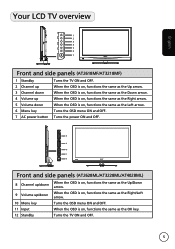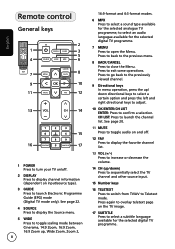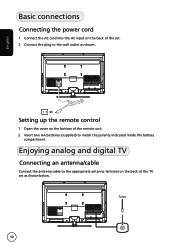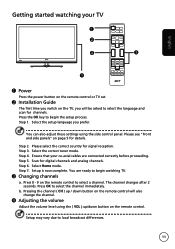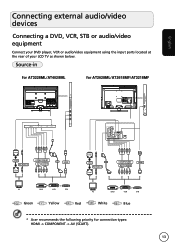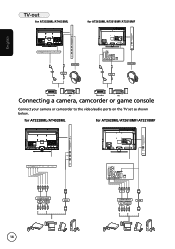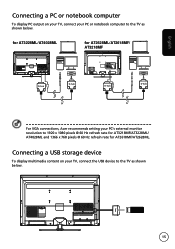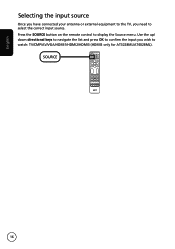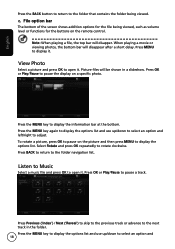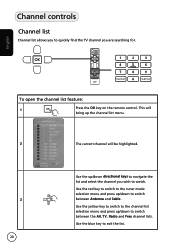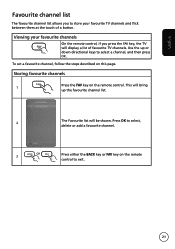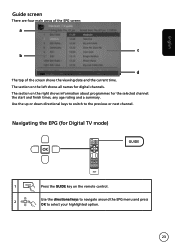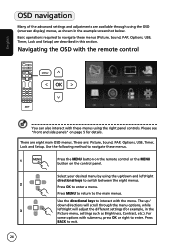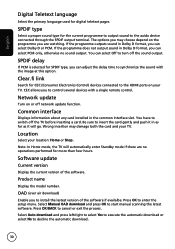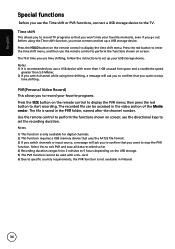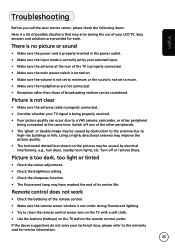Acer AT2618MF Support Question
Find answers below for this question about Acer AT2618MF.Need a Acer AT2618MF manual? We have 1 online manual for this item!
Question posted by svend22 on September 16th, 2011
Remote Control
i need the remote control code from this thing so i can use it on a universel remote controller
Current Answers
Answer #1: Posted by kcmjr on September 16th, 2011 2:27 PM
The code will be associated with the remote, not the TV. The codes occationally vary between remote manufacturers. Without knowing what remote you use I cannot determine the possible codes.
Try searching this site. It lists universal remote codes.
Licenses & Certifications: Microsoft, Cisco, VMware, Novell, FCC RF & Amateur Radio licensed.
Related Acer AT2618MF Manual Pages
Similar Questions
How I Can Start On With A Universal Remote Control May I Have A Code
(Posted by petrovizion 10 years ago)
What Is The Remote Program Code For Acerr At3265 Tv?
(Posted by johnharrison 10 years ago)
Need To Buy A New Remote For Acer Monitor Model #at3265
need to buy a new remote control for Acer Model #AT3265. How can I get one?
need to buy a new remote control for Acer Model #AT3265. How can I get one?
(Posted by dianeglittle 11 years ago)
I Need The Tv Code For This Tv
Acer At2617mf
Thank You
(Posted by ruud46476 12 years ago)
Want A Remote Control
I am in Pakistan and have an acer LCD tv whom remote is not working. kindly intimate me from where i...
I am in Pakistan and have an acer LCD tv whom remote is not working. kindly intimate me from where i...
(Posted by jkmahsud 12 years ago)