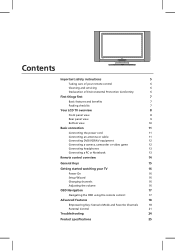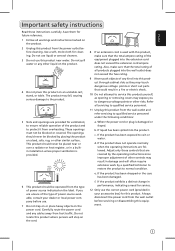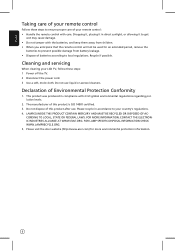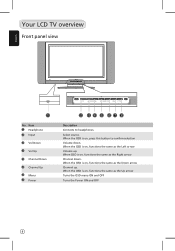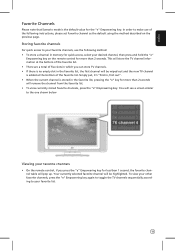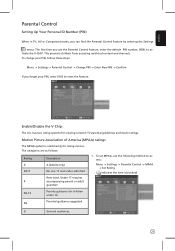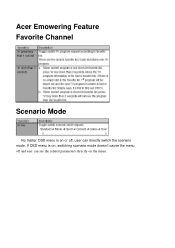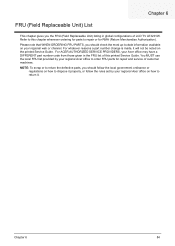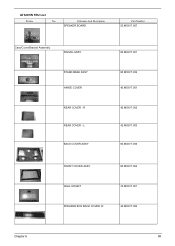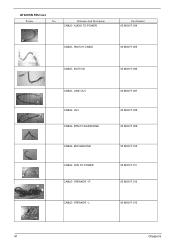Acer AT3201W Support Question
Find answers below for this question about Acer AT3201W.Need a Acer AT3201W manual? We have 2 online manuals for this item!
Question posted by jkmahsud on August 2nd, 2011
Want A Remote Control
I am in Pakistan and have an acer LCD tv whom remote is not working. kindly intimate me from where i can buy a spare remote in pakistan, as without the remote the LCD is of no use to me. kindly reply at your earliest. my cell number is 0092 333 5261021.
regards javed khan
Current Answers
Answer #1: Posted by kcmjr on August 3rd, 2011 10:30 AM
You can purchase one over the Internet here: http://remotes.com/remotes/servlet/rs?a=gmi&uuid=13123925648620&smodel=AT3201W&brand_pn=ACER_AT3201W
I cannot recommend a local source for you though.
Licenses & Certifications: Microsoft, Cisco, VMware, Novell, FCC RF & Amateur Radio licensed.
Related Acer AT3201W Manual Pages
Similar Questions
How I Can Start On With A Universal Remote Control May I Have A Code
(Posted by petrovizion 10 years ago)
Acer Tv At3201w
Dear Sir, i have acer tv model no:AT3201W so now i facing problem from tv no picture only sound but ...
Dear Sir, i have acer tv model no:AT3201W so now i facing problem from tv no picture only sound but ...
(Posted by nixonalphonso 11 years ago)
Im Looking For A Power Cord For My Acer Lcd Tv Monotor At2001.
Do You Know Wher
(Posted by mhannes 11 years ago)
Remote Control
i need the remote control code from this thing so i can use it on a universel remote controller
i need the remote control code from this thing so i can use it on a universel remote controller
(Posted by svend22 12 years ago)
Need Spare Ports
I am in dubai UAE we have acer lcd tv AV PIN problemwe need sparts part no-AV PIN -EVMO3070176040057...
I am in dubai UAE we have acer lcd tv AV PIN problemwe need sparts part no-AV PIN -EVMO3070176040057...
(Posted by vedapriya2 12 years ago)