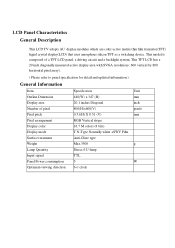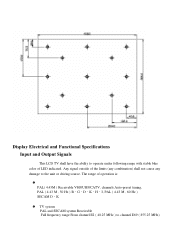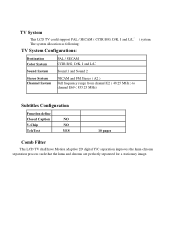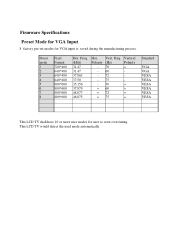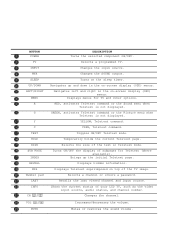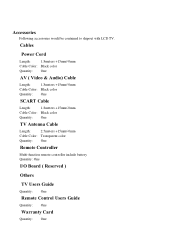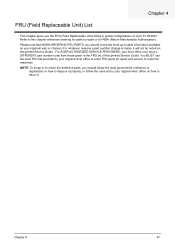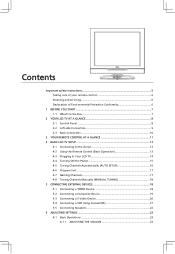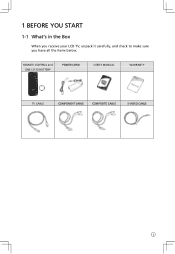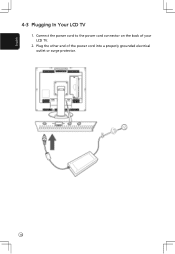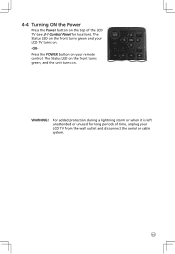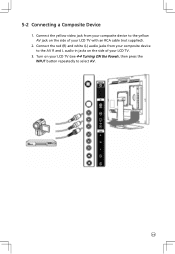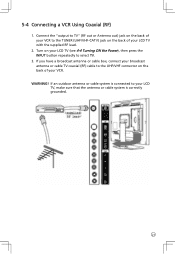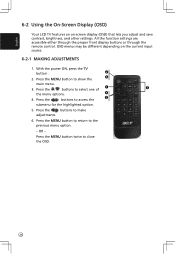Acer AT2001 Support Question
Find answers below for this question about Acer AT2001.Need a Acer AT2001 manual? We have 2 online manuals for this item!
Question posted by mhannes on September 23rd, 2012
Im Looking For A Power Cord For My Acer Lcd Tv Monotor At2001. Do You Know Wher
Current Answers
Answer #1: Posted by baklogic on September 23rd, 2012 11:30 AM
The adaptor you need is 15v 4.2a ADP 53BB B 100-240V, 47-63HZ, AND UNDER 60W- WHICH 1 BELIEVE USES A FIGURE 8 CABLE.Similar to laptop transformers.
PART No ---25.M04V7.001
On page 36 0f the service manual, all leads are described,
http://www.manualowl.com/m/Acer%20Computers/AT2001/Manual/114984
It might br worth you downloading a copy of the manual, or, save the link.
25 years playing with computers/laptops, software, and 10 years a geek/nerd -always learning
Related Acer AT2001 Manual Pages
Similar Questions
Hi I could get at3228ml acer scheme or led drive V8 T315HW07 card and card switching power supply LC...
Anyone out there able to help me out??
hi anybody have acer al2671w lcd power supply parts list .if anybody have please send me my e.mail ...
I am in Pakistan and have an acer LCD tv whom remote is not working. kindly intimate me from where i...
I am in dubai UAE we have acer lcd tv AV PIN problemwe need sparts part no-AV PIN -EVMO3070176040057...