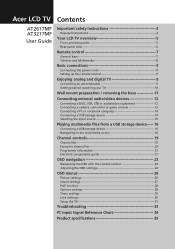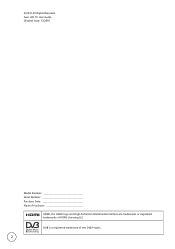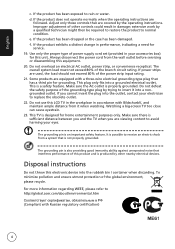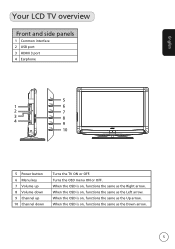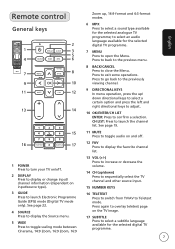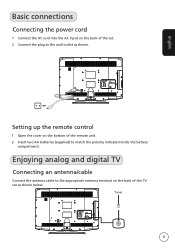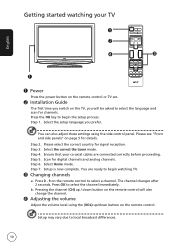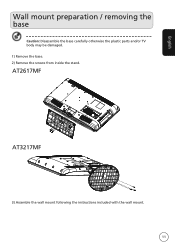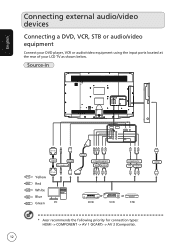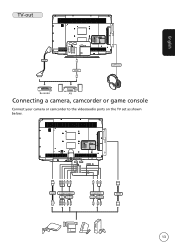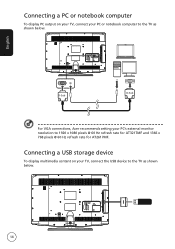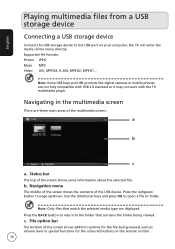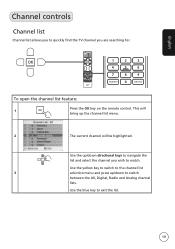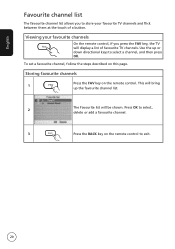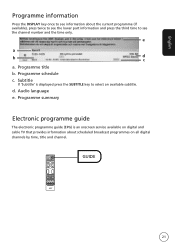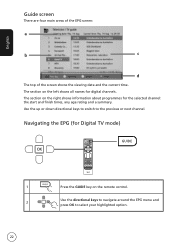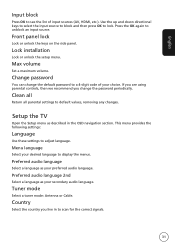Acer AT2617MF Support Question
Find answers below for this question about Acer AT2617MF.Need a Acer AT2617MF manual? We have 1 online manual for this item!
Question posted by ruud46476 on October 30th, 2011
I Need The Tv Code For This Tv Acer At2617mf Thank You
Requests for more information
Different remote manufacturers use different code numbers for the frequency that controls your TV. To assist you further, more information is required. Please list the make and model of your remote control.
Responses to this request
Response submitted October 30th, 2011 12:37 PMhello
i do not need the code from the remote control
i need the code from the television
ruud
To better assist you, may I please be informed of what it is you are trying to do? Are you trying to use the remote to control the TV? Are you trying to interface a computer? If not the remote code to control the TV, then what is the purpose. I may be able to assist you with the requested information.
Responses to this request
Response submitted October 30th, 2011 1:07 PMhello
i have a kpn experiabox with remote
on my television downstaies i have the remote from the experiabox working on my samaung tv
i am now trying to do the same but with a acer tv
in the manual of the experiabox was the code from the samsung en lot of other tv`s but not from the acer
ruud
Current Answers
Related Acer AT2617MF Manual Pages
Similar Questions
Hi I could get at3228ml acer scheme or led drive V8 T315HW07 card and card switching power supply LC...
Dear Sir, i have acer tv model no:AT3201W so now i facing problem from tv no picture only sound but ...
hello i am looking for the tv code acer at2617mf 3 numbers can you help me ? ruud netherlands