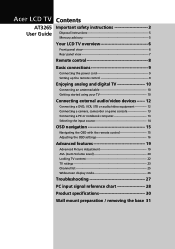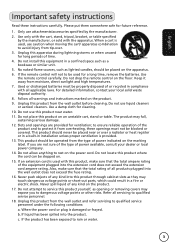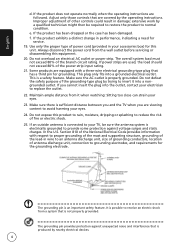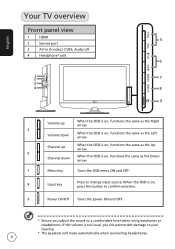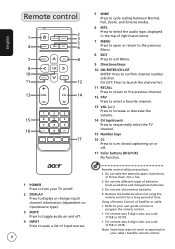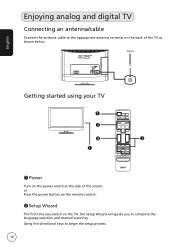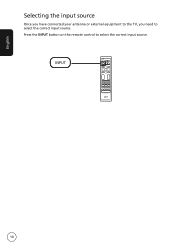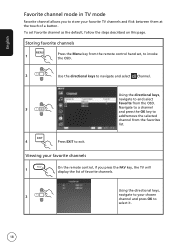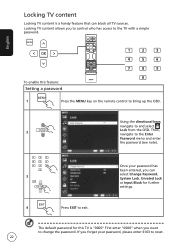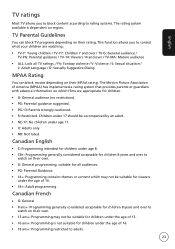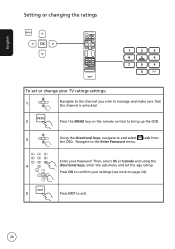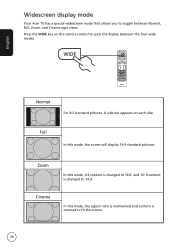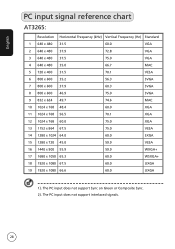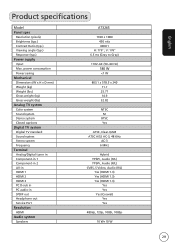Acer AT3265 Support Question
Find answers below for this question about Acer AT3265.Need a Acer AT3265 manual? We have 2 online manuals for this item!
Question posted by johnharrison on June 1st, 2013
What Is The Remote Program Code For Acerr At3265 Tv?
The person who posted this question about this Acer product did not include a detailed explanation. Please use the "Request More Information" button to the right if more details would help you to answer this question.
Current Answers
Related Acer AT3265 Manual Pages
Similar Questions
Need To Buy A New Remote For Acer Monitor Model #at3265
need to buy a new remote control for Acer Model #AT3265. How can I get one?
need to buy a new remote control for Acer Model #AT3265. How can I get one?
(Posted by dianeglittle 11 years ago)
I Need The Tv Code For This Tv
Acer At2617mf
Thank You
(Posted by ruud46476 12 years ago)
Tv Code
hello i am looking for the tv code acer at2617mf 3 numbers can you help me ? ruud netherlands
hello i am looking for the tv code acer at2617mf 3 numbers can you help me ? ruud netherlands
(Posted by ruud46476 12 years ago)
Remote Control
i need the remote control code from this thing so i can use it on a universel remote controller
i need the remote control code from this thing so i can use it on a universel remote controller
(Posted by svend22 12 years ago)