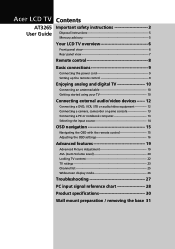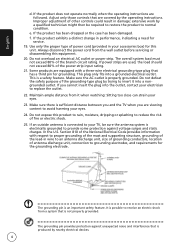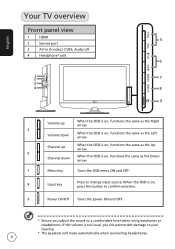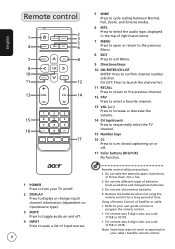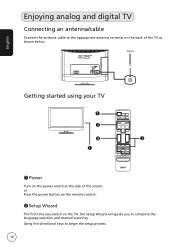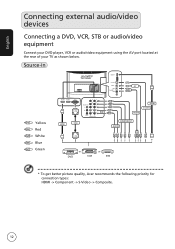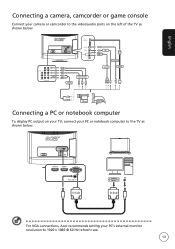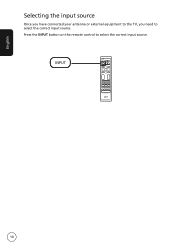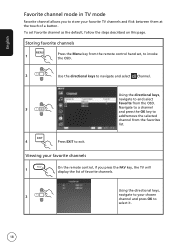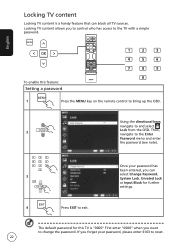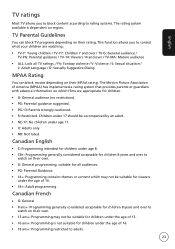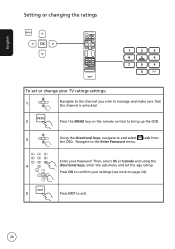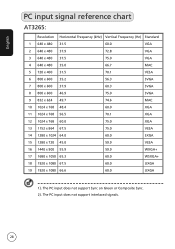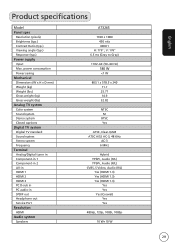Acer AT3265 Support Question
Find answers below for this question about Acer AT3265.Need a Acer AT3265 manual? We have 2 online manuals for this item!
Current Answers
Related Acer AT3265 Manual Pages
Similar Questions
What Is The Remote Program Code For Acerr At3265 Tv?
(Posted by johnharrison 10 years ago)
Im Looking For A Power Cord For My Acer Lcd Tv Monotor At2001.
Do You Know Wher
(Posted by mhannes 11 years ago)
Need To Buy A New Remote For Acer Monitor Model #at3265
need to buy a new remote control for Acer Model #AT3265. How can I get one?
need to buy a new remote control for Acer Model #AT3265. How can I get one?
(Posted by dianeglittle 11 years ago)
Tv Code
hello i am looking for the tv code acer at2617mf 3 numbers can you help me ? ruud netherlands
hello i am looking for the tv code acer at2617mf 3 numbers can you help me ? ruud netherlands
(Posted by ruud46476 12 years ago)
Turn On Tv And Picture Is Ok And After 5 Minutes It Has Green Pixels All Threw P
Turn on tv and picture is ok and after 5 minutes it has green pixels all threw pictures any idea wha...
Turn on tv and picture is ok and after 5 minutes it has green pixels all threw pictures any idea wha...
(Posted by tferraccioli 12 years ago)