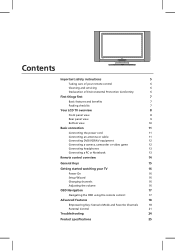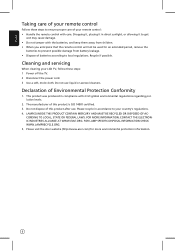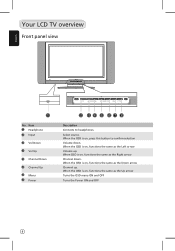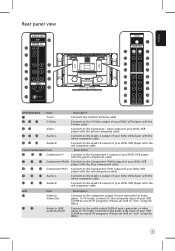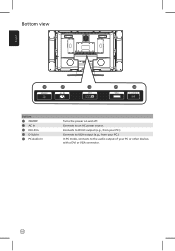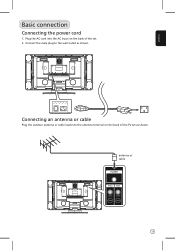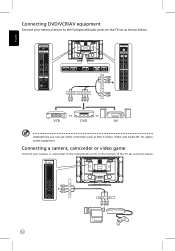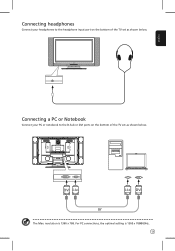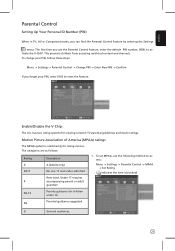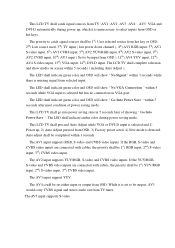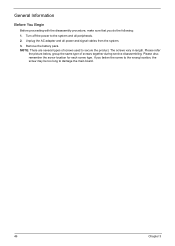Acer AT3201W Support Question
Find answers below for this question about Acer AT3201W.Need a Acer AT3201W manual? We have 2 online manuals for this item!
Question posted by tferraccioli on October 9th, 2011
Turn On Tv And Picture Is Ok And After 5 Minutes It Has Green Pixels All Threw P
Turn on tv and picture is ok and after 5 minutes it has green pixels all threw pictures any idea whats wrong.
Current Answers
Related Acer AT3201W Manual Pages
Similar Questions
Main At3201w Tv Is Too Hot.
my at3201w tv too hot when work. help me to soulv this problem. i want adding fan to that. help m...
my at3201w tv too hot when work. help me to soulv this problem. i want adding fan to that. help m...
(Posted by kavehmahdavi60 11 years ago)
Acer Tv At3201w
Dear Sir, i have acer tv model no:AT3201W so now i facing problem from tv no picture only sound but ...
Dear Sir, i have acer tv model no:AT3201W so now i facing problem from tv no picture only sound but ...
(Posted by nixonalphonso 11 years ago)
Im Looking For A Power Cord For My Acer Lcd Tv Monotor At2001.
Do You Know Wher
(Posted by mhannes 11 years ago)
Acer At3201w Has Sound But No Picture.
Hi, Our Acer AT3201W has sound but no picture. We used to be able to turn it on and when it came up ...
Hi, Our Acer AT3201W has sound but no picture. We used to be able to turn it on and when it came up ...
(Posted by clintandhayley 11 years ago)
Tv Code
hello i am looking for the tv code acer at2617mf 3 numbers can you help me ? ruud netherlands
hello i am looking for the tv code acer at2617mf 3 numbers can you help me ? ruud netherlands
(Posted by ruud46476 12 years ago)