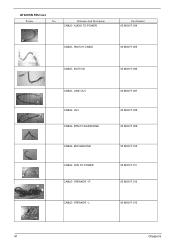Acer AT3201W Support Question
Find answers below for this question about Acer AT3201W.Need a Acer AT3201W manual? We have 2 online manuals for this item!
Question posted by kavehmahdavi60 on April 19th, 2013
Main At3201w Tv Is Too Hot.
my at3201w tv too hot when work.
help me to soulv this problem.
i want adding fan to that.
help me to chois fan and give me a installation gauid.
Current Answers
There are currently no answers that have been posted for this question.
Be the first to post an answer! Remember that you can earn up to 1,100 points for every answer you submit. The better the quality of your answer, the better chance it has to be accepted.
Be the first to post an answer! Remember that you can earn up to 1,100 points for every answer you submit. The better the quality of your answer, the better chance it has to be accepted.
Related Acer AT3201W Manual Pages
AT3201W LCD TV User's Guide - Page 2


Other companies' product names or trademarks are registered trademarks of Acer Incorporated. All Rights Reserved. Acer LCD TV AT3201W User's Guide Original Issue: April 2005
Acer and the Acer logo are used herein for identification purposes only and belong to their respective companies. Copyright © 2005. Acer Incorporated.
AT3201W LCD TV User's Guide - Page 3
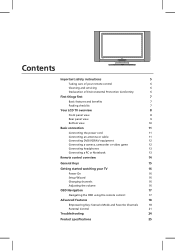
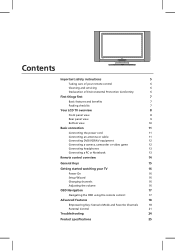
... Protection Conformity
6
First things first
7
Basic features and benefits
7
Packing checklist
7
Your LCD TV overview
8
Front panel view
8
Rear panel view
9
Bottom view
10
Basic connection
11
Connecting ...or Notebook
13
Remote control overview
14
General Keys
15
Getting started watching your TV
16
Power On
16
Setup Wizard
16
Changing channels
16
Adjusting the volume
...
AT3201W LCD TV User's Guide - Page 6
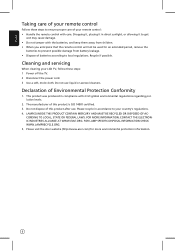
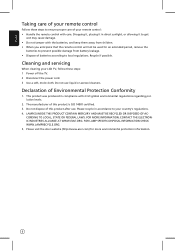
...remote control with care. English
Taking care of your remote control
Follow these steps: 1 Power off the TV. 2 Disconnect the power cord. 3 Use a soft, moist cloth. Recycle if possible. This product ... (http://www.acer.com) for an extended period, remove the
batteries to your LCD TV, follow these steps to ensure proper care of Environmental Protection Conformity
1. The manufacturer of ...
AT3201W LCD TV User's Guide - Page 7


.... It is important that they are all present. Basic features and benefits
• Wide display with 3:2/2:2 pull down recovery • Elegant TV appearance and remote control
Packing checklist
In addition to the accessory box, your LCD TV package should contain the following accessories. Remote Control (X1) AAA Batteries (X2)
Power cord (X1...
AT3201W LCD TV User's Guide - Page 8
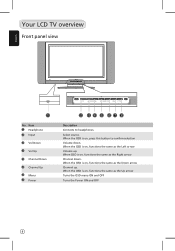
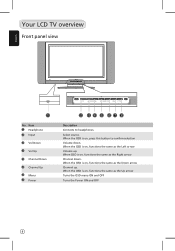
...
Description Connects to confirm selection Volume down . When the OSD is on , functions the same as the Right arrow Channel down .
Select source. Your LCD TV overview
Front panel view
English
No.
AT3201W LCD TV User's Guide - Page 9
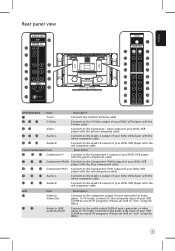
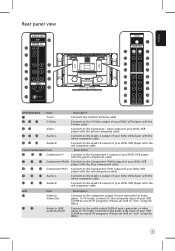
...OSD.)
Audio In (L/R) Audio Out (L/R)
Connects to the Component- In TV mode, connects to the audio (L/R) input of your VCR or PVR to record TV programs. (Please set AV3 to "out" using the OSD.)
9 ... the composite output of your camcorder or video game. In TV mode, connects to the composite input of your VCR or PVR to record TV programs. (Please set AV3 to the Component- video output ...
AT3201W LCD TV User's Guide - Page 11
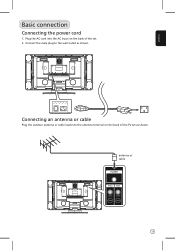
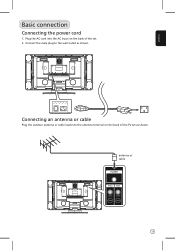
Plug the AC cord into the antenna terminal on the back of the TV set . 2.
antenna or cable
11 Connect the male plug to the wall outlet as shown. English
Basic connection
Connecting the power cord
1. Connecting an antenna or cable
Plug the outdoor antenna or cable lead-into the AC input on the back of the set as shown.
AT3201W LCD TV User's Guide - Page 12
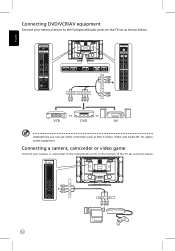
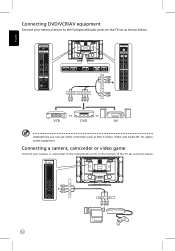
... DVI, S-Video, Video and Audio R/L for appropriate equipment
Connecting a camera, camcorder or video game
Connect your external device to the Video/Audio ports on the TV set as shown below .
YW R Video Audio
Video Audio YWR
12
English
Connecting DVD/VCR/AV equipment
Connect your camera or camcorder to the Componet...
AT3201W LCD TV User's Guide - Page 13
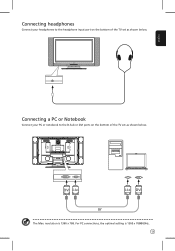
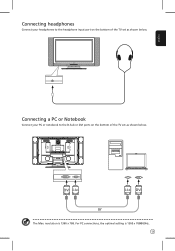
resolution is 1360 x 768@60Hz. 13 For PC connections, the optimal setting is 1366 x 768. Connecting headphones
Connect your PC or notebook to the headphone input port on the bottom of the TV set as shown below .
��
The Max. English
Connecting a PC or Notebook
Connect your headphones to the D-Sub or DVI ports on the bottom of the TV set as shown below .
AT3201W LCD TV User's Guide - Page 15


... and Component3. Press to toggle between 1+5 and 1+12 Set a time period after which the TV will switch itself to standby. When in PIP/PBP mode: Toggle primary and sub- Press to.... press again to sequentially select the TV channel. Press to switch the sound system between
Normal
Zoom1 (1.85:1)
Zoom2 (2.35:1)
Press to switch image between stereo, main, and SAP. Press to restore. ...
AT3201W LCD TV User's Guide - Page 16


... first time you to select the channel immediately.
1
2
4
5
7
8
RECALL
0
3 6 9 ENTER
ENTER
2 You can also adjust the volume and channel using the Vol +/button on the TV, the Setup wizard will guide you switch on the remote control. Adjusting the volume
Adjust the volume by pressing and holding the channel up /down...
AT3201W LCD TV User's Guide - Page 17


... menu, settings such as brightness, contrast, etc). Please see "Front panel view" on page 8 for example, in the example screenshot below.
If there are five main OSD menus. You can also interact with the menu. These are available through the menu options, while Left/Right will adjust the different settings (for...
AT3201W LCD TV User's Guide - Page 21
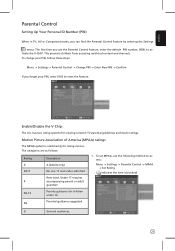
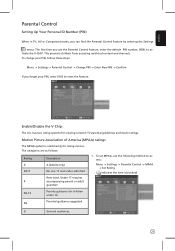
...
Menu -> Settings -> Parental Control -> MPAA -> Set Rating
( indicates the item is used mainly for rating movies. Enable/Disable the V-Chip:
The U.S.
To set MPAA, use the Parental ...) ratings
The MPAA system is blocked)
PG-13
Parents guidance for viewing content: TV parental guidelines and movie ratings. Under 17 requires accompanying parent or adult guardian
1.
Restricted...
AT3201W LCD TV User's Guide - Page 22


...TV-Y7, TV-PG, TV-14 and TV-MA settings have additional options for your current TV ratings setting. Use the following method:
Menu -> Settings -> Parental Control -> TV Rating -> Set Rating Click on television can be blocked (TV-G, TV-PG, TV-14 and TV-MA). The TV...D) and the Canadian Rating Systems work similarly.
22 For example, if you block the TV-G, then all the categories in the "young...
AT3201W LCD TV User's Guide - Page 24


...on the TV with a soft cloth. • Use the buttons (hot keys) on the TV before the remote control works. There ...is no picture or sound.
• Make sure the power cord is properly inserted in the power outlet. • Make sure the input mode selector is set to the warranty card for each one of the TV is properly connected. • Make sure the main...
AT3201W Service Guide - Page 15
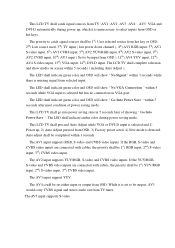
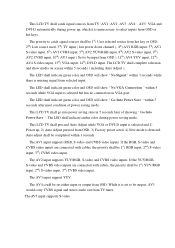
The priority to catch signal sources shall be 1st) User selected source from hot key or OSD, 2nd) Last source used, 3rd) TV input ( last power down channel ), 4th) AV1 RGB input, 5th) AV1 ... and CVBS video inputs are connected with cables, the priority shall be set to select inputs from OSD or hot keys. The AV2 input supports YUV/RGB, S-video and CVBS video inputs.
The AV4 could be 1st)...
AT3201W Service Guide - Page 41
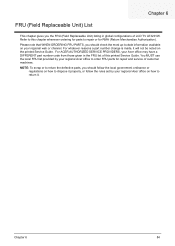
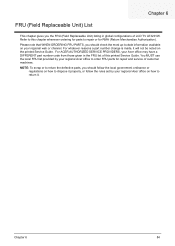
... printed Service Guide. For ACER AUTHORIZED SERVICE PROVIDERS, your Acer office may have a DIFFERENT part number code from those given in global configurations of LCD TV AT3201W.
Chapter 6
84 For whatever reasons a part number change is made, it properly, or follow the rules set by your regional Acer office on your regional...
AT3201W Service Guide - Page 45
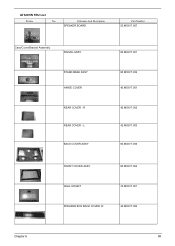
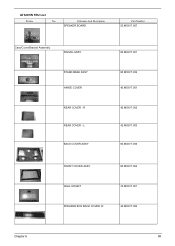
Partname And Description SPEAKER BOARD
Part Number 55.M03V7.007
Case/Cover/Bracket Assembly
SWIVEL ASSY
STAND BASE ASSY HINGE COVER
REAR COVER -
R REAR COVER - AT3201W FRU List
Picture
No. L BACK COVER ASSY
60.M03V7.001 60.M03V7.002 42.M03V7.001 42.M03V7.002 42.M03V7.003 60.M03V7.003
...
Similar Questions
Acer Tv At3201w
Dear Sir, i have acer tv model no:AT3201W so now i facing problem from tv no picture only sound but ...
Dear Sir, i have acer tv model no:AT3201W so now i facing problem from tv no picture only sound but ...
(Posted by nixonalphonso 11 years ago)
Acer At3201w Has Sound But No Picture.
Hi, Our Acer AT3201W has sound but no picture. We used to be able to turn it on and when it came up ...
Hi, Our Acer AT3201W has sound but no picture. We used to be able to turn it on and when it came up ...
(Posted by clintandhayley 11 years ago)
Looking For A Set Of Speaker Mounting Brackets To This Tv? Can U Help
(Posted by zedder 12 years ago)