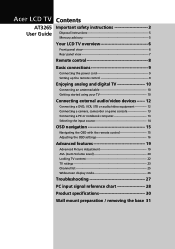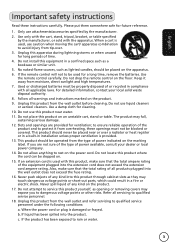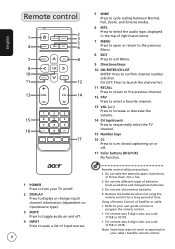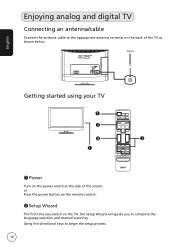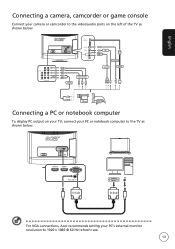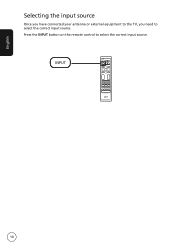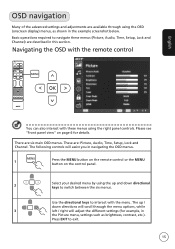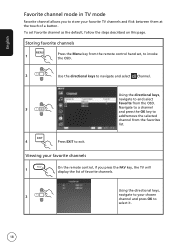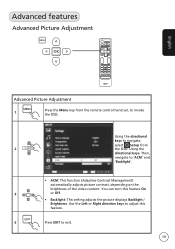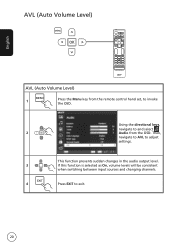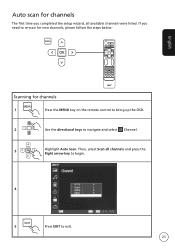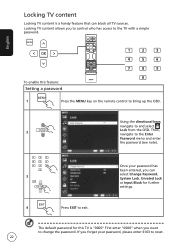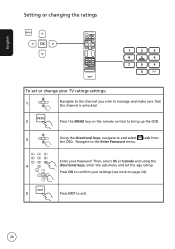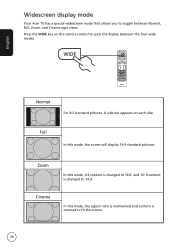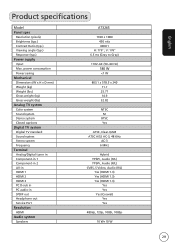Acer AT3265 Support Question
Find answers below for this question about Acer AT3265.Need a Acer AT3265 manual? We have 2 online manuals for this item!
Question posted by dianeglittle on July 4th, 2012
Need To Buy A New Remote For Acer Monitor Model #at3265
need to buy a new remote control for Acer Model #AT3265. How can I get one?
Current Answers
Related Acer AT3265 Manual Pages
Similar Questions
How I Can Start On With A Universal Remote Control May I Have A Code
(Posted by petrovizion 10 years ago)
What Is The Remote Program Code For Acerr At3265 Tv?
(Posted by johnharrison 10 years ago)
Acer Tv At3201w
Dear Sir, i have acer tv model no:AT3201W so now i facing problem from tv no picture only sound but ...
Dear Sir, i have acer tv model no:AT3201W so now i facing problem from tv no picture only sound but ...
(Posted by nixonalphonso 11 years ago)
Remote Control
i need the remote control code from this thing so i can use it on a universel remote controller
i need the remote control code from this thing so i can use it on a universel remote controller
(Posted by svend22 12 years ago)
Want A Remote Control
I am in Pakistan and have an acer LCD tv whom remote is not working. kindly intimate me from where i...
I am in Pakistan and have an acer LCD tv whom remote is not working. kindly intimate me from where i...
(Posted by jkmahsud 12 years ago)