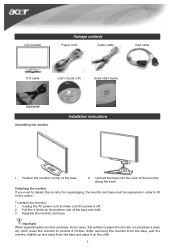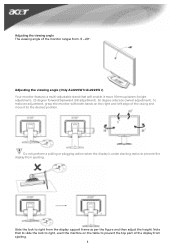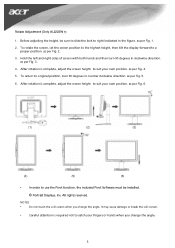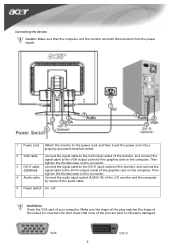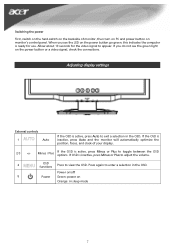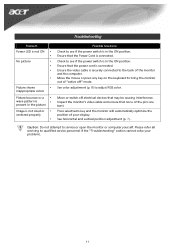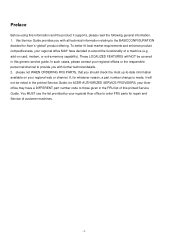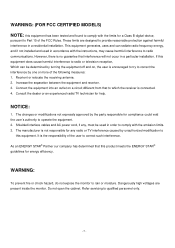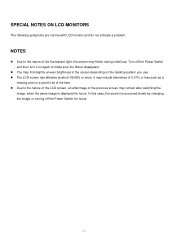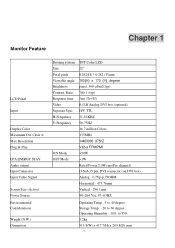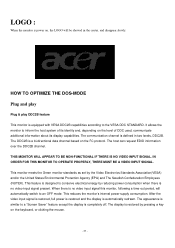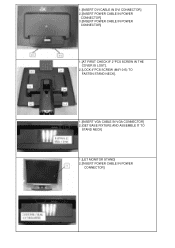Acer AL2223WD Support Question
Find answers below for this question about Acer AL2223WD.Need a Acer AL2223WD manual? We have 2 online manuals for this item!
Question posted by Mleon4275 on March 21st, 2012
I Have An Acer 2223wd Monitor And The Screen Is Tilted Downward No Slide Lock
I have an ACER 2223WD Monitor and I do not see the slide lock on the neck at the back of the monitor as shown in the diagrams in the instructional booklet. The monitor is tilted downward and I am wondering if this models does in fact tilt back as it is quite annoying. Thank you in advance for any help that can be given. Michelle
Current Answers
Related Acer AL2223WD Manual Pages
Similar Questions
How Much Could I Sell A Used Acer P185h Monitor For?
I'm looking to (steal) and sell one or two of my school's Acer P185H monitors, I'm wondering if it'd...
I'm looking to (steal) and sell one or two of my school's Acer P185H monitors, I'm wondering if it'd...
(Posted by ansv0239 1 year ago)
How To Remove Acer P206hv Monitor Back Cover?
how to remove acer p206hv monitor back cover? the ac power point is burnt and i would like to remove...
how to remove acer p206hv monitor back cover? the ac power point is burnt and i would like to remove...
(Posted by lvictorlincoln 5 years ago)
Acer Al1913 Monitor
I need a driver for my Acer AL1913 Monitor so I can use it with my MacBook Pro HD 'laptop'. Which d...
I need a driver for my Acer AL1913 Monitor so I can use it with my MacBook Pro HD 'laptop'. Which d...
(Posted by wilannlog 11 years ago)
Acer Al2223w Monitor - No Signal
Hello I have the above monitor. Was giving ther "No Signal" message after some usage. Bought a new c...
Hello I have the above monitor. Was giving ther "No Signal" message after some usage. Bought a new c...
(Posted by harmonyvoices 12 years ago)
My Monitor Cant Turn On Model Acer G235h.
My Monitor Cant Turn On model ACER G235H. Only Power led blinking ( Blue and Yellow )
My Monitor Cant Turn On model ACER G235H. Only Power led blinking ( Blue and Yellow )
(Posted by Shahrilizzami80 12 years ago)