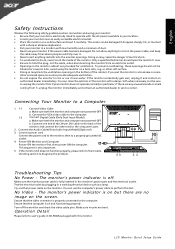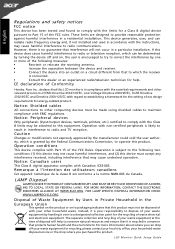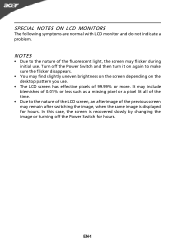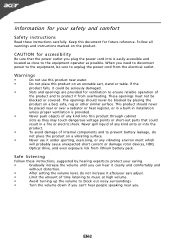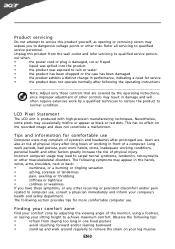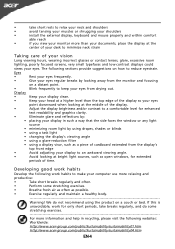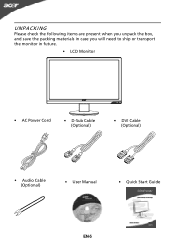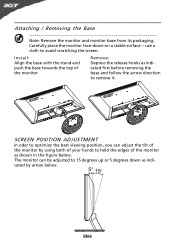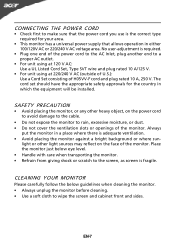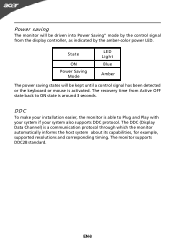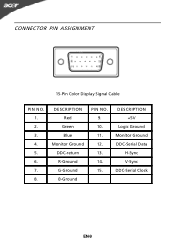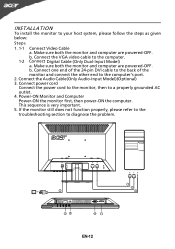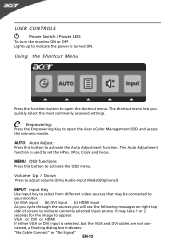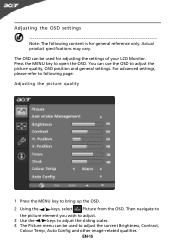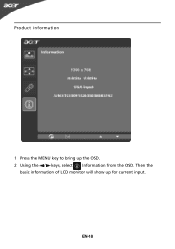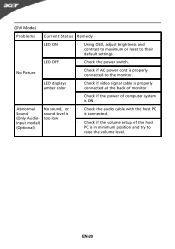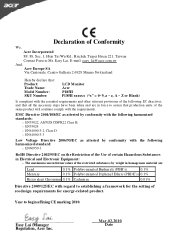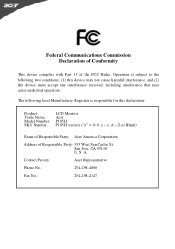Acer P185H Support Question
Find answers below for this question about Acer P185H.Need a Acer P185H manual? We have 2 online manuals for this item!
Question posted by ansv0239 on June 16th, 2022
How Much Could I Sell A Used Acer P185h Monitor For?
I'm looking to (steal) and sell one or two of my school's Acer P185H monitors, I'm wondering if it'd be worth it. (I don't know the size, it looks around two feet long and a foot and a quarter tall.)
Current Answers
Answer #1: Posted by SonuKumar on June 16th, 2022 11:31 AM
40$ min and it go up to 120 $ depending on size and condition
Please respond to my effort to provide you with the best possible solution by using the "Acceptable Solution" and/or the "Helpful" buttons when the answer has proven to be helpful.
Regards,
Sonu
Your search handyman for all e-support needs!!
Related Acer P185H Manual Pages
Similar Questions
How To Remove Acer P206hv Monitor Back Cover?
how to remove acer p206hv monitor back cover? the ac power point is burnt and i would like to remove...
how to remove acer p206hv monitor back cover? the ac power point is burnt and i would like to remove...
(Posted by lvictorlincoln 5 years ago)
Only Have A Monitor Need Other Parts
I received a PC however I need the kind of tower to go with the monitor can you help me
I received a PC however I need the kind of tower to go with the monitor can you help me
(Posted by deborahbroadnax20 7 years ago)
Colors Are All 'wrong' On My Acer G196hql Monitor...
I recently noticed after rebooting my PC today that my Acer monitor is showing multiple hues/shades ...
I recently noticed after rebooting my PC today that my Acer monitor is showing multiple hues/shades ...
(Posted by ppaternacht 8 years ago)
Acer S240hl Monitor Unable To Alter Brightness
I have the Acer S240HL monitor. All setup and working with VGA cable connected but unable to alter t...
I have the Acer S240HL monitor. All setup and working with VGA cable connected but unable to alter t...
(Posted by tsrios 10 years ago)
Acer Al1913 Monitor
I need a driver for my Acer AL1913 Monitor so I can use it with my MacBook Pro HD 'laptop'. Which d...
I need a driver for my Acer AL1913 Monitor so I can use it with my MacBook Pro HD 'laptop'. Which d...
(Posted by wilannlog 11 years ago)