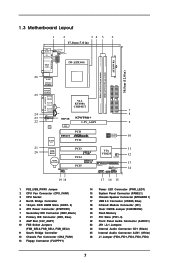ASRock K7VT4A Support Question
Find answers below for this question about ASRock K7VT4A.Need a ASRock K7VT4A manual? We have 2 online manuals for this item!
Question posted by stelianpascanu on January 23rd, 2015
How To Get Display Adapter 's3 Trio64v ' Driver ?
The person who posted this question about this ASRock product did not include a detailed explanation. Please use the "Request More Information" button to the right if more details would help you to answer this question.
Current Answers
Related ASRock K7VT4A Manual Pages
Similar Questions
Install Cd (chipset Drivers) Of The Mainboard Asrock P4vm890
I need the install CD of the mainboard asrock P4vm890 for winME. On the asrock web site I can see th...
I need the install CD of the mainboard asrock P4vm890 for winME. On the asrock web site I can see th...
(Posted by kiaishin 1 year ago)
System Not Booting
SYSTEM NOT BOOTING, NO POST, NO DISPLAY, NO BEEPS, replaced motherboard, and still the same..
SYSTEM NOT BOOTING, NO POST, NO DISPLAY, NO BEEPS, replaced motherboard, and still the same..
(Posted by todzilla1973 2 years ago)
Windows 8 Drivers
can i get windows 8 and windows 8.1 drivers for asrock G41C-VS motherboard
can i get windows 8 and windows 8.1 drivers for asrock G41C-VS motherboard
(Posted by akashvivek123 9 years ago)
Drivers For Audio Windows 7- 32 Bits
Where Can I download drivers audio for that motherboard ASRock 775V88 for windows 7, 32 bits.
Where Can I download drivers audio for that motherboard ASRock 775V88 for windows 7, 32 bits.
(Posted by Claudemiro 10 years ago)
Dual Display
how do I setup dual display option? I have downloaded and install the latest VGA driver but it still...
how do I setup dual display option? I have downloaded and install the latest VGA driver but it still...
(Posted by pnwotton 11 years ago)