ASRock E350M1/USB3 Support Question
Find answers below for this question about ASRock E350M1/USB3.Need a ASRock E350M1/USB3 manual? We have 2 online manuals for this item!
Question posted by ekerberos on June 2nd, 2012
Power Supply For Asrock E350m1/usb3
what type of s power suplly needs?12V, 19V Adapters?
Regards,
cris
Current Answers
There are currently no answers that have been posted for this question.
Be the first to post an answer! Remember that you can earn up to 1,100 points for every answer you submit. The better the quality of your answer, the better chance it has to be accepted.
Be the first to post an answer! Remember that you can earn up to 1,100 points for every answer you submit. The better the quality of your answer, the better chance it has to be accepted.
Related ASRock E350M1/USB3 Manual Pages
User Manual - Page 5


...using. Chapter 1: Introduction
Thank you for specific information about the model you require technical support related to this motherboard, please visit our website for purchasing ASRock E350M1/USB3 motherboard, a reliable motherboard produced under ASRock's consistently stringent quality control. Chapter 3 and 4 contain the configuration guide to BIOS setup and information of the...
Quick Installation Guide - Page 1


... substance controlled in Perchlorate Best Management Practices (BMP) regulations passed by any interference received, including interference that may appear in this guide. All rights reserved.
1 ASRock E350M1/USB3 Motherboard
English Products and corporate names appearing in this guide may or may not be liable for any indirect, special, incidental, or consequential damages (including damages...
Quick Installation Guide - Page 2
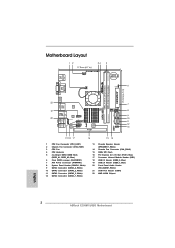
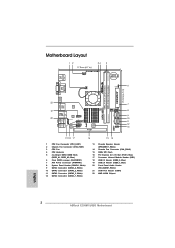
...) 3 CPU Fan 4 CPU Heatsink 5 2 x 240-pin DDR3 DIMM Slots
(DDR3_A1, DDR3_A2, Blue) 6 Clear CMOS Jumper (CLRCMOS1) 7 ATX Power Connector (ATXPWR1) 8 System Panel Header (PANEL1, White) 9 SATA3 Connector (SATA3_4, White) 10 SATA3 Connector (SATA3_2, White) 11 SATA3 Connector (SATA3_3...Header
(HD_AUDIO1, White) 21 COM Port Header (COM1) 22 AMD A50M Chipset
English
2 ASRock E350M1/USB3 Motherboard
Quick Installation Guide - Page 3
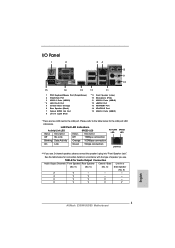
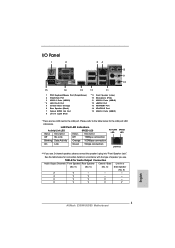
...
Side Speaker
(No. 8)
2
V
--
--
--
4
V
V
--
--
6
V
V
V
--
8
V
V
V
V
English
3 ASRock E350M1/USB3 Motherboard Please refer to the LAN port. I/O Panel
1
2
34
5
8
69
7 10
15
14
13
12
11
1 PS/2 Keyboard/Mouse Port (... next to the table below for connection details in accordance with the type of speaker you use .
LAN Port LED Indications
Activity/Link LED
...
Quick Installation Guide - Page 4


Please select "Mixer ToolBox"
, click "Enable playback multi-streaming", and click
"ok".
English
4 ASRock E350M1/USB3 Motherboard After restarting your system. To enable Multi-Streaming function, you will find "Mixer" tool on your computer, you need to connect a front panel audio cable to use front panel audio.
Choose "2CH", "4CH", "6CH", or "8CH" and then...
Quick Installation Guide - Page 5


... x 17.0 cm)
ASRock E350M1/USB3 Quick Installation Guide ASRock E350M1/USB3 Support CD 2 x Serial ATA (SATA) Data Cables (Optional) 1 x I/O Panel Shield
ASRock Reminds You... www.asrock.com/support/index.asp
1.1 Package Contents
ASRock E350M1/USB3 Motherboard (Mini-ITX Form Factor: 6.7-in x 6.7-in our support CD for purchasing ASRock E350M1/USB3 motherboard, a reliable motherboard produced under...
Quick Installation Guide - Page 6


... - 1.2 Specifications
Platform CPU Chipset Memory Expansion Slot Graphics
Audio LAN Rear Panel I /O Panel - 1 x PS/2 Keyboard/Mouse Port - 1 x VGA/D-Sub Port - 1 x VGA/DVI-D Port - 1 x HDMI Port
ASRock E350M1/USB3 Motherboard
English All Solid Capacitor design (100% Japan-made high-quality
Conductive Polymer Capacitors) - DX11 class iGPU, Pixel Shader 5.0 -
Quick Installation Guide - Page 7
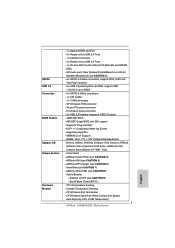
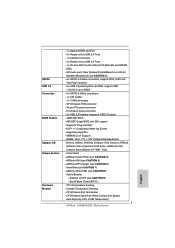
... and Play" - Trial) - CPU Temperature Sensing - ASRock AIWI (see CAUTION 9) - ASRock APP Charger (see CAUTION 8) - SMBIOS 2.3.1 Support - ASRock XFast USB (see CAUTION 6) - CPU/Chassis FAN connector - 24 pin ATX power connector - Front panel audio connector - 2 x USB ...
"Hot Plug" functions - 2 x USB 3.0 ports by CPU or MB Temperature)
7 ASRock E350M1/USB3 Motherboard
English
Quick Installation Guide - Page 8
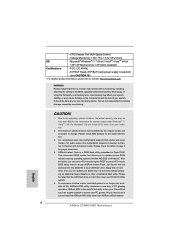
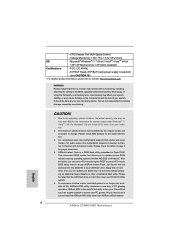
...ASRock AIWI is subject to control your iPhone/iPod touch as a game joystick to change. - Voltage Monitoring: +12V, +5V, +3.3V, CPU Vcore
OS
- FCC, CE, WHQL
-
For audio output, this motherboard... have to install the ASRock AIWI utility either from ASRock official website
8 ASRock E350M1/USB3 Motherboard
English ErP/EuP Ready (ErP/EuP ready power supply is required)
(see CAUTION...
Quick Installation Guide - Page 9
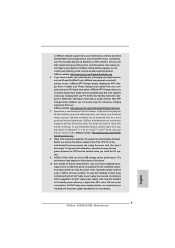
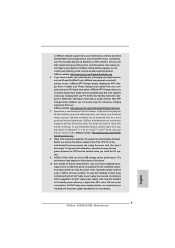
...to define the power consumption for more personal Internet experience. For EuP ready power supply selection, we will automatically shutdown. ASRock motherboards are required. To use SmartView... AC power of charging your Apple devices, such as iPhone/iPod/iPad Touch, ASRock has prepared a wonderful solution for a more details.
9 ASRock E350M1/USB3 Motherboard
English ...
Quick Installation Guide - Page 10


... do not touch the ICs. 4.
Unplug the power cord from the power supply. Make sure to use a grounded wrist strap or touch a safety grounded object before installing or removing the motherboard. Whenever you handle components. 3. Before you and damages to the motherboard, peripherals, and/or components.
10 ASRock E350M1/USB3 Motherboard
English Do not over-tighten the screws! Failure...
Quick Installation Guide - Page 11
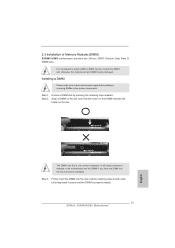
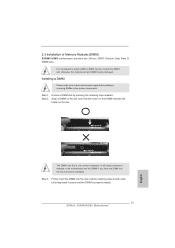
... module into the slot at both ends fully snap back in one correct orientation.
Step 1. Step 2. It is properly seated.
11 ASRock E350M1/USB3 Motherboard
English Installing a DIMM
Please make sure to disconnect power supply before adding or removing DIMMs or the system components. Align a DIMM on the slot such that the notch on the DIMM...
Quick Installation Guide - Page 12


... system cover.
12 ASRock E350M1/USB3 Motherboard
English
Fasten the card to use . Blue) is used for the card before you intend to the chassis with the slot and press firmly until the card is completely seated on this motherboard. Step 2. Step 5. Remove the bracket facing the slot that the power supply is switched off or...
Quick Installation Guide - Page 13


2.5 Dual Monitor Feature
Dual Monitor Feature This motherboard supports dual monitor feature. This motherboard also provides independent display controllers for DVI-D, D-Sub and HDMI ... display contents. VGA/D-Sub port
VGA/DVI-D port HDMI port
13 ASRock E350M1/USB3 Motherboard
English
Connect DVI-D monitor cable to VGA/DVI-D port on the I/O panel, connect D-Sub
monitor cable to this...
Quick Installation Guide - Page 14


... onboard VGA driver from our support CD to your computer. If you can only choose the combination: DVI-D + HDMI, DVI-D + D-Sub, or HDMI + D-Sub.
14 ASRock E350M1/USB3 Motherboard
English 2.
Quick Installation Guide - Page 15
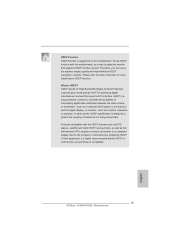
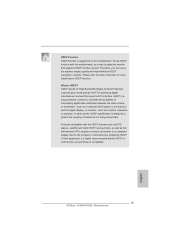
... you need to a compliant display. Products compatible with the HDCP scheme such as DVD players, satellite and cable HDTV set -top box and the digital display, or receiver - such as few entertainment PCs requires a secure connection to adopt the monitor that uses the DVI interface. such as it is compatible.
15 ASRock E350M1/USB3 Motherboard...
Quick Installation Guide - Page 16


...need to clear the CMOS when you just finish updating the BIOS, you must boot up the system first, and then shut it down before you do not clear the CMOS right after you to clear the data in CMOS.
English
16 ASRock E350M1/USB3 Motherboard...default setup, please turn off the computer and unplug the power cord from the power supply. Please be noted that the password, date, time,...
Quick Installation Guide - Page 18


...and OUT_RET are for AC'97 audio panel. Select "Recorder". You don't need to perform a normal restart. The LED is off when the system is in S3/S4 sleep state or powered off your system.
2.
Adjust "Recording Volume". Press the reset switch to ... the hard drive activity LED on the chassis to this header according to function correctly. English
18 ASRock E350M1/USB3 Motherboard
Quick Installation Guide - Page 19
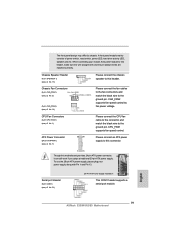
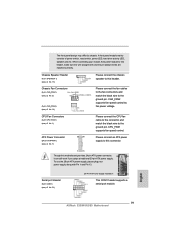
...CHA_FAN_SPEED
+12V GND
FAN_SPEED_CONTROL
(3-pin CHA_FAN2) (see p.2 No. 7)
12
24
Please connect the CPU fan cable to the connector and match the black wire to the ground pin. To use the 20-pin ATX power supply, please ... 1) (see p.2 No. 21)
20-Pin ATX Power Supply Installation 1
13
This COM1 header supports a serial port module. English
19 ASRock E350M1/USB3 Motherboard
Quick Installation Guide - Page 22


... its test routines. For the detailed information about BIOS Setup, please refer to display the menus.
22 ASRock E350M1/USB3 Motherboard
English The BIOS Setup program is enabled in the Support CD.
4. 3. Software Support CD information
This motherboard supports various Microsoft® Windows® operating systems: 7 / 7 64-bit / VistaTM / VistaTM 64-bit / XP / XP Media...
Similar Questions
Won't Boot?
cpu fan run, keyboard not working, mouse led glows,pls give me remedy for this problem
cpu fan run, keyboard not working, mouse led glows,pls give me remedy for this problem
(Posted by senthilkumar650 7 years ago)
Irritating Display
My PC output signal on lcd monitor is very bad, noisy, unstable. it irritates an eye how can i overc...
My PC output signal on lcd monitor is very bad, noisy, unstable. it irritates an eye how can i overc...
(Posted by yirgabdm 9 years ago)
Problem On Switching On My Computer.
My computer just went off suddenly and I could not open it again. I checked the Power Supply and its...
My computer just went off suddenly and I could not open it again. I checked the Power Supply and its...
(Posted by mcmamaril121844 9 years ago)

