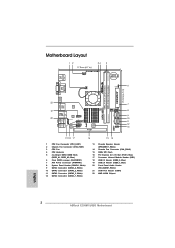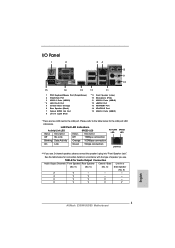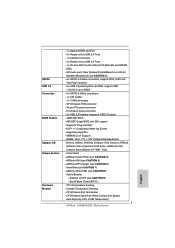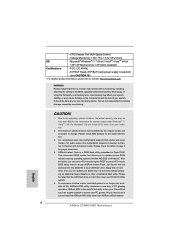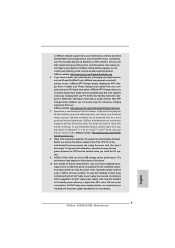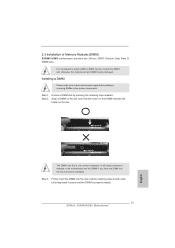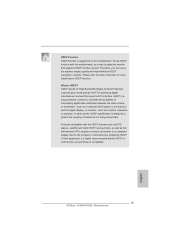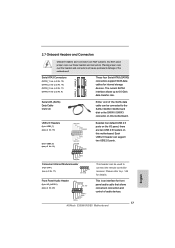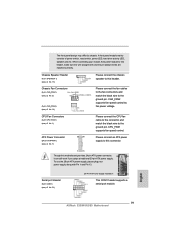ASRock E350M1/USB3 Support Question
Find answers below for this question about ASRock E350M1/USB3.Need a ASRock E350M1/USB3 manual? We have 2 online manuals for this item!
Question posted by jeffmoeschler on November 1st, 2013
E350m1 Asrock
will the Asrock E350M1 work on my Dell 531s ?
Current Answers
Related ASRock E350M1/USB3 Manual Pages
Similar Questions
My Asrock H61m-vg4.....one Of My Ram Slot Is Not Working...
My AsRock H61M-VG4.....One of my ram slot is not working...
My AsRock H61M-VG4.....One of my ram slot is not working...
(Posted by appiahroland55 3 years ago)
My Pc (asrock G31 Vs)is Starting Up But Usb Not Working
As mentioned above..my pc is starting up but mouse and keyboard not working because usb not supporti...
As mentioned above..my pc is starting up but mouse and keyboard not working because usb not supporti...
(Posted by Deshmukhramesh4 3 years ago)
I Have Asrock 960gc-gs Fx Mother Board. My Front Usb Ports Are Not Working Prop
My FRONT USB Ports are not working properly. On my Intex Cabinet there are 8 connectors USB1+, USB1-...
My FRONT USB Ports are not working properly. On my Intex Cabinet there are 8 connectors USB1+, USB1-...
(Posted by keshav3024 9 years ago)
How To Get 8gb Ram To Work In A P45r200 Motherboard
i have been trying to get 2 ddr and 2 ddr3 to work togather in a asrock p45r20000 motherboard when i...
i have been trying to get 2 ddr and 2 ddr3 to work togather in a asrock p45r20000 motherboard when i...
(Posted by karennixon 9 years ago)
Power Supply For Asrock E350m1/usb3
what type of s power suplly needs?12V, 19V Adapters? Regards, cris
what type of s power suplly needs?12V, 19V Adapters? Regards, cris
(Posted by ekerberos 11 years ago)