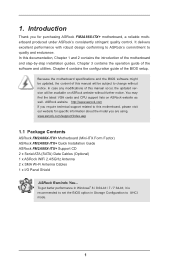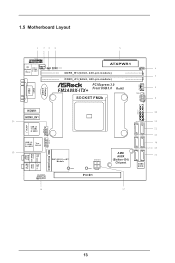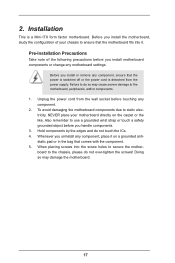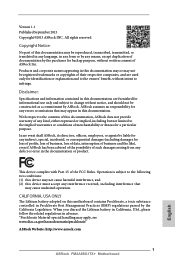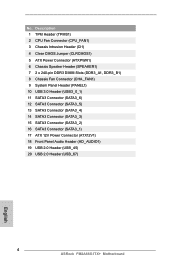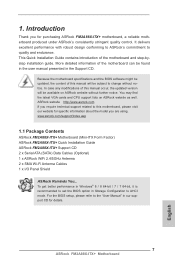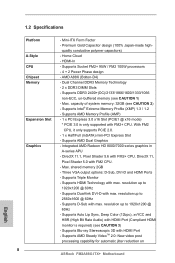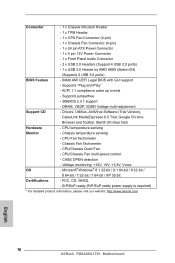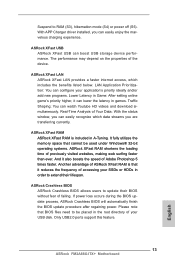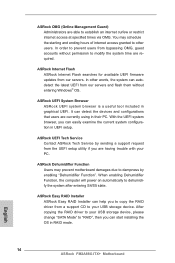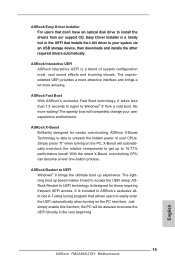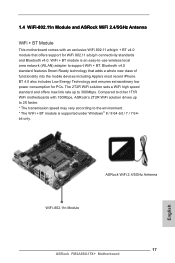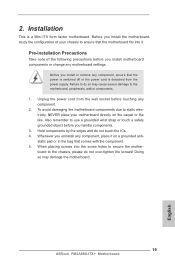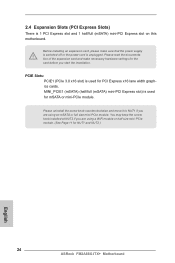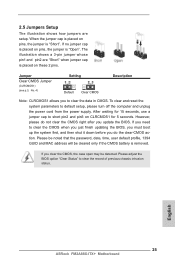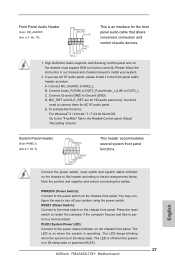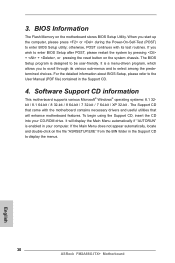ASRock FM2A88X-ITX Support Question
Find answers below for this question about ASRock FM2A88X-ITX.Need a ASRock FM2A88X-ITX manual? We have 3 online manuals for this item!
Question posted by Perezselsk on November 6th, 2020
No Power On
power supply switch and all to mb good. Won't power on
Current Answers
Answer #1: Posted by INIMITABLE on November 16th, 2020 5:40 AM
A bad power supply can often damage other components. I recommend removing all unnecessary parts and then try and turn it on. If that doesn't work then you'll need to swap out the RAM and try that. If it's not that then it's going to be the CPU or the motherboard. In other words, isolate the problem
I hope this is helpful? PLEASE "ACCEPT" and mark it "HELPFUL" to complement my little effort. Hope to bring you more detailed answers
-INIMITABLE
Related ASRock FM2A88X-ITX Manual Pages
Similar Questions
Power Switch
Were do I connect on the motherboard the power switch and power reset switch
Were do I connect on the motherboard the power switch and power reset switch
(Posted by charlespeterone 11 years ago)
No Beep No Display But Computer Powers On
no beep or display but computer turns on and i cant figure it out ideas?
no beep or display but computer turns on and i cant figure it out ideas?
(Posted by brianknott 11 years ago)
Power Supply For Asrock E350m1/usb3
what type of s power suplly needs?12V, 19V Adapters? Regards, cris
what type of s power suplly needs?12V, 19V Adapters? Regards, cris
(Posted by ekerberos 11 years ago)
Asrock 990fx Extreme3 Powers Up But No Video
using the XFX HD 6750. Fans are all on switch and reset wok but no video signal
using the XFX HD 6750. Fans are all on switch and reset wok but no video signal
(Posted by mcrum 11 years ago)