ASRock N68-VGS3 FX Support Question
Find answers below for this question about ASRock N68-VGS3 FX.Need a ASRock N68-VGS3 FX manual? We have 3 online manuals for this item!
Question posted by charlespeterone on March 28th, 2013
Power Switch
Were do I connect on the motherboard the power switch and power reset switch
Current Answers
There are currently no answers that have been posted for this question.
Be the first to post an answer! Remember that you can earn up to 1,100 points for every answer you submit. The better the quality of your answer, the better chance it has to be accepted.
Be the first to post an answer! Remember that you can earn up to 1,100 points for every answer you submit. The better the quality of your answer, the better chance it has to be accepted.
Related ASRock N68-VGS3 FX Manual Pages
User Manual - Page 3


.../ VistaTM 64-bit
With RAID Functions 28 2.15 Untied Overclocking Technology 29
3 . Contents
1 . Introduction 5
1.1 Package Contents 5 1.2 Specifications 6 1.3 Motherboard Layout (N68-VGS3 FX / N68-VS3 FX 11 1.4 I/O Panel (N68-VGS3 FX 12 1.5 I/O Panel (N68-VS3 FX 13
2 . BIOS SETUP UTILITY 30
3.1 Introduction 30 3.1.1 BIOS Menu Bar 30 3.1.2 Navigation Keys 31
3.2 Main Screen 31 3.3 OC...
User Manual - Page 5


... on ASRock website as well.
www.asrock.com/support/index.asp
1.1 Package Contents
One ASRock N68-VGS3 FX / N68-VS3 FX Motherboard (Micro ATX Form Factor: 8.5-in x 7.0-in, 21.6 cm x 17.8 cm)
One ASRock N68-VGS3 FX / N68-VS3 FX Quick Installation Guide One ASRock N68-VGS3 FX / N68-VS3 FX Support CD Two Serial ATA (SATA) Data Cables (Optional) One I/O Panel Shield
5 It delivers excellent...
User Manual - Page 11
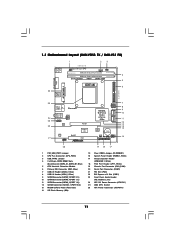
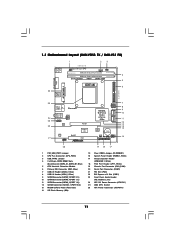
... Header
(HD_AUDIO1, Lime) 24 ATX 12V Power Connector (ATX12V1) 25 AM3 CPU Socket 26 ATX Power Connector (ATXPWR1)
11 1.3 Motherboard Layout (N68-VGS3 FX / N68-VS3 FX)
26
USB 2.0 T: USB2 B: USB3
... GeForce
7025 / nForce
630a
8Mb BIOS
CMOS BATTERY
CHA_FAN1
SPEAKER1 1
1 CLRCMOS1
PANEL 1 PLED PWRBTN
1 HDLED RESET
1 LPT1
USB6_7 1 1
USB4_5
7 8 9 10
11 12 13 14 15
16
20
1 PS2_USB_PWR1 Jumper ...
User Manual - Page 12


...
No Activity
Off
10Mbps connection
Blinking Data Activity
Orange 100Mbps connection Green 1Gbps connection
LAN Port
To enable Multi-Streaming function, you install. After restarting your system. 1 . 4 I/O Panel (N68-VGS3 FX)
1
2 3 ...port.
Click "Power" to the front
panel audio header. Please refer to the table below instructions according to the OS you need to connect a front ...
User Manual - Page 16
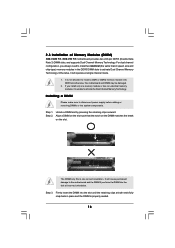
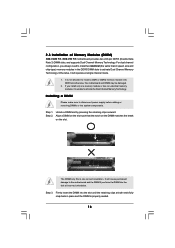
..., speed, size and chip-type) memory modules in the DDR3 DIMM slots to the motherboard and the DIMM if you force the DIMM into the slot at incorrect orientation.
It ...the DIMM is not allowed to disconnect power supply before adding or removing DIMMs or the system components.
2.3 Installation of Memory Modules (DIMM)
N68-VGS3 FX / N68-VS3 FX motherboard provides two 240-pin DDR3 (Double ...
Quick Installation Guide - Page 1


... fitness for a particular purpose. When you discard the Lithium battery in California, USA, please follow the related regulations in advance. All rights reserved.
1 ASRock N68-VGS3 FX / N68-VS3 FX Motherboard
English Operation is subject to the following two conditions: (1) this device may not cause harmful interference, and (2) this device must accept any kind, either expressed...
Quick Installation Guide - Page 2
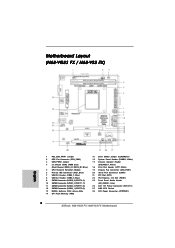
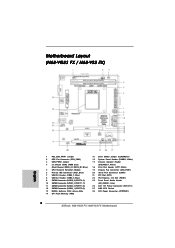
... (PCI1) 22 PCI Express x16 Slot (PCIE1) 23 Front Panel Audio Header
(HD_AUDIO1, Lime) 24 ATX 12V Power Connector (ATX12V1) 25 AM3 CPU Socket 26 ATX Power Connector (ATXPWR1)
2 ASRock N68-VGS3 FX / N68-VS3 FX Motherboard Motherboard Layout (N68-VGS3 FX / N68-VS3 FX)
English
1 PS2_USB_PWR1 Jumper 2 CPU Fan Connector (CPU_FAN1) 3 USB_PWR2 Jumper 4 2 x 240-pin DDR3 DIMM Slots
(Dual Channel: DDR3_A1...
Quick Installation Guide - Page 3
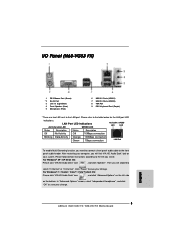
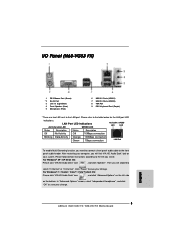
... / VistaTM 64-bit OS:
Please click "VIA HD Audio Deck" icon
, and click "Advanced Options" on the left side
on
your system. Click "Power" to the table below instructions according to the front
panel audio header. After restarting your computer, you install. Please refer to save your change .
3 ASRock N68-VGS3 FX / N68-VS3 FX Motherboard
English
Quick Installation Guide - Page 4


...OS:
Please click "VIA HD Audio Deck" icon
, and click "Speaker". Click "Power" to save your change .
4 ASRock N68-VGS3 FX / N68-VS3 FX Motherboard
English I/O Panel (N68-VS3 FX)
1 PS/2 Mouse Port (Green) * 2 RJ-45 Port
3 Line In (...
Status
Description
Off
No Activity
Off
10Mbps connection
Blinking Data Activity Orange 100Mbps connection
LAN Port
To enable Multi-Streaming function...
Quick Installation Guide - Page 7


...Temperature Sensing - Chassis Temperature Sensing - Voltage Monitoring: +12V, +5V, +3.3V, Vcore
English
7 ASRock N68-VGS3 FX / N68-VS3 FX Motherboard ASRock APP Charger (see CAUTION 9)
- 1 x ATA133 IDE connector (supports 2 x IDE devices) ...see CAUTION 14) - CPU/Chassis FAN connector - 24 pin ATX power connector - 4 pin 12V power connector - ASRock OC Tuner (see CAUTION 17) - ASRock XFast ...
Quick Installation Guide - Page 8


...switch of memory modules on page 21 for possible damage caused by the chipset vendor and is supported with overclocking, including adjusting the setting in addition, not every AM3/AM3+ CPU can also increase L3 cache size up to our website for the latest information.
8 ASRock N68-VGS3 FX / N68-VS3 FX Motherboard...-core CPU, can support this motherboard, please refer to the memory support...
Quick Installation Guide - Page 9
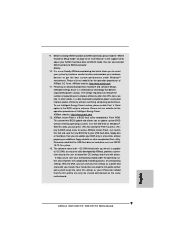
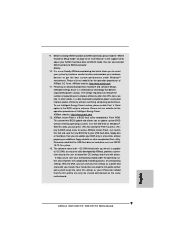
...connect SATA hard disk to provide exceptional power saving and improve power efficiency without sacrificing computing performance. ASRock Instant Flash is a revolutionary technology that delivers unparalleled power... read the "SATAII Hard Disk Setup Guide" on the same motherboard.
9 ASRock N68-VGS3 FX / N68-VS3 FX Motherboard
English ASRock website: http://www.asrock.com
12. It helps...
Quick Installation Guide - Page 10


...PC enters into an enhanced view for you install the PC system.
10 ASRock N68-VGS3 FX / N68-VS3 FX Motherboard
English With APP Charger driver installed, you to quickly charge many Apple devices ...window, you can configure your computer and up to RAM (S3), hibernation mode (S4) or power off (S5). ASRock website: http://www.asrock.com/Feature/SmartView/index.asp
16. ASRock XFast LAN...
Quick Installation Guide - Page 11
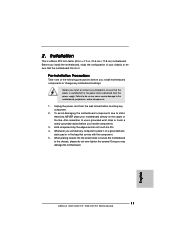
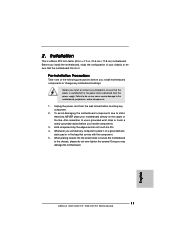
... you handle components. 3. Failure to do so may damage the motherboard.
11 ASRock N68-VGS3 FX / N68-VS3 FX Motherboard
English When placing screws into it on the carpet or the like. To avoid damaging the motherboard components due to static electricity, NEVER place your chassis to the motherboard, peripherals, and/or components. 1. Whenever you install or remove any...
Quick Installation Guide - Page 13


... memory modules, it will cause permanent damage to disconnect power supply before adding or removing DIMMs or the system components...motherboard and the DIMM if you install only one correct orientation. Step 2. Otherwise, it is properly seated.
13 ASRock N68-VGS3 FX / N68-VS3 FX Motherboard
English
2.3 Installation of Memory Modules (DIMM)
N68-VGS3 FX / N68-VS3 FX motherboard...
Quick Installation Guide - Page 14


....
Step 4. Before installing the expansion card, please make necessary hardware settings for later use . Align the card connector with screws.
14 ASRock N68-VGS3 FX / N68-VS3 FX Motherboard
English
Keep the screws for the card before you intend to install expansion cards that the power supply is switched off or the power cord is completely seated on this...
Quick Installation Guide - Page 16


... 2 Amp and higher standby current provided by
power supply.
To clear and reset the system parameters to default setup, please turn off the computer and unplug the power cord from one , two and three. 6.... data in CMOS. However, please do not clear the CMOS right
16 ASRock N68-VGS3 FX / N68-VS3 FX Motherboard
English
If no jumper cap
is placed on pins, the jumper is
Short
Open...
Quick Installation Guide - Page 19


... Pin 1 and Pin 13.
20-Pin ATX Power Supply Installation
1
13
English
19 ASRock N68-VGS3 FX / N68-VS3 FX Motherboard Though this motherboard provides 4-Pin CPU fan (Quiet Fan) support, the 3-Pin CPU fan still can still work successfully even without the fan speed control function.
Pin 1-3 Connected
3-Pin Fan Installation
ATX Power Connector
(24-pin ATXPWR1) (see p.2 No...
Quick Installation Guide - Page 20


...Failing to install those required drivers. Besides, there is necessary to connect a power supply with RAID functions, please refer to the document at the ...Power Connector
(4-pin ATX12V1) (see p.2 No. 10)
Serial port Header
(9-pin COM1) (see p.2 No.20)
Please note that it is no need for detailed procedures: ..\ RAID Installation Guide
English
20 ASRock N68-VGS3 FX / N68-VS3 FX Motherboard...
Quick Installation Guide - Page 21


...means during the Power-On-Self-Test (POST) to be user-friendly. otherwise, POST continues with the motherboard contains necessary drivers...reset button on page 8 for the possible overclocking risk before you apply Untied Overclocking Technology.
3. It is untied during overclocking, but PCI / PCIE buses are in the Support CD to display the menus.
21 ASRock N68-VGS3 FX / N68-VS3 FX Motherboard...
Similar Questions
Panel Header Does Not Tell Pins
M3785GM-LE MB Doeas not have the most important thing marked, the front panel pins. Which is the pow...
M3785GM-LE MB Doeas not have the most important thing marked, the front panel pins. Which is the pow...
(Posted by sivascorpio 2 years ago)
Hardware Problem
I have just bought a new ASROCK G41C-GS, I put the cpu intel core 2 duo 6300 1,87 GHz , 2x4GB memori...
I have just bought a new ASROCK G41C-GS, I put the cpu intel core 2 duo 6300 1,87 GHz , 2x4GB memori...
(Posted by mkatog 11 years ago)
New Athlon Ii, Asrock N68-vs3 Fx, 4 Gig Kingston Ddr3 - No Signal - Why?
(Posted by shimbalama 11 years ago)
Hard Disk Carpet
I have New Asroch N68-Vgs3 Fx Mother Mord But Regular Carpiting Of Windows Xp2 What is the Problem ...
I have New Asroch N68-Vgs3 Fx Mother Mord But Regular Carpiting Of Windows Xp2 What is the Problem ...
(Posted by ramusvv 11 years ago)

