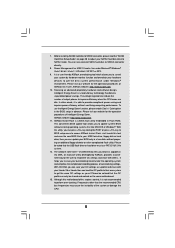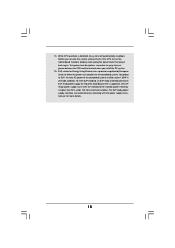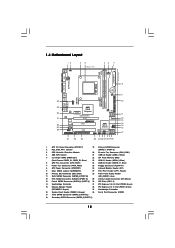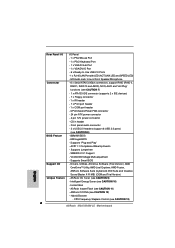ASRock M3A785GM-LE Support Question
Find answers below for this question about ASRock M3A785GM-LE.Need a ASRock M3A785GM-LE manual? We have 3 online manuals for this item!
Question posted by sivascorpio on January 4th, 2022
Panel Header Does Not Tell Pins
M3785GM-LE MB Doeas not have the most important thing marked, the front panel pins. Which is the power switch. As SMPS and CPU fan starts but stops when powered. Shorting any pins not working. As there is no marking, not sure which pins are power switch.
Current Answers
Answer #1: Posted by SonuKumar on January 5th, 2022 8:17 AM
Please respond to my effort to provide you with the best possible solution by using the "Acceptable Solution" and/or the "Helpful" buttons when the answer has proven to be helpful.
Regards,
Sonu
Your search handyman for all e-support needs!!
Related ASRock M3A785GM-LE Manual Pages
Similar Questions
Won't Boot?
cpu fan run, keyboard not working, mouse led glows,pls give me remedy for this problem
cpu fan run, keyboard not working, mouse led glows,pls give me remedy for this problem
(Posted by senthilkumar650 7 years ago)
Shutting Down During Bootup..
sometimes booting up but after less than a minute it shuts down..ive tried to disconnect all panel h...
sometimes booting up but after less than a minute it shuts down..ive tried to disconnect all panel h...
(Posted by mark2robert 10 years ago)
No Video From Onboard Graphics
hi, i just installed a new psu and mobo (g41c-gs) into faulty computer. previous issue with old mobo...
hi, i just installed a new psu and mobo (g41c-gs) into faulty computer. previous issue with old mobo...
(Posted by eliaswright 10 years ago)