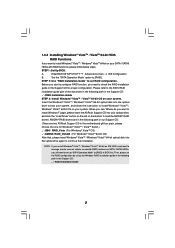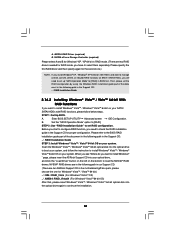ASRock N73V-S Support Question
Find answers below for this question about ASRock N73V-S.Need a ASRock N73V-S manual? We have 3 online manuals for this item!
Question posted by ahmadababneh616 on August 3rd, 2014
Asrock N73v-s Where To Put Fan Cable
The person who posted this question about this ASRock product did not include a detailed explanation. Please use the "Request More Information" button to the right if more details would help you to answer this question.
Current Answers
Related ASRock N73V-S Manual Pages
Similar Questions
Auto Start And Off Fan
my mother board asrock p4i45gv is auto start and auto off and no display.
my mother board asrock p4i45gv is auto start and auto off and no display.
(Posted by hariommobile93 10 years ago)
How Many Monitor Supported This Motherboard?
Hi, How many monitor supported this motherboard? Thanks!
Hi, How many monitor supported this motherboard? Thanks!
(Posted by feriman 10 years ago)
Using Print Port Header On The Motherboard
Greetings from Capetown! I'm grateful to be able to submit qu's regarding the ASRock H61M-VS R2.0 mo...
Greetings from Capetown! I'm grateful to be able to submit qu's regarding the ASRock H61M-VS R2.0 mo...
(Posted by inschris 11 years ago)
: My Motherboard Is K7s41(gx), What Should I Set In The Bios Setup To Use The
: My motherboard is K7S41(GX), what should I set in the BIOS setup to use the on-board VGA with a PC...
: My motherboard is K7S41(GX), what should I set in the BIOS setup to use the on-board VGA with a PC...
(Posted by jorgeogf 11 years ago)