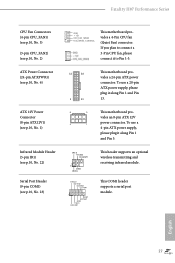ASRock Fatal1ty H87 Performance Support Question
Find answers below for this question about ASRock Fatal1ty H87 Performance.Need a ASRock Fatal1ty H87 Performance manual? We have 6 online manuals for this item!
Question posted by feriman on September 12th, 2013
How Many Monitor Supported This Motherboard?
Hi,
How many monitor supported this motherboard?
Thanks!
Current Answers
Related ASRock Fatal1ty H87 Performance Manual Pages
Similar Questions
How To Get 8gb Ram To Work In A P45r200 Motherboard
i have been trying to get 2 ddr and 2 ddr3 to work togather in a asrock p45r20000 motherboard when i...
i have been trying to get 2 ddr and 2 ddr3 to work togather in a asrock p45r20000 motherboard when i...
(Posted by karennixon 9 years ago)
: My Motherboard Is K7s41(gx), What Should I Set In The Bios Setup To Use The
: My motherboard is K7S41(GX), what should I set in the BIOS setup to use the on-board VGA with a PC...
: My motherboard is K7S41(GX), what should I set in the BIOS setup to use the on-board VGA with a PC...
(Posted by jorgeogf 11 years ago)
What Graphics Cards Are Compatable With This Motherboard?
I want to upgrade this motherboard. I wish to add a graphics card and increased memory along with ne...
I want to upgrade this motherboard. I wish to add a graphics card and increased memory along with ne...
(Posted by deckhanddaves 11 years ago)
How To Connect Usb On Motherboard Asrock P4i65g?
how to connect usb on motherboard asrock p4i65g?
how to connect usb on motherboard asrock p4i65g?
(Posted by thierrithiet 11 years ago)
My Motherboard Beeps Very Loud When I Play Some Games - For Example Bejeweled 3
when I play some games my motherboard beeps very loud - like bejeweled 3 or adelantado trylogy - and...
when I play some games my motherboard beeps very loud - like bejeweled 3 or adelantado trylogy - and...
(Posted by anicabalija 11 years ago)