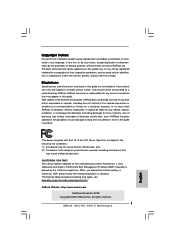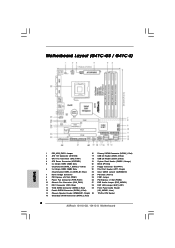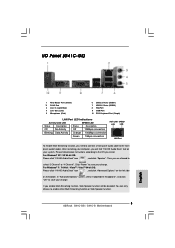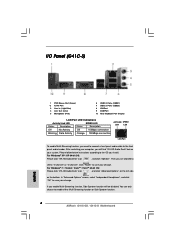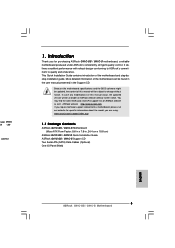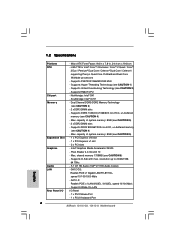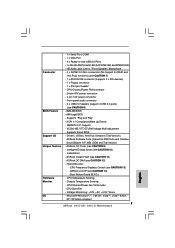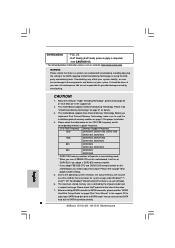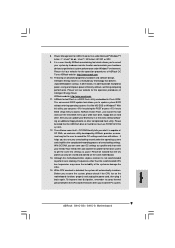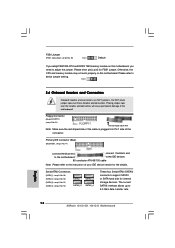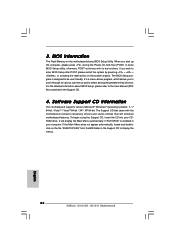ASRock G41C-GS Support Question
Find answers below for this question about ASRock G41C-GS.Need a ASRock G41C-GS manual? We have 2 online manuals for this item!
Question posted by eliaswright on May 14th, 2013
No Video From Onboard Graphics
hi, i just installed a new psu and mobo (g41c-gs) into faulty computer. previous issue with old mobo (asus p5p41d) was an instant on off process when power button pressed, fans tick momentarily/front chassis light flashes that once/unsure on hdd light. mobo power led stayed on after. new mobo all light and power stays on but no display. CPU, fan sensor or RAM maybe? at a loss and any advice would be much appreciated
Current Answers
Related ASRock G41C-GS Manual Pages
Similar Questions
Won't Boot?
cpu fan run, keyboard not working, mouse led glows,pls give me remedy for this problem
cpu fan run, keyboard not working, mouse led glows,pls give me remedy for this problem
(Posted by senthilkumar650 7 years ago)
What Is The Problem Of My Motherboard,does My Processor Affecting About This
problem?
problem?
(Posted by venjunstaiglesia 10 years ago)
I Have Just Bought A New Asrock G41c-gs,after 9 Months No Power,no Display?
(Posted by venjunstaiglesia 10 years ago)
Hardware Problem
I have just bought a new ASROCK G41C-GS, I put the cpu intel core 2 duo 6300 1,87 GHz , 2x4GB memori...
I have just bought a new ASROCK G41C-GS, I put the cpu intel core 2 duo 6300 1,87 GHz , 2x4GB memori...
(Posted by mkatog 11 years ago)
Agp Expansion
I can't play HD or BR videos in this motherboard. I want to expand AGP memory. What is the highest c...
I can't play HD or BR videos in this motherboard. I want to expand AGP memory. What is the highest c...
(Posted by hromel007 11 years ago)