ASRock 990FX Extreme3 Support Question
Find answers below for this question about ASRock 990FX Extreme3.Need a ASRock 990FX Extreme3 manual? We have 3 online manuals for this item!
Question posted by mcrum on May 28th, 2012
Asrock 990fx Extreme3 Powers Up But No Video
using the XFX HD 6750. Fans are all on switch and reset wok but no video signal
Current Answers
There are currently no answers that have been posted for this question.
Be the first to post an answer! Remember that you can earn up to 1,100 points for every answer you submit. The better the quality of your answer, the better chance it has to be accepted.
Be the first to post an answer! Remember that you can earn up to 1,100 points for every answer you submit. The better the quality of your answer, the better chance it has to be accepted.
Related ASRock 990FX Extreme3 Manual Pages
User Manual - Page 5


... related to this manual, chapter 1 and 2 contain introduction of the Support CD. In this motherboard, please visit our website for purchasing ASRock 990FX Extreme3 motherboard, a reliable motherboard produced under ASRock's consistently stringent quality control. ASRock website http://www.asrock.com If you are using. You may find the latest VGA cards and CPU support lists on...
Quick Installation Guide - Page 1


... 990FX Extreme3 Motherboard
English
When you discard the Lithium battery in California, USA, please follow the related regulations in Perchlorate Best Management Practices (BMP) regulations passed by ASRock. Products and corporate names appearing in this guide may or may not be registered trademarks or copyrights of their respective companies, and are furnished for informational use...
Quick Installation Guide - Page 2


...990FX Extreme3
AMD SB950 Chipset
Super I/O
PCI2 Support 8-Core CPU SATA3 6Gb/s
ErP/EuP Ready
HD_AUDIO1 1
IR1 1
PCIE4 COM1
USB10_11 USB8_9
1
1
USB4_5 1
32Mb BIOS
PLED1 1
CHA_FAN1
CLRCMOS1 1
CHA_FAN2
1 SPEAKER1
PANEL 1 PLED PWRBTN
1 HDLED RESET...SPEAKER 1, Black)
35 Power Fan Connector (PWR_FAN1)
2 ASRock 990FX Extreme3 Motherboard
English Black)
15 Southbridge Controller
32 PCI Slot ...
Quick Installation Guide - Page 3


...
Off
No Link
Off
10Mbps connection
Blinking Data Activity Orange 100Mbps connection
On
Link
Green 1Gbps connection
LAN Port
** If you use a 2-channel speaker, please connect the speaker's plug into "Front Speaker Jack". I/O Panel
1
2
3
4
5
8...
(No. 6)
(No. 7)
(No. 5)
2
V
--
--
--
4
V
V
--
--
6
V
V
V
--
8
V
V
V
V
English
3 ASRock 990FX Extreme3 Motherboard
Quick Installation Guide - Page 4


... front
panel audio header.
To enable Multi-Streaming function, you are allowed to select "Realtek HDA Primary output" to use front panel audio.
*** eSATA3 connector supports SATA Gen3 in cable 1M. English
4 ASRock 990FX Extreme3 Motherboard Please select "Mixer ToolBox"
, click "Enable playback multi-streaming", and click "ok". After restarting your computer, you will fi...
Quick Installation Guide - Page 6


... 7.1 CH HD Audio with ...CAUTION 1) - 4 + 1 Power Phase Design - Broadcom BCM57781 - ...990FX - Supports Energy Efficient Ethernet 802.3az - Supports AMD's Cool 'n' QuietTM Technology - Support DDR3 2100(OC)/1866/1600/1333/1066/800 non-ECC, un-buffered memory (see CAUTION 4) - Supports Hyper-Transport 3.0 (HT 3.0) Technology - Supports PXE
English
6 ASRock 990FX Extreme3 Motherboard...
Quick Installation Guide - Page 7
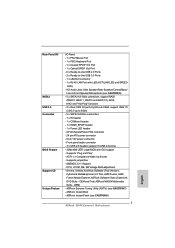
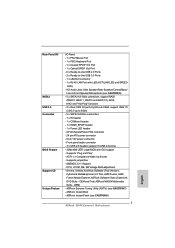
...
7 ASRock 990FX Extreme3 Motherboard Rear Panel I/O
SATA3 USB 3.0 Connector
BIOS Feature Support CD Unique Feature
I/O Panel - 1 x PS/2 Mouse Port - 1 x PS/2 Keyboard Port - 1 x Coaxial SPDIF Out Port - 1 x Optical SPDIF Out Port - 6 x Ready-to-Use USB 2.0 Ports - 2 x Ready-to 5Gb/s - 5 x SATA3 6.0Gb/s connectors - 1 x IR header - 1 x COM port header - 1 x HDMI_SPDIF header - 1 x Power LED...
Quick Installation Guide - Page 8


... XFast USB (see CAUTION 16)
* For detailed product information, please visit our website: http://www.asrock.com
English
8 ASRock 990FX Extreme3 Motherboard Turbo UCC
Hardware
- CPU/Chassis/Power Fan Tachometer
- CPU Quiet Fan
- Microsoft® Windows® 7 / 7 64-bit / VistaTM / VistaTM 64-bit / XP
/ XP 64-bit compliant
Certifications
- ErP/EuP Ready (ErP/EuP ready...
Quick Installation Guide - Page 10


...ASRock APP Charger. ASRock website: http://www.asrock.com/Feature/AppCharger/index.asp 10. ASRock motherboards are transferring currently.
10 ASRock 990FX Extreme3 Motherboard
English To use...ASRock website: http://www.asrock.com/Feature/SmartView/index.asp 11. ASRock XFast USB can watch Youtube HD videos...to RAM (S3), hibernation mode (S4) or power off (S5). Simply install the APP Charger ...
Quick Installation Guide - Page 11


... to perform over-clocking. For EuP ready power supply selection, we recommend you to define the power consumption for more details.
11 ASRock 990FX Extreme3 Motherboard
English While CPU overheat is not recommended to your PC, even when the PC is turned off mode condition. EuP stands for Energy Using Product, was a provision regulated by the European...
Quick Installation Guide - Page 12


... that comes with the component. 5. Hold components by the edges and do so may damage the motherboard.
12 ASRock 990FX Extreme3 Motherboard
English When placing screws into it on the carpet or the like. Unplug the power cord from the power supply. Doing so may cause severe damage to the chassis, please do not over-tighten the...
Quick Installation Guide - Page 15


... back in one correct orientation. Installing a DIMM
Please make sure to the motherboard and the DIMM if you force the DIMM into the slot until the retaining...power supply before adding or removing DIMMs or the system components. Unlock a DIMM slot by pressing the retaining clips outward. The DIMM only fits in place and the DIMM is properly seated.
15 ASRock 990FX Extreme3 Motherboard...
Quick Installation Guide - Page 16


... the card before you intend to use . In single VGA card mode, it is used for later use . Keep the screws for PCI Express x16 lane width graphics cards, or used to install PCI Express graphics cards to support SLITM and CrossFireXTM function. Step 5. Replace the system cover.
16 ASRock 990FX Extreme3 Motherboard
English Black) is recommended to...
Quick Installation Guide - Page 17


... supports NVIDIA® SLITM technology. Step2. If required, connect the auxiliary power source to the PCIE3 slot. Download the driver from NVIDIA® website (www.nvidia.com). 3. Please refer to use NVIDIA® certified PSU. It is recommended to NVIDIA®...the PCIE2 slot and the other graphics card to the PCI Express graphics cards.
17 ASRock 990FX Extreme3 Motherboard
English
Quick Installation Guide - Page 24


...
24 ASRock 990FX Extreme3 Motherboard Remove the ATITM driver if you installed three Radeon graphics cards). Click "View", select "CrossFireXTM", and then check the item "Enable CrossFireXTM". Step 3.
Please check Microsoft website for details. Install the required drivers to installation. 2.6.2 Driver Installation and Setup
Step 1. Power on your system. We recommend using this...
Quick Installation Guide - Page 26


...reset the system parameters to short pin2 and pin3 on CLRCMOS1 for 15 seconds, use a jumper cap to default setup, please turn off the computer and unplug the power cord from the power... information such as system password, date, time, and system setup parameters. English
26 ASRock 990FX Extreme3 Motherboard Jumper
Setting
Clear CMOS Jumper
(CLRCMOS1) (see p.2, No. 22)
Default Clear CMOS...
Quick Installation Guide - Page 29


... a normal restart. Press the reset switch to restart the computer if the computer freezes and fails to the power switch on the chassis front panel. The LED is on when the system is operating. The LED is on when the hard drive is on the chassis front panel. English
29 ASRock 990FX Extreme3 Motherboard You may differ by...
Quick Installation Guide - Page 30


... can still work successfully even without the fan speed control function. To use the 20-pin ATX power supply, please plug your power
supply along with Pin 1 and Pin 13.
20-Pin ATX Power Supply Installation
1
13
30 ASRock 990FX Extreme3 Motherboard
Pin 1-3 Connected
3-Pin Fan Installation
(3-pin CPU_FAN2) (see p.2 No. 5)
English
ATX Power Connector
(24-pin ATXPWR1) (see p.2 No. 20...
Quick Installation Guide - Page 31


...
31 ASRock 990FX Extreme3 Motherboard
Please connect the HDMI_SPDIF connector of HDMI VGA card to this motherboard provides 8-pin ATX 12V power connector, it can still work
if you adopt a traditional 4-pin ATX 12V power supply. HDMI_SPDIF header, providing SPDIF audio output to HDMI VGA card, allows the system to this connector. To use the 4-pin ATX power
supply...
Quick Installation Guide - Page 34


... ASRock 990FX Extreme3 Motherboard
English The Support CD that came with its various sub-menus and to be user-friendly. It will enhance motherboard features. If you start up the computer, please press or during the Power-On-Self-Test (POST) to enter BIOS Setup after POST, please restart the system by pressing + + , or pressing the reset...
Similar Questions
Asrock G41-gc Ddr3 Ram Problem
Hi. I install a pair of two 4GB DDR3 ram modules (8GB RAM), corsair, 1600mhz, 9-9-9-24, 1.50V, ver5...
Hi. I install a pair of two 4GB DDR3 ram modules (8GB RAM), corsair, 1600mhz, 9-9-9-24, 1.50V, ver5...
(Posted by ktomaz 10 years ago)

