ASRock 970 Extreme3 Support Question
Find answers below for this question about ASRock 970 Extreme3.Need a ASRock 970 Extreme3 manual? We have 3 online manuals for this item!
Question posted by Strdto on October 16th, 2013
Is The Asrock 970 Extreme3 A Good Motherboard
The person who posted this question about this ASRock product did not include a detailed explanation. Please use the "Request More Information" button to the right if more details would help you to answer this question.
Current Answers
There are currently no answers that have been posted for this question.
Be the first to post an answer! Remember that you can earn up to 1,100 points for every answer you submit. The better the quality of your answer, the better chance it has to be accepted.
Be the first to post an answer! Remember that you can earn up to 1,100 points for every answer you submit. The better the quality of your answer, the better chance it has to be accepted.
Related ASRock 970 Extreme3 Manual Pages
User Manual - Page 5


... will be subject to BIOS setup and information of the Support CD. For the BIOS setup, please refer to AHCI mode. www.asrock.com/support/index.asp
1.1 Package Contents
ASRock 970 Extreme3 Motherboard (ATX Form Factor: 12.0-in x 8.6-in our support CD for details.
5 Introduction
Thank you for specific information about the model you...
Quick Installation Guide - Page 1


... not be registered trademarks or copyrights of their respective companies, and are furnished for informational use only and subject to change without written consent of ASRock Inc. All rights reserved.
1 ASRock 970 Extreme3 Motherboard
English
This device complies with Part 15 of the FCC Rules. Copyright Notice:
No part of this guide...
Quick Installation Guide - Page 2


Black)
2 ASRock 970 Extreme3 Motherboard
English Black) 35 PCI Express 2.0 x1 Slot (PCIE3; Black) 9 ATX Power ...+ 140W CPU
9
PWR_FAN1
10 11
35 34
33
Designed in Taipei
PCIE3
CMOS
X Fast LAN
BATTERY
AUDIO CODEC
Super I/O
PCIE4
970 Extreme3
ErP/EuP Ready
PCI1
RoHS
HD_AUDIO1
HDMI_SPDIF1
1
1
1
COM1
PCI2
IR1
1
1
USB_8_9
USB_6_7 1
USB_4_5
1 1 CIR1
AMD
SB950...
Quick Installation Guide - Page 3


... into "Front Speaker Jack". TABLE for Audio Output Connection
Audio Output Channels Front Speaker Rear Speaker Central / Bass Side Speaker
(No. 8)
(No. 5)
(No. 6)
(No. 4)
2
V
--
--
--
4
V
V
--
--
6
V
V
V
--
8
V
V
V
V
English
3 ASRock 970 Extreme3 Motherboard
Quick Installation Guide - Page 4


... Primary output" to use Rear Speaker, Central/Bass, and Front Speaker, or select "Realtek HDA Audio 2nd output" to the front
panel audio header. English
4 ASRock 970 Extreme3 Motherboard After restarting your system. To enable Multi-Streaming function, you need to connect a front panel audio cable to use front panel audio.
*** eSATA3 connector supports...
Quick Installation Guide - Page 5


... will be found in the user manual presented in our support CD for purchasing ASRock 970 Extreme3 motherboard, a reliable motherboard produced under ASRock's consistently stringent quality control. More detailed information of the motherboard and step-bystep installation guide. ASRock website http://www.asrock.com If you require technical support related to the "User Manual" in the Support...
Quick Installation Guide - Page 6


... Express 2.0 x16 slots (PCIE2 @ x16 mode; capacity of system memory: 32GB (see CAUTION 2) - PCIE x1 Gigabit LAN 10/100/1000 Mb/s - Supports PXE
English
6 ASRock 970 Extreme3 Motherboard Northbridge: AMD 970 - PCIE4 @ x4 mode) - 2 x PCI Express 2.0 x1 slots - 2 x PCI slots - Premium Blu-ray audio support - Supports THX TruStudioTM - Supports Energy Efficient Ethernet 802...
Quick Installation Guide - Page 7


... - 24 pin ATX power connector - 8 pin 12V power connector - SMBIOS 2.3.1 Support - CPU, VCCM, NB, SB Voltage Multi-adjustment - ACPI 1.1 Compliance Wake Up Events - OEM)
English
7 ASRock 970 Extreme3 Motherboard Rear Panel I/O
SATA3 USB 3.0 Connector
BIOS Feature Support CD
I/O Panel - 1 x PS/2 Mouse Port - 1 x PS/2 Keyboard Port - 1 x Coaxial SPDIF Out Port - 1 x Optical SPDIF Out Port...
Quick Installation Guide - Page 8


...; 7 / 7 64-bit / VistaTM / VistaTM 64-bit / XP
/ XP 64-bit compliant
Certifications
- English
8 ASRock 970 Extreme3 Motherboard ASRock On/Off Play Technology (see CAUTION 11)
- CPU/Chassis/Power Fan Tachometer
- Voltage Monitoring: +12V, +5V, +3.3V, Vcore
OS
- ASRock XFast USB (see CAUTION 13)
- Overclocking may affect your system stability, or even cause damage to...
Quick Installation Guide - Page 9
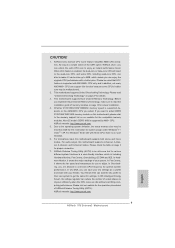
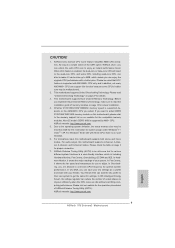
... you are idle without sacrificing computing performance. In Hardware Monitor, it shows the fan speed and temperature for optimal system performance. ASRock website: http://www.asrock.com
9 ASRock 970 Extreme3 Motherboard
English If you can save your OC settings as a simple switch of output phases to get the same OC settings. For audio output...
Quick Installation Guide - Page 10
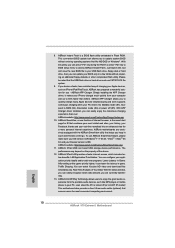
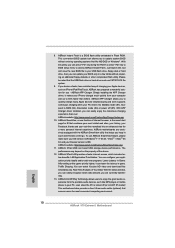
... to enjoy the great audio experience from your computer and up to your most convenient computing environment.
10 ASRock 970 Extreme3 Motherboard
English ASRock SmartView, a new function of charging your Apple devices, such as iPhone/iPod/iPad Touch, ASRock has prepared a wonderful solution for IE that the USB flash drive or hard drive must use...
Quick Installation Guide - Page 11


...64257;ne the power consumption for the completed system. EuP, stands for more details.
11 ASRock 970 Extreme3 Motherboard
English According to perform over-clocking. To meet the standard of the system or damage the...'s suggestion, the EuP ready power supply must meet EuP standard, an EuP ready motherboard and an EuP ready power supply are required. While CPU overheat is higher than the...
Quick Installation Guide - Page 12


..., and/or components. 1.
Hold components by the edges and do so may damage the motherboard.
12 ASRock 970 Extreme3 Motherboard
English Doing so may cause severe damage to use a grounded wrist strap or touch a safety grounded object before you install motherboard components or change any component, ensure that comes with the component. 5. Before you install or...
Quick Installation Guide - Page 13


... fits only in place.
English
13 ASRock 970 Extreme3 Motherboard The lever clicks on the socket while you install the CPU into this motherboard, it is necessary to install a larger heatsink and cooling fan to indicate that the CPU and the heatsink are securely fastened and in good contact with a small triangle. Make sure that...
Quick Installation Guide - Page 14


...Black Slot) (Black Slot)
(1) Populated
- Populated
-
(2)
-
In other words, you to install them on this motherboard and DIMM may refer to install two memory modules, for the first priority.
2. Populated
- If a pair ... on DDR3_A2 and DDR3_B2 slots.
14 ASRock 970 Extreme3 Motherboard
English If you want to the Dual Channel Memory Configuration Table below.
Quick Installation Guide - Page 15


...Unlock a DIMM slot by pressing the retaining clips outward. Step 3. Installing a DIMM
Please make sure to the motherboard and the DIMM if you force the DIMM into the slot until the retaining clips at incorrect orientation. Step 2. ...components. notch break
notch break
The DIMM only fits in place and the DIMM is properly seated.
15 ASRock 970 Extreme3 Motherboard
English Step 1.
Quick Installation Guide - Page 16


...sure that you start the installation. Step 5. Replace the system cover.
16 ASRock 970 Extreme3 Motherboard
English Black) is unplugged.
Before installing the expansion card, please make necessary ...PCI Express graphics cards to support CrossFireXTM function.
1. Fasten the card to motherboard chassis fan connector (CHA_FAN1, CHA_FAN2 or CHA_FAN3) when using multiple graphics cards...
Quick Installation Guide - Page 17


Quad CrossFireXTM feature are properly seated on the slots.
17 ASRock 970 Extreme3 Motherboard
English All three CrossFireXTM components, a CrossFireXTM Ready graphics card, a CrossFireXTM Ready motherboard and a CrossFireXTM Edition co-processor graphics card, must be installed correctly to enable CrossFireXTM feature. In the following procedures, we use Radeon HD 3870 as ...
Quick Installation Guide - Page 18


...or higher installed in your computer and boot into OS. We recommend using this motherboard.
AMDTM recommends Windows® XP Service Pack 2 or higher to downloading and ...drivers to your system. tem. Step 3.
Please check AMD website for details.
18 ASRock 970 Extreme3 Motherboard
English
You must have Microsoft .NET Framework installed prior to be
installed (If you...


