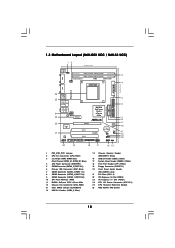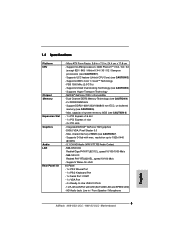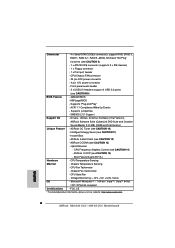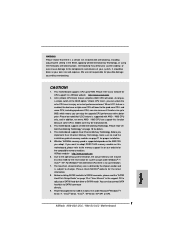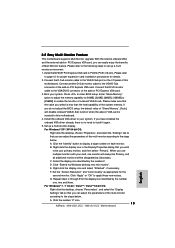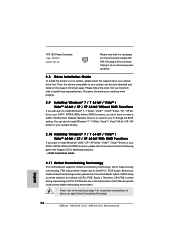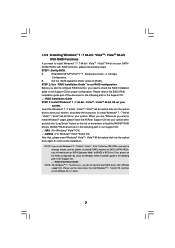ASRock N68-S3 UCC Support and Manuals
Get Help and Manuals for this ASRock item

View All Support Options Below
Free ASRock N68-S3 UCC manuals!
Problems with ASRock N68-S3 UCC?
Ask a Question
Free ASRock N68-S3 UCC manuals!
Problems with ASRock N68-S3 UCC?
Ask a Question
Most Recent ASRock N68-S3 UCC Questions
Problem On Switching On My Computer.
My computer just went off suddenly and I could not open it again. I checked the Power Supply and its...
My computer just went off suddenly and I could not open it again. I checked the Power Supply and its...
(Posted by mcmamaril121844 9 years ago)
ASRock N68-S3 UCC Videos
Popular ASRock N68-S3 UCC Manual Pages
ASRock N68-S3 UCC Reviews
We have not received any reviews for ASRock yet.