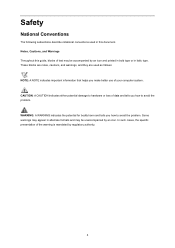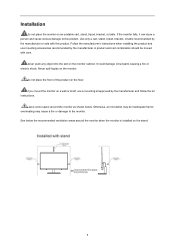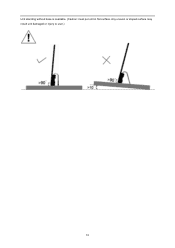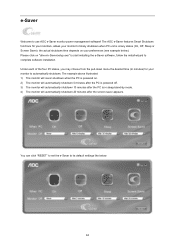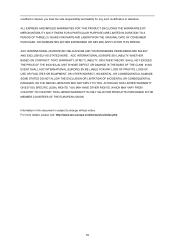AOC I2757Fh Support Question
Find answers below for this question about AOC I2757Fh.Need a AOC I2757Fh manual? We have 2 online manuals for this item!
Question posted by arjun1993 on November 12th, 2013
Led Screen Damage
The person who posted this question about this AOC product did not include a detailed explanation. Please use the "Request More Information" button to the right if more details would help you to answer this question.
Current Answers
Related AOC I2757Fh Manual Pages
Similar Questions
How To Adjust E2070sw Led 20 Class(49.4cm) Monitor - Bad Glare
Have just purchased the above monitor and it has very bad glare which is bad for the eyes. Could you...
Have just purchased the above monitor and it has very bad glare which is bad for the eyes. Could you...
(Posted by goldmine67866 7 years ago)
Sir; My Aoc 20''---e2043fs--- Led Monitor Drivers I Has Lost .give Me A Download
(Posted by imuu4u 8 years ago)
Help With New Aoc Monitor Active-off Mode
I jsut purchsed a new AOC i2757fh and new computer running windows 8. When the computer goes into sl...
I jsut purchsed a new AOC i2757fh and new computer running windows 8. When the computer goes into sl...
(Posted by wendy4444 9 years ago)
Aoc Monitor E2060sw led And Screen Is Too Bright. How To Dim Or Reduce
brightness?
brightness?
(Posted by janrob2 9 years ago)
No Manual Came With This Monitor And I Find The Screen Too Bright.
(Posted by janrob2 9 years ago)