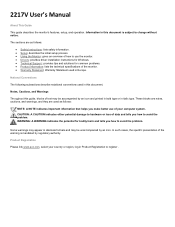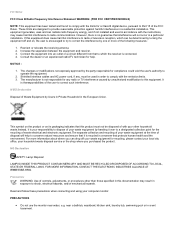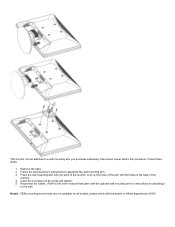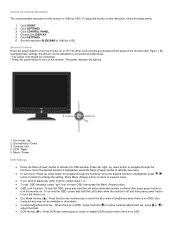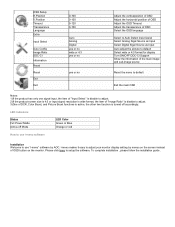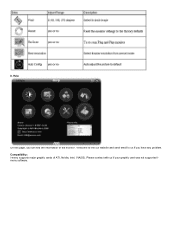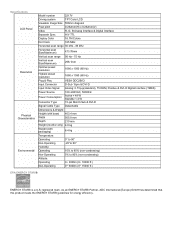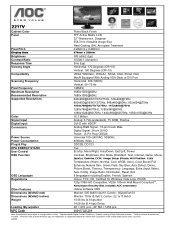AOC 2217V Support Question
Find answers below for this question about AOC 2217V.Need a AOC 2217V manual? We have 2 online manuals for this item!
Question posted by paulre1957 on March 10th, 2013
Order Set-up Cd
I lost my installing cd, need to obtain new one.
Current Answers
Answer #1: Posted by brilliantV on March 10th, 2013 9:47 AM
Hey, don't worry...You can download the user manual and the drivers officially from the aoc site free of cost....no need to bother for the cd..
Just go to the below mentioned link.
Hope this helps!
You can visit my blog
http://thegreatlittleblog.blogspot.in/
It has everything must read articles, humour, info, amazing pics, how to.....
Give it a try coz its worth it!
Answer #2: Posted by lanere on March 10th, 2013 9:28 AM
Hello, i believe you can go to the manufacturers website; search the site or look for contact information. Those folks should be able to tell you whether you can boot one to another device from one of their files online or how to order another one from them. They may charge you a fee; When i moved a lost my emachine's cd i had to order one this way from them..they charged me 20 dollars but now i have a permanent disc for my computer..hope this helps you
Related AOC 2217V Manual Pages
Similar Questions
Sir; My Aoc 20''---e2043fs--- Led Monitor Drivers I Has Lost .give Me A Download
(Posted by imuu4u 8 years ago)
Monitor Brightness Adjustment
i am using AOC e970swn monitor. My problem is i do not have the i-menu software to adjust the bright...
i am using AOC e970swn monitor. My problem is i do not have the i-menu software to adjust the bright...
(Posted by choykl5 9 years ago)
Help With New Aoc Monitor Active-off Mode
I jsut purchsed a new AOC i2757fh and new computer running windows 8. When the computer goes into sl...
I jsut purchsed a new AOC i2757fh and new computer running windows 8. When the computer goes into sl...
(Posted by wendy4444 9 years ago)
How Do I Install Drivers For Aoc E2450swda. I Have Them But Am Unable To Install
Each time I try to install Windows asks if I want to find out who wrote program from web. Please tal...
Each time I try to install Windows asks if I want to find out who wrote program from web. Please tal...
(Posted by vikingone 11 years ago)