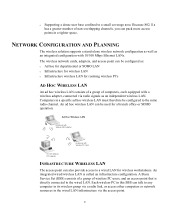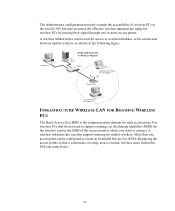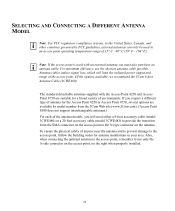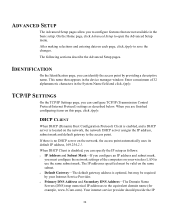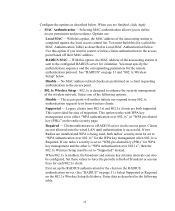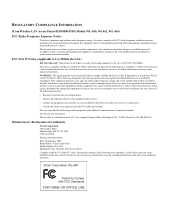3Com 3CRWE825075A-US Support Question
Find answers below for this question about 3Com 3CRWE825075A-US - Wireless LAN Access Point 8250.Need a 3Com 3CRWE825075A-US manual? We have 1 online manual for this item!
Current Answers
Answer #1: Posted by hzplj9 on January 8th, 2019 10:38 AM
https://www.manualslib.com/3/3com+3crwe825074-Zus+-+wireless+lan+access+point+8250.html
If you still have difficulty please raise another question with as much information as to what you have attempted and what your network consists of. Then another help-owl may give you a solution.
Related 3Com 3CRWE825075A-US Manual Pages
Similar Questions
I'm trying to find the latest (last ever) firmware update for the3Com OfficeConnect Wireless 108Mbps...
I have purchased 3Com "Office Connect Access Point" The thing is that I have not a cd-rom containti...
3Com 3CRWDR100A-72 - OfficeConnect ADSL Wireless 11g Firewall Router
the brabd is 3Com wireless 7760 11a/b/g PoE access point model:#3CRWE776075/WL-561