eMachines W2060 Support and Manuals
Get Help and Manuals for this eMachines item
This item is in your list!

View All Support Options Below
Free eMachines W2060 manuals!
Problems with eMachines W2060?
Ask a Question
Free eMachines W2060 manuals!
Problems with eMachines W2060?
Ask a Question
Popular eMachines W2060 Manual Pages
User Guide - Page 1


... to protect it does not exceed the amperage rating of AC power available, consult your obsolete outlet. Please read all of these instructions carefully.
1 Save these openings. Never spill liquid of the instructions and warnings marked on this product or included in a builtin installation unless proper ventilation is provided.
5 Never push objects of fire...
User Guide - Page 2


...service under any of other controls may require extensive repair work to restore to normal operation. Maintenance
If the product does not operate normally, adjust only those controls that are covered by the operating instructions.
Improper adjustment of the following conditions: 1 If the power... the cover must be replaced and screwed in position before the power supply cord is
plugged back in...
User Guide - Page 5


...damages resulting from the furnishing, performance, or use of this user's guide is subject to change without notice. in this material. All rights reserved...169;2003 eMachines, Inc. v
eMachines, stylized "e" and figure logo are trademarks of eMachines, Inc. eMachines, Inc. nor for technical or editorial errors or omissions contained herein;
NOTE Depending on the model, your ...
User Guide - Page 8


... Disk Drive 4-6 Installing the 5.25-inch Device in the Peripheral Bay 4-9
Chapter 5
Using the Restore CDs
Restoring Your Original Software 5-1
Chapter 6
Using the PowerDVD
About DVD ...6-1 Playing the PowerDVD 6-1
How to Run the PowerDVD 6-1 Buttons of the PowerDVD 6-2
Appendix A. Solving Common Problems
Power ...A-1 Hard Disk Drive ...A-1 Optical Drive ...A-2 Audio ...A-2 Floppy Disk...
User Guide - Page 11


... how to set up and turn on your disks, damage the computer's circuitry, and prevent proper ventilation. Soft surfaces like beds and carpeted floors attract static electricity, which generates an electromagnetic field. Select a cool, dry area and protect your computer from extremes in this chapter.
1. Leave several inches of heat. Appropriate power sources...
User Guide - Page 12
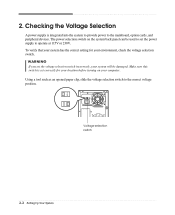
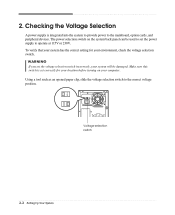
... selection switch to the mainboard, option cards, and peripheral devices. Checking the Voltage Selection
A power supply is set correctly for your environment, check the voltage selection switch.
WARNING If you set the power supply to operate at 115V or 230V. The power selection switch on your system will be damaged. Make sure this switch is integrated into...
User Guide - Page 13
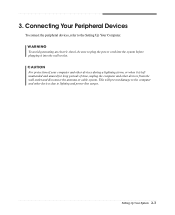
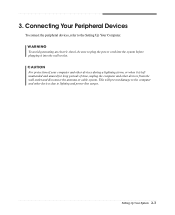
... is left unattended and unused for long periods of time, unplug the computer and other devices due to the Setting Up Your Computer.
3. This will prevent damage to the computer and other devices from the wall outlet and ... Your Peripheral Devices
To connect the peripheral devices, refer to lighting and power line surges. WARNING To avoid generating an electric shock, be sure to plug the...
User Guide - Page 14


...Restore CD. NOTE If the Restore CD is in the optical drive (D:) while your computer, follow these steps: 1. Click the Start button, and then click Turn Off Computer. 3. Turn off . Press the power ...turn it off the monitor and any other peripheral devices.
2-4 Setting Up Your System
Turning the Computer On and Off
Follow the instructions below to shut down the system. 4. 4. In this ...
User Guide - Page 19


... for the selected location. Ends a line of the key, set the Mouse tab in "Accessibility Options" in Control panel. Controls... to positioning the cursor.
Controls scrolling in the main part of the keyboard are described in the following table serve...different menu applicable to Windows other keys to enter alternate character codes or functions. Displays the start menu. Changes the letter ...
User Guide - Page 20


...of the keyboard is enabled, the corresponding light in this user's guide.
Click with the right mouse button ( ) : Press and release...the mouse button. When the function is on the model, your keyboard can change configuration from the illustrations described... a Mouse
Generally a mouse functions as MouseKeys, first you should set the Mouse tab in the Help index for more information.
3-6...
User Guide - Page 21


..., click the Settings tab. 3. Controlling the Audio Volume
You can control the audio volume level by using the volume control box or Master Volume window. Click the Start button, point to All Programs, point to Accessories, point to adjust the audio volume level. ...these steps: 1. Using Your Computer 3-7
Or click
the right mouse button on the empty desktop area and click Properties. 2.
User Guide - Page 39


... "Insert next media and press enter to continue..." NOTE Depending on the model, your computer. NOTE The drivers for your computer, follow the displayed messages. Press Enter to install a driver. You can update drivers in the Device Manager window if there is ) in the Restore CD #2 will be copied to your computer is in the optical drive while...
User Guide - Page 41


And press the play the DVD that supports 16:9 widescreen and the screen is auto-run, the PowerDVD will be displayed ...automatically to emachines PowerDVD, and then click PowerDVD.
A standard DVD can enjoy higher-resolution pictures, more channels of digital sound, richer graphics, and far more than twelve times the information of a CD on the DVD-ROM or COMBO drive model. So ...
User Guide - Page 43


.... To turn off your hard disk may be corrupted. Hard Disk Drive
Cause Hard disk drive operation seems slow
Hard disk drive access indicator light stays on
Solution
The files stored on your computer. Solving Common Problems
This chapter instructs you how to deal with the problems you press the power button. The problem is firmly plugged into the...
User Guide - Page 45


...-protected. Format the diskette. (Refer to your mouse. You have a screen blanking utility installed or your Windows Help in Windows. When the Display Properties window appears, click the Settings tab. 3. Format the diskette. (Refer to your computer entered power management mode. Press any key or move your Windows Help in Windows. Click Start...
eMachines W2060 Reviews
Do you have an experience with the eMachines W2060 that you would like to share?
Earn 750 points for your review!
We have not received any reviews for eMachines yet.
Earn 750 points for your review!
