eMachines T4080 Support and Manuals
Get Help and Manuals for this eMachines item
This item is in your list!

View All Support Options Below
Free eMachines T4080 manuals!
Problems with eMachines T4080?
Ask a Question
Free eMachines T4080 manuals!
Problems with eMachines T4080?
Ask a Question
Most Recent eMachines T4080 Questions
Where Can I Find The Snid On My T4080. I Need A Recovery Disc.
(Posted by Anonymous-47398 12 years ago)
Popular eMachines T4080 Manual Pages
User Guide - Page 2


... may require extensive repair work to restore to normal operation.
Improper adjustment of the following precautions: 1 The power supply cord must be unplugged before the main system unit cover is removed. (Separe le
cordon d'alimentation et puis enleve le couvercle.) 2 Once removed, the cover must be replaced and screwed in position before the power supply cord is...
User Guide - Page 5


... registered trademarks of this user's guide is subject to change without notice. nor for technical or editorial errors or omissions contained herein; All rights reserved. shall not be liable for incidental or consequential damages resulting from the furnishing, performance, or use of eMachines, Inc. NOTE Depending on the model, your computer's components may vary...
User Guide - Page 7


... and Color Depth 3-7 Controlling the Audio Volume 3-7
vii Connecting Your Peripheral Devices 2-3 4. Selecting a Location 2-1 2. Checking the Voltage Selection 2-2 3. CONTENTS
Chapter 1 Chapter 2
Chapter 3
Introduction
System Overview...1-1
Setting Up Your System
1.
User Guide - Page 8


... Statements
Battery Warning Instruction B-1 Fuse Warning Instruction B-1 Laser Product ...B-2
viii Chapter 4
Installing and Removing Drives
Removing the Cover 4-1 Replacing the Cover 4-3 Installing an Expansion Card 4-4 Installing an Additional Hard Disk Drive 4-6 Installing the 5.25-inch Device in the Peripheral Bay 4-9
Chapter 5
Using the Restore CDs
Restoring Your Original Software...
User Guide - Page 11


... desk or table strong enough to support the weight of your system and all...set up and turn on your computer from extremes in this chapter.
1. Soft surfaces like beds and carpeted floors attract static electricity, which generates an electromagnetic field. Good air circulation. Leave several inches of space around the computer so air can erase data on /off your system. Appropriate power...
User Guide - Page 14


..., click Turn Off to turn off . Turning the Computer On and Off
Follow the instructions below to your computer, follow these steps: 1. In this case, the "Microsoft Windows Startup Menu" menu will be booted with Restore CD.
Press the power button on the computer or to shut down the system. 4.
The system will...
User Guide - Page 15


...remove it clicks into the drive, as OS/2 Warp or UNIX, see the manual that system for instructions on your computer. And then slide the disk into the drive until it ....into place.
Using Your Computer
To use your computer, you must install the operating system on your system. You could lose data. To install another operating system such as shown below. Eject button
Metal shutter
...
User Guide - Page 20


The numeric keys on the model, your keyboard can change configuration from the illustrations described in this user's guide.
To use the numeric keys as MouseKeys to move it off....of the Control Panel. If you are left-handed, you can be used as MouseKeys, first you should set the Mouse tab in the Mouse section of the Control Panel. Using a Mouse
Generally a mouse functions as...
User Guide - Page 29
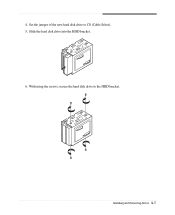
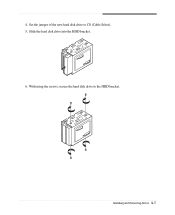
Installing and Removing Drives 4-7 4.
With using the screws, secure the hard disk drive to CS (Cable Select). 5. Set the jumper of the new hard disk drive to the HDD bracket. Slide the hard disk drive into the HDD bracket. 6.
User Guide - Page 33
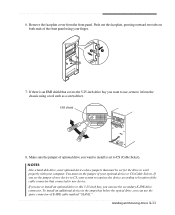
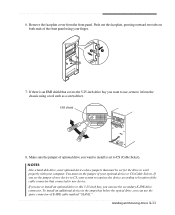
... the faceplate cover from the chassis using your finger.
7. If there is an EMI shield that covers the 5.25-inch drive bay you want to install is set the jumper of new device to CS, your computer. NOTES Like a hard disk drive, most optional devices have jumpers that connected to CS (Cable...
User Guide - Page 37
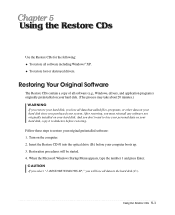
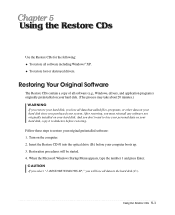
... data on your system. Insert the Restore CD #1 into the optical drive (D:) before restoring. Using the Restore CDs 5-1
After restoring, you will be started. 4. RESTORE WINDOWS XP," you must reinstall any software not originally installed on your hard disk, copy it to restore your computer boots up. 3. To restore lost or destroyed drivers. When the Microsoft Windows Startup...
User Guide - Page 39


... window if there is the executable file for installation, use it to your optical drive. 12. And press Enter to continue..." If you Restore CDs. If there is no executable installation file. You can update drivers in the optical drive while your hard disk. 10. message appears, replace the Restore
CD #1 with Microsoft for your system has...
User Guide - Page 41


...:
Click the Start button, point to All Programs, point to emachines PowerDVD, and then click PowerDVD. Using the PowerDVD 6-1 About DVD...-resolution pictures, more multimedia. So you play the DVD that supports 16:9 widescreen and the screen is changed automatically to Run the...disc, play button on the DVD-ROM or COMBO drive model. a seven times the data capacity of digital sound, richer...
User Guide - Page 43


... into the wall outlet. To open Windows Help, click the Start button, and then click Help and Support.)
Solving Common Problems A-1 Solving Common Problems
This chapter instructs you how to deal with the problems you press the power button. Read it will not operate if you might experience when using your computer and wait about 10...
User Guide - Page 45


... Help. You have a screen blanking utility installed or your mouse. Press any key or move your computer entered power management mode. Click Start, click Control Panel... Windows Help in Windows. When the Display Properties window appears, click the Settings tab. 3.
Remove the write-protection or use the Display Properties window....Support.)
Diskette is damaged.
Solving Common Problems A-3
eMachines T4080 Reviews
Do you have an experience with the eMachines T4080 that you would like to share?
Earn 750 points for your review!
We have not received any reviews for eMachines yet.
Earn 750 points for your review!
