eMachines T2984 Support and Manuals
Get Help and Manuals for this eMachines item
This item is in your list!

View All Support Options Below
Free eMachines T2984 manuals!
Problems with eMachines T2984?
Ask a Question
Free eMachines T2984 manuals!
Problems with eMachines T2984?
Ask a Question
Most Recent eMachines T2984 Questions
T2984's Have Been Recalled Due To Residue Buildup In Their Capacitors
Any Info on how to have T2984 repaired under recall?
Any Info on how to have T2984 repaired under recall?
(Posted by hookedonline 12 years ago)
Popular eMachines T2984 Manual Pages
User Guide - Page 2


...repair work to restore to normal operation. Improper adjustment of the following precautions: 1 The power supply cord must be unplugged before the main system unit cover is removed. (Separe le
cordon d'alimentation et puis enleve le couvercle.) 2 Once removed, the cover must be replaced... the power cord or plug is
plugged back in performance indicating a need for service. Stop...instructions.
User Guide - Page 8


... an Expansion Card 4-4 Installing an Additional Hard Disk Drive 4-6 Installing the 5.25-inch Device in the Peripheral Bay 4-9
Chapter 5
Using the Restore CDs
Restoring Your Original Software 5-1
Chapter 6
Using the PowerDVD
About DVD ...6-1 Playing the PowerDVD 6-1
How to Run the PowerDVD 6-1 Buttons of the PowerDVD 6-2
Appendix A. Solving Common Problems
Power ...A-1 Hard Disk Drive...
User Guide - Page 9
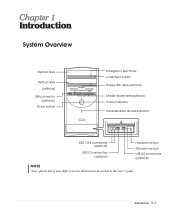
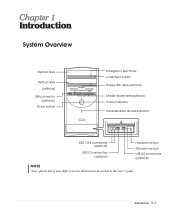
...(optional) Power button
Emergency eject hole Load/Eject button Floppy disk drive(optional)
Media reader slots(optional) Power indicator Hard disk drive access indicator
IEEE 1394 connectors (optional)
USB 2.0 connectors (optional)
Headphone jack
Microphone jack USB 2.0 connectors (optional)
NOTE
Chapter 1 Your optical drives may differ from the illustrations described in this user's guide.
User Guide - Page 11


...location that provides the following:
A large, sturdy desk or table strong enough to support the weight of your system and all your disks, damage the computer's circuitry, ...and any other peripheral devices. Setting Up Your System 2-1 Soft surfaces like beds and carpeted floors attract static electricity, which generates an electromagnetic field. Appropriate power sources. A flat and hard...
User Guide - Page 12
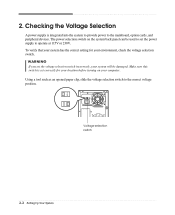
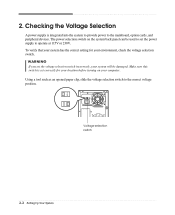
... sure this switch is integrated into the system to provide power to set correctly for your location before turning on the system back panel can be damaged. Checking the Voltage Selection
A power supply is set the power supply to the correct voltage position. Voltage selection switch
2-2 Setting Up Your System
2. To verify that your system has...
User Guide - Page 13
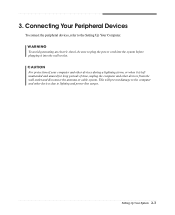
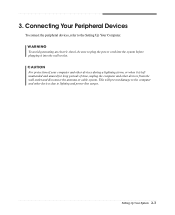
This will prevent damage to lighting and power line surges. CAUTION For protection of your computer and other devices during a lightning storm, or when ... the antenna or cable system.
WARNING To avoid generating an electric shock, be sure to the Setting Up Your Computer. Setting Up Your System 2-3 3. Connecting Your Peripheral Devices
To connect the peripheral devices, refer to plug the...
User Guide - Page 14


...restart the computer. Click the Start button, and then click Turn Off Computer. 3. Press the power button on the computer or to your... steps: 1. Turning the Computer On and Off
Follow the instructions below to turn on the front panel of your information and...
To turn off the monitor and any other peripheral devices.
2-4 Setting Up Your System 4. When the Turn Off Computer dialog box is...
User Guide - Page 15


The procedures in this manual assume that system for instructions on .
When the disk pops, remove it clicks into the drive, as OS/2 Warp or UNIX, see the manual that came with that...To install another operating system such as shown below. Using an Optional Floppy Disk Drive
To use your floppy disk drive, insert the diskette with already installed on your computer. Eject button
Metal ...
User Guide - Page 19


... keys to enter alternate character codes or functions. To enable the function of the key, set the Mouse tab in "Accessibility... applicable to positioning the cursor. Controls scrolling in the main part of the keyboard are described in the following table serve special... and one space, deleting the character to the right button of keyboard input or executes a command.
Controls the ...
User Guide - Page 20


...release the left mouse button once. press the key once to turn it to turn on the model, your keyboard can...set the Mouse tab in "Accessibility Options" of the Control Panel.
Using a Mouse
Generally a mouse functions as toggles; Click with the right mouse button ( ) : Press and release the right mouse button... you can change mouse button configurations in the upper right corner of the ...
User Guide - Page 21


..., and then click Display. When the Display Properties window appears, click the Settings tab. 3. Click the OK button. Changing the Display Resolution and Color Depth
To change the display resolution and ...using the Master Volume window, follow these steps: 1. Click the Close button. Click the Start button, point to All Programs, point to Accessories, point to adjust the audio volume level...
User Guide - Page 39


... computer.
13. Windows XP starts and the registration program runs. 14. To register with the Restore CD. 7. NOTE The drivers for using the Restore CDs. If there is completed, remove the Restore CD from your computer. message appears, replace the Restore
CD #1 with #2 in the Drivers folder of you lose drivers, install these by using your...
User Guide - Page 41


... COMBO drive model. For the DVD disc does not automatically start when you insert the DVD disc into the DVD-ROM or COMBO drive.
And press the play the DVD that supports 16:9 widescreen... to Run the PowerDVD
If your DVD disc is changed automatically to emachines PowerDVD, and then click PowerDVD. NOTE When you play button on the PowerDVD. Using the PowerDVD 6-1 After a few seconds, the...
User Guide - Page 43


...power cord. Make sure the power cord is firmly plugged into the wall outlet and into the wall outlet. Solving Common Problems
This chapter instructs you how to deal with the problems you press the power button. Power... solution. To open Windows Help, click the Start button, and then click Help and Support.)
Solving Common Problems A-1
Check for lost allocation units by running Disk ...
User Guide - Page 45


.... When the Display Properties window appears, click the Settings tab. 3. Format the diskette. (Refer to a grounded wall outlet. To remove write-protection from the
Screen resolution area. 4. You have a screen blanking utility installed or your Windows Help in Windows. Solving Common Problems A-3 Make sure the power cord is not properly connected to your computer...
eMachines T2984 Reviews
Do you have an experience with the eMachines T2984 that you would like to share?
Earn 750 points for your review!
We have not received any reviews for eMachines yet.
Earn 750 points for your review!
