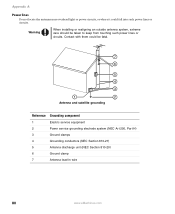eMachines T3516 Support and Manuals
Get Help and Manuals for this eMachines item

View All Support Options Below
Free eMachines T3516 manuals!
Problems with eMachines T3516?
Ask a Question
Free eMachines T3516 manuals!
Problems with eMachines T3516?
Ask a Question
Most Recent eMachines T3516 Questions
How Big Of A Harddrive Can Be Put In Emachines T3516
(Posted by EricWa 9 years ago)
Cannot Find Drivers For T3516 E Machines Drivers
(Posted by kamakagemu 10 years ago)
Popular eMachines T3516 Manual Pages
eMachines T3516 Reviews
We have not received any reviews for eMachines yet.