eMachines S3649 Support and Manuals
Get Help and Manuals for this eMachines item
This item is in your list!

View All Support Options Below
Free eMachines S3649 manuals!
Problems with eMachines S3649?
Ask a Question
Free eMachines S3649 manuals!
Problems with eMachines S3649?
Ask a Question
Popular eMachines S3649 Manual Pages
8512161 - eMachines Desktop Hardware Reference Guide - Page 8


... also has links to -read manual that are specific to this guide may vary. Your User Guide is an in this guide, your User Guide has been included on your online User Guide. For more information
For more information about your computer, visit the eMachines Support page at www.emachines.com or the Web address shown on your hard drive...
8512161 - eMachines Desktop Hardware Reference Guide - Page 92


... online User Guide.
Memory card reader
Drive letters for problems. Your computer restarts and runs the memory diagnostics. Reboot your computer, and your Internet account is set up and connected to the computer.
You see a "Memory error" message
• Use the Memory Diagnostic Tool to update the Program Guide
• You must also have at least Windows XP with Service Pack (SP...
8512161 - eMachines Desktop Hardware Reference Guide - Page 97
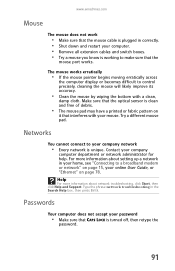
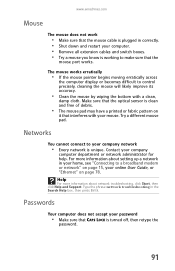
...; Make sure that CAPS LOCK is turned off, then retype the
password.
91 Try a different mouse pad. Help
For more information about network troubleshooting, click Start, then click Help and Support. Make sure that the optical sensor is unique. For more information about setting up a network in the Search Help box, then press ENTER...
8512161 - eMachines Desktop Hardware Reference Guide - Page 99


... driver. See the guide that the printer is online. To make sure that you
may want to work offline.
www.emachines.com
3 Right-click the printer you want to use. The
Control Panel window opens.
2 Click Hardware and Sound, then click the Printers
category. See the printer documentation for instructions for instructions on installing the printer driver...
8512161 - eMachines Desktop Hardware Reference Guide - Page 100


... conditions. Type the phrase sound troubleshooter in the technical support pages at www.emachines.com. For more information, see "Adjusting the volume" on page 75 or in the Search Help box, then press ENTER. Recovering your system). Problem solving may also involve re-installing some or all of software and driver recovery discs as soon as possible...
8512161 - eMachines Desktop Hardware Reference Guide - Page 101


..., see "Recovering pre-installed software and drivers using recovery discs" on page 95. For instructions, see "Using Microsoft System Restore" on reinstalling software and drivers that were not pre-installed, see that product's documentation or support Web site.
• If re-installing software or drivers does not help, then
the problem may be to reinstall Windows from a set of software or...
8512161 - eMachines Desktop Hardware Reference Guide - Page 102


... need to do? Chapter 6: Troubleshooting
Preparing for any eventuality and create a set of software and driver recovery discs. A dialog box opens that you need to recover your computer, you like to use them later for recovering pre-installed software and drivers:
1 Click (Start), All Programs, eMachines Recovery
Center, then click eMachines Recovery Center. Because these discs do...
8512161 - eMachines Desktop Hardware Reference Guide - Page 103


..., choose a different disc type, or click Cancel.
Tip
After a recovery disc is finished, the Congratulations! For instructions, see "Recovering pre-installed software and drivers using eMachines Recovery Center
To recover specific drivers and software:
1 Click (Start), All Programs, eMachines Recovery
Center, then click eMachines Recovery Center. If you have enough blank discs of the...
8512161 - eMachines Desktop Hardware Reference Guide - Page 104


... offer the software or driver you have a multiple-disc set of software and drivers.
Chapter 6: Troubleshooting
2 To recover software that were pre-installed, click Hardware, then click Device driver recovery.
3 Click the software or driver you created a multiple-disc set of recovery discs, each disc contains a unique set of recovery discs, close eMachines Recovery Center and try another...
8512161 - eMachines Desktop Hardware Reference Guide - Page 109


... of the system recovery. For instructions, see "To create discs for recovering pre-installed software and drivers:" on page 96.
2 Insert the Windows DVD into one of software and driver recovery discs (if you have backed up files in c:\backup.
If you selected Recovery with automatic data backup in its original factory condition.
www.emachines.com
8 To perform...
8512161 - eMachines Desktop Hardware Reference Guide - Page 110


... using recovery discs" on page 98. Chapter 6: Troubleshooting
3 When the prompt "Press any key on your keyboard. For instructions, see "Recovering pre-installed software and drivers using a program,
see the manufacturer's documentation and technical support resources.
• If you did not purchase the hardware or software from CD
or DVD" appears, press any key to boot from eMachines...
8512161 - eMachines Desktop Hardware Reference Guide - Page 125


...drive adding 42 identifying 25 replacing 42 See also optical drive troubleshooting 75, 77
E
editing buttons 21
electrostatic discharge (ESD) 34
eMachines contact information 3 model number 3 serial number 3 Support 2
eMachines contact information 105
eMachines Recovery Center re-installing drivers 97 re-installing programs 97 re-installing software 97
ergonomics 12
Error-checking 66
Ethernet jack...
8512161 - eMachines Desktop Hardware Reference Guide - Page 129


... 95 with eMachines Recovery Center 97 with Windows DVD 103 with Windows System Restore 99
Resume mode 7
right-clicking 23
S
safety avoiding repetitive strain 14 general precautions 108 guidelines for troubleshooting 74 posture 14 reducing eye strain 13 setting up computer 13 sitting at computer 12, 14 static electricity 34
scanner installing 32
screen troubleshooting 77...
8512780 - eMachines Desktop PC User Guide - Page 58


...drivers installed. Testing your network
Now that came with your network. Take any firewall software on your desktop computer. • Turn off all physical cable connections. • Make sure that has built-in networking. • Use a print server. Adding a printer to your router's or access point's troubleshooting..., see the instructions that your home network is set on your network...
8512780 - eMachines Desktop PC User Guide - Page 77


... multiple monitors in this monitor.
71 www.emachines.com
Setting up multiple monitors
Important
The dialog boxes shown in the Display Settings dialog box, click Identify Monitors. You can connect an additional monitor or projector to install the driver from the disc supplied by the manufacturer or download the driver from the manufacturer's Web site.
5 After the...
eMachines S3649 Reviews
Do you have an experience with the eMachines S3649 that you would like to share?
Earn 750 points for your review!
We have not received any reviews for eMachines yet.
Earn 750 points for your review!
