eMachines M5116 Support and Manuals
Get Help and Manuals for this eMachines item
This item is in your list!

View All Support Options Below
Free eMachines M5116 manuals!
Problems with eMachines M5116?
Ask a Question
Free eMachines M5116 manuals!
Problems with eMachines M5116?
Ask a Question
Most Recent eMachines M5116 Questions
Popular eMachines M5116 Manual Pages
eMachines 5000 Series Notebook User's Guide - Page 2


...trademarks of this user's guide is subject to change without prior written consent from the furnishing, performance, or use of their respective owners.
5000 series notebook user's guide Part number: AACR53700001K4 All other countries.
eMachines, Inc. nor for technical or editorial errors or omissions contained herein;
The eMachines, Inc. Windows XP is protected by copyright...
eMachines 5000 Series Notebook User's Guide - Page 4
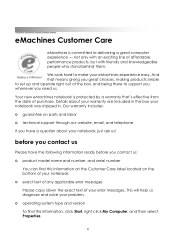
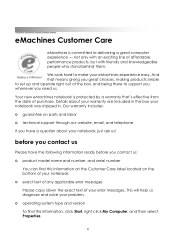
... product model name and number, and serial number
You can find this information on the Customer Care label located on parts and labor
❂ technical support through our...error messages. getting started
eMachines Customer Care
eMachines is protected by a warranty that means giving you great choices, making products simple to set up and operate right out of the box, and being there to support...
eMachines 5000 Series Notebook User's Guide - Page 8
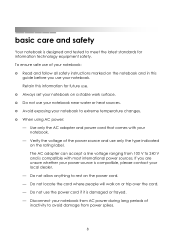
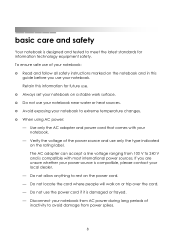
...AC adapter can accept a line voltage ranging from power spikes.
8 Disconnect your notebook from AC power during long periods of your notebook: ❂ Read and follow all safety instructions...walk on the power cord. - Retain this
guide before you are unsure whether your power source ...the latest standards for future use. ❂ Always set your notebook on a stable work surface. ❂...
eMachines 5000 Series Notebook User's Guide - Page 13


... walk you through each of the following steps as you can set it up quickly and start -up procedures are described in detail on the quick setup poster, but for the first time: ❂ installing the included battery pack ❂ connecting the power adapter ❂ opening the notebook ❂ turning it on a stable surface. Hold...
eMachines 5000 Series Notebook User's Guide - Page 14


... the front-center of your notebook will light up and connect the AC power adapter to your notebook for the first time, leave the AC adapter connected to 3 hours.
14 Using a different AC adapter or power cord may take 2 to your notebook until the yellow battery status light on the front-center of the notebook goes off...
eMachines 5000 Series Notebook User's Guide - Page 16


... the right of the keyboard area to enter some help, see the quick setup poster and the Windows XP startup information that your notebook for the first time, you 'll see the eMachines logo. Press the power button at http://www.emachines.com. After you can find them on the screen and follow the prompts...
eMachines 5000 Series Notebook User's Guide - Page 23


If any of these vents are necessary for proper airflow and cooling. They are partially blocked or obscured, your notebook may overheat.
24 bottom
getting started
1 mini-PCI 2 air vents 3 memory
4 battery release button 5 battery
Do not obstruct the air vents.
eMachines 5000 Series Notebook User's Guide - Page 28


... the function keys across the top of the keyboard have different meanings in different applications. To use set by your software programs and the other specific to eMachines notebooks.
fi
Standard function keys are unique to your eMachines notebook and can be used to full-sized keys, your keyboard includes special function keys and...
eMachines 5000 Series Notebook User's Guide - Page 46
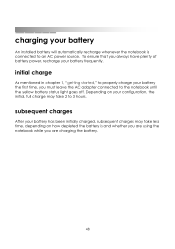
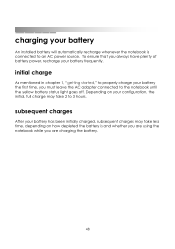
... how depleted the battery is connected to an AC power source. getting started
charging your configuration, the initial, full charge may take 2 to 3 hours. initial charge
As mentioned in chapter 1, "getting started ," to properly charge your battery the first time, you are using the notebook while you must leave the AC adapter connected to the...
eMachines 5000 Series Notebook User's Guide - Page 51
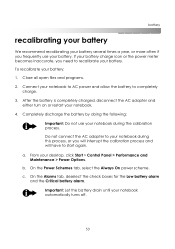
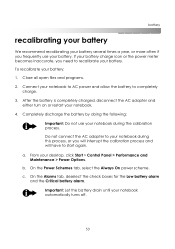
... the Alarms tab, deselect the check boxes for the Low battery alarm and the Critical battery alarm. Do not connect the AC adapter to recalibrate your battery: 1. b. On the Power Schemes tab, select the Always On power scheme. c. battery
recalibrating your battery
We recommend recalibrating your battery several times a year, or more often if you frequently use your...
eMachines 5000 Series Notebook User's Guide - Page 59


... the AC power adapter, modem, and network cables.
2. Then, you must perform a system restore. All eMachines replacement drives are shipped in your notebook, first copy to a backup CD any of this section, follow industry-standard practices for more information.
1. This process loads your notebook, remove the installed battery pack before replacing this chapter.
61
For instructions...
eMachines 5000 Series Notebook User's Guide - Page 63


... resolve the problem, contact eMachines Customer Care. However, if you solve them. For minor problems, first try the following suggestions: ❂ Make sure that the notebook is powered on. ❂ Make sure that the AC adapter is plugged into a working electrical outlet. ❂ Check the brightness setting of this chapter. If you have additional wireless troubleshooting issues...
eMachines 5000 Series Notebook User's Guide - Page 64
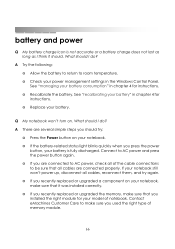
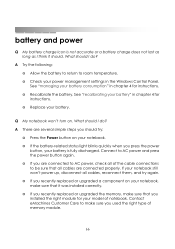
...again. ❂ If you recently replaced or upgraded a component on your battery is not accurate or a battery charge does not last as long as I think it was installed correctly. ❂ If you recently replaced or upgraded the memory, make sure that you installed the right module for instructions. ❂ Recalibrate the battery. If your battery consumption" in the Windows Control Panel.
eMachines 5000 Series Notebook User's Guide - Page 69


... your notebook.
71
error messages
Q I do? What should I receive an "Out of Memory" or "Insufficient Memory" message. What's wrong?
For more information about installing the printer driver, refer to the documentation that came with your printer or to Windows online help , save the data you are low, and all programs, and restart your notebook. troubleshooting
printer
Q My...
eMachines 5000 Series Notebook User's Guide - Page 76
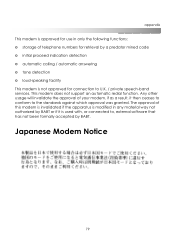
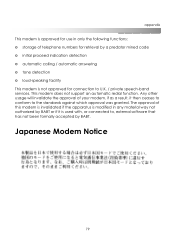
...external software that has not been formally accepted by BABT.
This modem does not support an automatic redial function. The approval of telephone numbers for retrieval by a predator mined code ❂ initial proceed indication detection ❂ automatic calling / automatic answering ❂.... appendix
This modem is approved for connection to U.K. / private speech-band services.
eMachines M5116 Reviews
Do you have an experience with the eMachines M5116 that you would like to share?
Earn 750 points for your review!
We have not received any reviews for eMachines yet.
Earn 750 points for your review!
