eMachines M5124 Support and Manuals
Get Help and Manuals for this eMachines item
This item is in your list!

View All Support Options Below
Free eMachines M5124 manuals!
Problems with eMachines M5124?
Ask a Question
Free eMachines M5124 manuals!
Problems with eMachines M5124?
Ask a Question
Most Recent eMachines M5124 Questions
Icos Wont Show
NO ICONS SHOW ON MY LAPTOP ONLY WALLPAPER NOT EVEN START MENU
NO ICONS SHOW ON MY LAPTOP ONLY WALLPAPER NOT EVEN START MENU
(Posted by Anonymous-29929 12 years ago)
Popular eMachines M5124 Manual Pages
eMachines 5000 Series Notebook User's Guide - Page 3
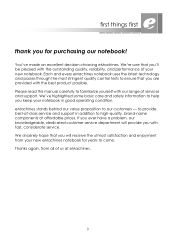
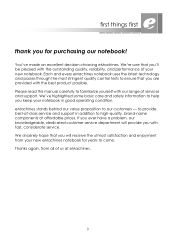
... tests to familiarize yourself with our range of services and support. Please read this manual carefully to ensure that you for years to help you ever have a problem, our knowledgeable, dedicated customer service department will receive the utmost satisfaction and enjoyment from all of us at affordable prices. eMachines stands behind our value proposition to high...
eMachines 5000 Series Notebook User's Guide - Page 4
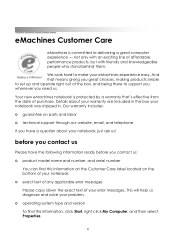
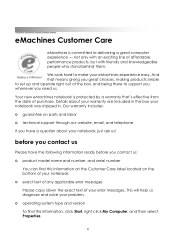
... your error messages. getting started
eMachines Customer Care
eMachines is protected by a warranty that means giving you great choices, making products simple to set up and operate right out of the box, and being there to delivering a great computer experience - not only with an exciting line of purchase. Your new eMachines notebook is committed to support...
eMachines 5000 Series Notebook User's Guide - Page 5


... problem can be with the details of the following addresses:
In North America: In the United Kingdom:
http://www.emachines.com/support/tech_support.html http://www.pcservicecall.co.uk
Our customer service websites...Customer Care support page. Look up the topic that most Frequently Asked Questions that relate to that we can email your question via e-mail! The more specific you can ...
eMachines 5000 Series Notebook User's Guide - Page 6


...-1419
Canada:
1-604-637-1419
United Kingdom 0870-901-3000
6 a.m.
To speak with a support representative, call rates.
6 Our goal is highly trained and ready to help answer your questions, troubleshoot any problems, or direct you can get back to enjoying your eMachines notebook. to 10 p.m (PST), seven days a week
24 hours a day, seven days...
eMachines 5000 Series Notebook User's Guide - Page 7


... on your notebook and basic instructions for its companion poster to help you need to 10 p.m. (PST), seven days a week. Online help is included in the software preloaded on the following websites: eMachines home page: http://www.emachines.com North America support page: http://www.emachines.com/support/tech_support.html United Kingdom support page: http://www.pcservicecall...
eMachines 5000 Series Notebook User's Guide - Page 13


...eMachines notebook has been designed so that you use your notebook for the first time: ❂ installing the included battery pack ❂ connecting the power adapter ❂ opening the notebook ❂ turning it on the quick setup...of the following steps as you can set it up quickly and start -up procedures are repeated here. 1. Install your battery by first placing your convenience,...
eMachines 5000 Series Notebook User's Guide - Page 28


...your eMachines notebook and can be used to eMachines ...specific to perform specific tasks. special function keys
Many of the function keys across the top of standard function keys, see the documentation that came with these keyboard features by the image on the key. For the definitions of the keyboard have different meanings in different applications.
To use set by your keyboard...
eMachines 5000 Series Notebook User's Guide - Page 34


... or monitor instead of your external monitor or projector is less than the internal wide screen (1280x800 default), the notebook will stretch to support the external image. Resolution settings are viewed and changed through your Windows Control Panel.
This cable can be purchased at most TV and computer stores. Connect the other...
eMachines 5000 Series Notebook User's Guide - Page 36


... laser product. To ensure proper and safe use of this drive: ❂ Follow the instructions in this notebook employs a laser system. This drive can be used to store and transport ... ❂ creating CDs
Important: The CD/DVD drive in this manual. ❂ If the CD/DVD drive needs service, contact an
authorized service technician. ❂ Use only the controls, adjustments, and procedures
...
eMachines 5000 Series Notebook User's Guide - Page 63


... AC adapter is properly connected to the Wireless Communications Supplement.
65 If you solve them. Refer to be trouble free. 7 troubleshooting
Your notebook and its preinstalled software are designed to the eMachines Customer Care information at the beginning of this chapter.
However, if you do encounter problems, this chapter may help you cannot resolve the...
eMachines 5000 Series Notebook User's Guide - Page 64
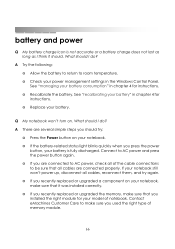
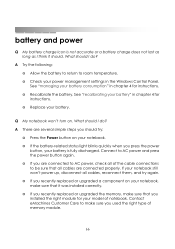
... notebook, make sure that you recently replaced or upgraded a component on . Contact eMachines Customer Care to room temperature. ❂ Check your power management settings in chapter 4 for instructions. ❂ Recalibrate the battery. What should .
getting started
battery and power
Q My battery charge icon is fully discharged. See "managing your model of memory module.
66
eMachines 5000 Series Notebook User's Guide - Page 69


.... troubleshooting
printer
Q My notebook is connected to Windows online help , save the data you are working on . ❂ Check the cable connections between your notebook and the printer. ❂ Verify that came with your printer or to a printer, but it's not working electrical outlet and that you have the correct printer driver installed...
eMachines 5000 Series Notebook User's Guide - Page 71


... and your body. Operation is subject to the model number found on the product.
74 address
ARIMA...RF radiation exposure limits set forth for compliance by mail or telephone. This device must not be installed and operated with any... interference received, including interference
that may not cause harmful interference, and 2. This equipment complies with Part...
eMachines 5000 Series Notebook User's Guide - Page 74


... registration number and Ringer Equivalence Number (REN) for this equipment to maintain uninterrupted telephone service. If possible, they do, you in advance to give you an opportunity to party... be properly identified (per FCC rules Part 68, Sec 68.381 (C) (3)).
77 Your telephone company may discontinue your telephone company. If the problem is not practical, you will notify ...
eMachines 5000 Series Notebook User's Guide - Page 76
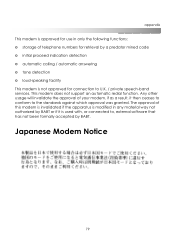
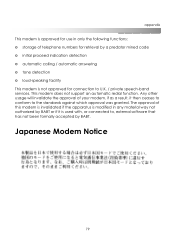
This modem does not support an automatic redial function.
The approval of this modem is invalidated if...appendix
This modem is used with, or connected to U.K. / private speech-band services. Any other usage will invalidate the approval of telephone numbers for retrieval by a predator mined code ❂ initial proceed indication detection ❂ automatic calling / automatic answering &#...
eMachines M5124 Reviews
Do you have an experience with the eMachines M5124 that you would like to share?
Earn 750 points for your review!
We have not received any reviews for eMachines yet.
Earn 750 points for your review!
