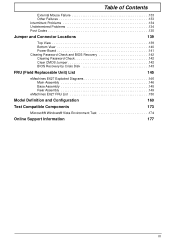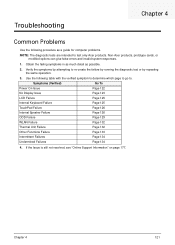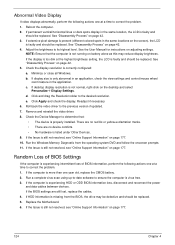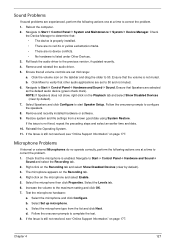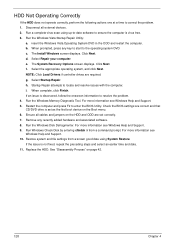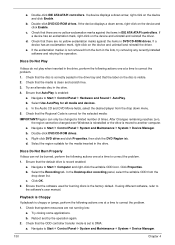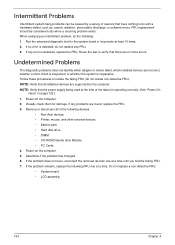eMachines eME627-5082 - Notebook PC Support and Manuals
Get Help and Manuals for this eMachines item

View All Support Options Below
Free eMachines eME627-5082 manuals!
Problems with eMachines eME627-5082?
Ask a Question
Free eMachines eME627-5082 manuals!
Problems with eMachines eME627-5082?
Ask a Question
Most Recent eMachines eME627-5082 Questions
Repairs
How can I repair a laptop emachine e625 series model: kawg0 amd processor, mother board jumper for l...
How can I repair a laptop emachine e625 series model: kawg0 amd processor, mother board jumper for l...
(Posted by mcsherika99 10 years ago)
Emachine E627 Printing Failure
emahcine E627 fails to send documents to any printer. Using a direct usb connection. Problem is not...
emahcine E627 fails to send documents to any printer. Using a direct usb connection. Problem is not...
(Posted by thomasepeterson 11 years ago)
Display
When switching on my emachines e627 only have display in tbackground have replaced inverter as
When switching on my emachines e627 only have display in tbackground have replaced inverter as
(Posted by Andrewhodgkins 11 years ago)
Emachines E627
does emachines e627 have bluetooth and how to activate it?
does emachines e627 have bluetooth and how to activate it?
(Posted by garvingarraway 12 years ago)
Popular eMachines eME627-5082 Manual Pages
eMachines eME627-5082 Reviews
We have not received any reviews for eMachines yet.