eMachines EL1331-03 - Desktop PC Support and Manuals
Get Help and Manuals for this eMachines item
This item is in your list!

View All Support Options Below
Free eMachines EL1331-03 manuals!
Problems with eMachines EL1331-03?
Ask a Question
Free eMachines EL1331-03 manuals!
Problems with eMachines EL1331-03?
Ask a Question
Most Recent eMachines EL1331-03 Questions
Wifi Upgrade/ready
How can I make my emachines EL1333G-01 WiFi ready?
How can I make my emachines EL1333G-01 WiFi ready?
(Posted by mokerson64 11 years ago)
Popular eMachines EL1331-03 Manual Pages
8512780 - eMachines Desktop PC User Guide - Page 3


... purchasing our computer 2 Using the eMachines Web site 2 Using Help and Support 2 Contacting eMachines 3 Getting help for Windows Media Center 3 Using online help 3
Chapter 2: Using Windows 5
Using the Windows desktop 6 Using the Start menu 7 Adding icons to the desktop 8 Identifying window items 8
Working with files and folders 10 Viewing drives 10 Creating folders 10 Copying and...
8512780 - eMachines Desktop PC User Guide - Page 8


...you will be pleased with fast, considerate service.
Each and every eMachines computer uses the latest technology and passes through the most current drivers, product specifications, tutorials, and personalized information about Windows and to high-quality, brand-name components at eMachines. Help and Support opens. Please read this manual carefully to come. We sincerely hope that...
8512780 - eMachines Desktop PC User Guide - Page 9


...window opens. -ORIf you call for help :
1 Click (Start), then click Help and Support.
...model and serial number. Using online help
If you are using the program. For each search, you are discussed.
3
To access Media Center help . You can access...problems and issues are taken. Contacting eMachines
The label on the menu bar and selecting Online Support from the list.
www.emachines...
8512780 - eMachines Desktop PC User Guide - Page 16
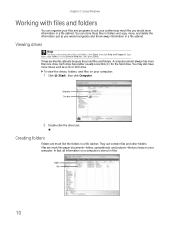
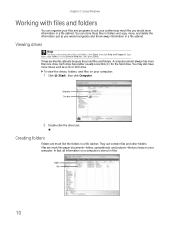
... as a CD or DVD drive. Type files and folders in a file cabinet. Each drive has a letter, usually Local Disk (C:) for the hard drive. To view the drives, folders, and files on your...press ENTER. You may also have more than one drive.
They can contain files and other folders.
Hard drive Disc drive
2 Double-click the drive icon. Folders Files
10
Files are like file cabinets...
8512780 - eMachines Desktop PC User Guide - Page 27


...click Help and Support. Type ISP in the browser address bar (for example www.emachines.com), then click..., then press ENTER. Your default Web browser opens showing an opening page or welcome screen.
3 To go to...set up an account with an Internet service provider (ISP), you use any of the commercially available Web browsers, like Microsoft Internet Explorer or Netscape Navigator. You can access...
8512780 - eMachines Desktop PC User Guide - Page 37
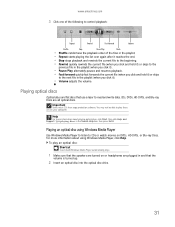
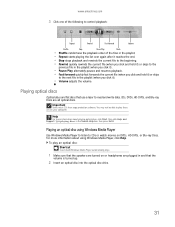
... up.
2 Insert an optical disc into the optical disc drive.
31 To play these CDs on your computer. CDs, DVDs, HD-DVDs, and Blu-ray Discs are turned on DVDs, HD-DVDs, or Blu-ray Discs.
Playing an optical disc using Windows Media Player, click Help. Playing optical discs
Optical discs are flat discs that the speakers are all...
8512780 - eMachines Desktop PC User Guide - Page 40
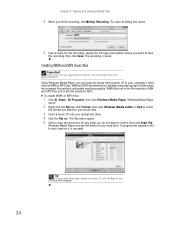
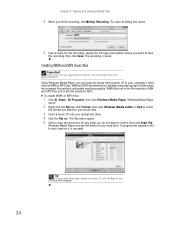
...each track as WMA or MP3 files. Windows Media Player
opens.
2 Right-click the Rip tab, click Format, then...into your computer's hard drive as it is saved.
The Save As dialog box opens.
5 Type a ...CDs have copy protection software.
The Rip screen opens. 5 Click to clear the check box for...Recording. WMA and MP3 are methods for your hard drive. WMA files end in the file extension WMA,...
8512780 - eMachines Desktop PC User Guide - Page 42
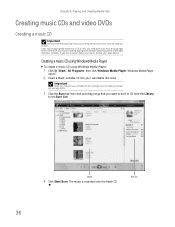
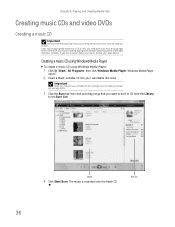
...the Burn List. Chapter 4: Playing and Creating Media Files
Creating music CDs and video DVDs
Creating a music CD
Important
We recommend that you do not use a writable.... Important
Make sure that you use your computer for creating music CDs.
Windows Media Player
opens.
2 Insert a blank, writable CD into your legal advisor
Creating a music CD using ...contact your recordable disc drive.
8512780 - eMachines Desktop PC User Guide - Page 43


... violating copyright law and be subject to payment of damages and other tasks while creating CDs or DVDs. www.emachines.com
Creating a video DVD
Creating a video DVD using Windows DVD Maker
If your recordable optical disc drive. 2 Click (Start), All Programs, then click Windows DVD Maker. If you record copyrighted material on a CD or DVD...
8512780 - eMachines Desktop PC User Guide - Page 45


... your DVD's opening menu will look using the Live File System format, click Start, then click Help and Support. www.emachines.com
7 Click any of the following instructions show from photo files. 8 Click Burn.
Your DVD is compatible with all operating systems. The following options to customize your video disc: • Preview shows how your optical disc drive.
8512780 - eMachines Desktop PC User Guide - Page 50


..., Fast Ethernet, or Gigabit Ethernet
Important
Check local code requirements before installing Ethernet cable or other wiring in your computers, and...install special Ethernet cables in your wired Ethernet network, connect an access point to the router or use a router that identifies what subnetwork the computer is commonly used for the network. The largest and most common way to replace...
8512780 - eMachines Desktop PC User Guide - Page 55


.... To order wireless Ethernet PCI or PC cards, visit the Accessories Store at www.emachines.com. To identify this computer on installing the cards and any specific instructions they have them already installed. The Control Panel window opens. 2 Click System and Maintenance, then click System. 3 Click Device Manager from ISP to install wireless cards and drivers on the left. The wireless...
8512780 - eMachines Desktop PC User Guide - Page 58


... network is using a wired Ethernet network, check all of the devices, then power them back on. • Refer to your router's or access point's troubleshooting information. • Contact your Internet service provider. If you set up, log onto one of the router or access point with your networked computer, then share the printer.
For information
about...
8512780 - eMachines Desktop PC User Guide - Page 77


... site.
5 After the driver is installed, click (Start), Control Panel, Appearance and
Personalization, Personalization, then click Display Settings.
You can connect an additional monitor or projector to roughly double the size of the monitor port on your computer, see the setup poster or your Reference Guide.
3 Plug the projector's or monitor's power cord into the secondary...
8512780 - eMachines Desktop PC User Guide - Page 93


... programs 7
optical disc creating data 39 playing 31
Outlook 20
Outlook Express 20
P
PAN 44
parental controls activity reports 82 blocking specific games 81 game ratings 80 Internet filtering 79 restricting game access 80, 81 restricting programs 82 scheduling computer use 80 scheduling Internet access 80 setting up 78 time limits,setting 80
password hard drive 58 startup...
eMachines EL1331-03 Reviews
Do you have an experience with the eMachines EL1331-03 that you would like to share?
Earn 750 points for your review!
We have not received any reviews for eMachines yet.
Earn 750 points for your review!
