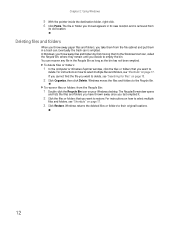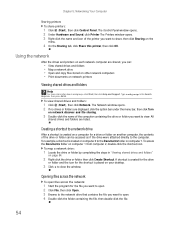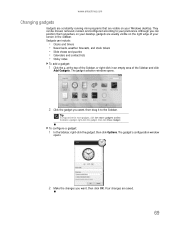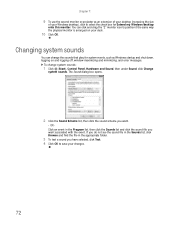eMachines EL1331-03 Support Question
Find answers below for this question about eMachines EL1331-03 - Desktop PC.Need a eMachines EL1331-03 manual? We have 1 online manual for this item!
Question posted by mokerson64 on August 29th, 2012
Wifi Upgrade/ready
Current Answers
Answer #1: Posted by baklogic on August 29th, 2012 5:33 AM
http://www.tigerdirect.com/applications/SearchTools/item-details.asp?EdpNo=607838&csid=_61
If you have not already got a router
http://www.tigerdirect.com/applications/SearchTools/item-details.asp?EdpNo=5569261&csid=_61
There are many such adaptors, or, you could use a pci card if the slotis free
http://www.tigerdirect.com/applications/SearchTools/item-details.asp?EdpNo=4389486&csid=_61
25 years playing with computers/laptops, software, and 10 years a geek/nerd -always learning
Related eMachines EL1331-03 Manual Pages
Similar Questions
Want to add more ram to my 3GB desktop EL1331 computer. I can't find a 3 or 4GB card to insert. Do t...
I want to connect an EL1850 desktop to internet via a wifi router. Is the EL1850 wifi enabled or do ...
I bought reconditioned desktop 2 years ago, but opened the box today, it would not boot,it did not c...
ok Im illiterate but looked around a lot, Will this work?ZOTAC GT 520 SYNERGY Edition 2GB DDR3, 64 b...
bought a wireless router, connected it to our computer, installed software and can't get the 2nd pc ...