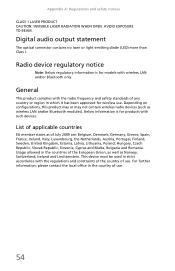eMachines EL1331 Support Question
Find answers below for this question about eMachines EL1331.Need a eMachines EL1331 manual? We have 1 online manual for this item!
Question posted by vikt56 on August 13th, 2011
Is My El1331-03 Wireless Capable? If Not How Do I Get Wireless?
bought a wireless router, connected it to our computer, installed software and can't get the 2nd pc to connect to internet. We use internet explorer.
Current Answers
Related eMachines EL1331 Manual Pages
Similar Questions
After Reinstall, Xp Won't Recognize My Linksys Wmp54gv4 Wireless Router.
I did a nondestructive reinstall and redownloaded the drivers the eMachine's site reccomended. My 32...
I did a nondestructive reinstall and redownloaded the drivers the eMachine's site reccomended. My 32...
(Posted by jerrman 9 years ago)
My Emachine 1352 Won't Connect To Wireless Router
My son's el1352 will not connect to my verizon router. I bought a netgear adapter. I does show my ho...
My son's el1352 will not connect to my verizon router. I bought a netgear adapter. I does show my ho...
(Posted by onlyharley1 10 years ago)
Best Video Card For El1331-40-pc
What is the best video card i can install in my el1331-40-pc? I have a 400W power supply on hand and...
What is the best video card i can install in my el1331-40-pc? I have a 400W power supply on hand and...
(Posted by mpblaum 10 years ago)
My El1331 Is Only 3gb & I Want To Add More Ram. Is Their 3gb Or Higher Available
Want to add more ram to my 3GB desktop EL1331 computer. I can't find a 3 or 4GB card to insert. Do t...
Want to add more ram to my 3GB desktop EL1331 computer. I can't find a 3 or 4GB card to insert. Do t...
(Posted by jaluger 10 years ago)
Nvdia Driver For El1331-05
what driver should i choose for my el1331-05 nvidia graphics
what driver should i choose for my el1331-05 nvidia graphics
(Posted by wwwnavin71 12 years ago)