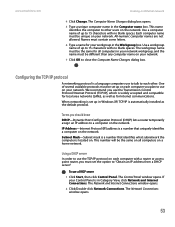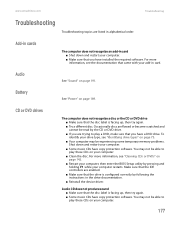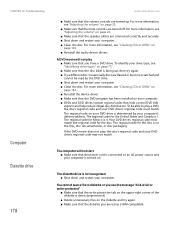eMachines T3302 Support Question
Find answers below for this question about eMachines T3302.Need a eMachines T3302 manual? We have 2 online manuals for this item!
Question posted by jerrman on December 15th, 2014
After Reinstall, Xp Won't Recognize My Linksys Wmp54gv4 Wireless Router.
I did a nondestructive reinstall and redownloaded the drivers the eMachine's site reccomended. My 32-bit XP won't recognize my wireless router and it worked great before the reinstall. The router is a Linksys WMP54Gv4. I checked network connections and set it to auto detect. All I get is the old "network cable is unplugged" message. I think I've checked all of the obvious things to check but I'm not sure. If it matters, I can't get on line with my computer at all (meaning wired or wireless, there never was a wired connection) and when I could use the wireless I used AT&T U-verse. It's driving me crazy because it worked before. Much thanks in advance to anyone who can help me at least get a clue as to where to even start, I may have even missed the obvious. Thanks!
Current Answers
Answer #1: Posted by sabrie on December 16th, 2014 7:18 PM
You need to install windows xp drivers, please download the xp drivers on the lini below
http://www.techno-files.com/categories/network/329/11879/15367.html
www.techboss.co.za
Related eMachines T3302 Manual Pages
Similar Questions
My Emachine 1352 Won't Connect To Wireless Router
My son's el1352 will not connect to my verizon router. I bought a netgear adapter. I does show my ho...
My son's el1352 will not connect to my verizon router. I bought a netgear adapter. I does show my ho...
(Posted by onlyharley1 10 years ago)
Is Emachines El1333g-01w Compatible With A Wireless Router
(Posted by shelge 10 years ago)
I Reinstall My Operating System Back To Factory Settings And Now I Can't Get My
how do i reistalled my modem dont have one on computer to connevt to the internet. I cant get my ip ...
how do i reistalled my modem dont have one on computer to connevt to the internet. I cant get my ip ...
(Posted by miyahd35 10 years ago)
How Do I Get Wireless To Work On My Emachine. I Just Used A Restore Disk.
It used to pick up wireless signal, but it does not work now. Do I need to install some sore of wire...
It used to pick up wireless signal, but it does not work now. Do I need to install some sore of wire...
(Posted by mdeloac 12 years ago)
What Do I Have To Do To Connect To A Wireless Router
(Posted by mordeer2000 12 years ago)